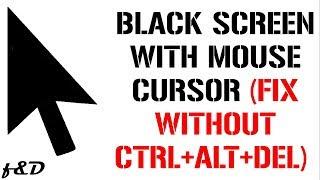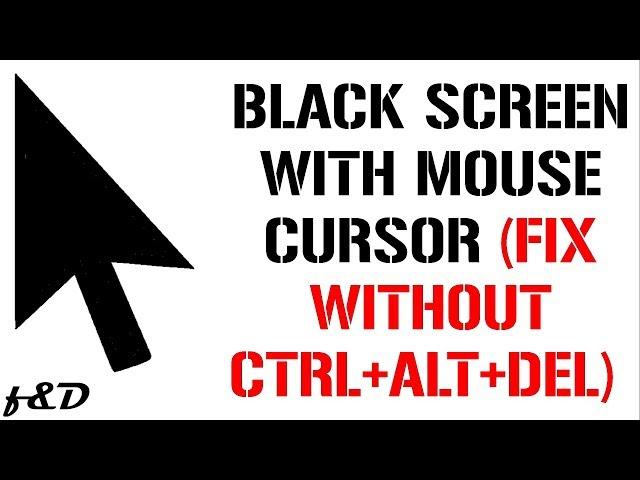
Windows 10 black screen with cursor after login (6 METHODS)
Комментарии:

If none these work then try the below steps....
1) Unplug everything (power supply) For 10-15 Mins
2) Plug it back in
3) Hold power button and Del key for few seconds and your PC will turn on and off and after some time it will stop turning on and off and your issue might get fixed

Perfect!
I didn't try them because, I "Shift+restart > Advanced Startup > Restore point".
I know your methods work.

Worked out in 1st method thanks 👍🏻
Ответить
NONE OF THEM WORKS, WHY ?
BC IT DOES I CTRL+WIND+ delete or anything like this wont do anything it does not open task manager or the menu

I'm unable to launch task manager in any of the ways and also win+ctrl+shift+b niether doesn't work
Ответить
I can't open my task manager 💀💀💀
Ответить
I can't access the task manager bro!!! It keeps black always
Ответить
Kuch nhi aarha hai
Ответить
SAVED MY LIFE
BEST INDIAN EVER
I HOPE ALL INDIA BECOMES LIKE YOU

What do I do if none of these worked
Ответить
Can anyone please help me. I got a TV and I hooked up my computer to the TV via the HDMI cable but all I get is a black screen with only the mouse cursor. The computer screen worked just fine with the HDMI cable but for some reason the TV screen only show black with the mouse cursor. I've tried everything I can think of but nothing still. I will greatly appreciate any help for anyone
Ответить
Thank you bro... it's working.... Thank you very much..❤
Ответить
Bruh
Ответить
WINDOWS R ISNT WORKING TOI
Ответить
IT WORKED !!!!! THX DUDE
Ответить
NAWH THIS IS REAL YOU SAVED MA LIFE BOI
Ответить
hi,i end task the widows i cant open task mangere please help me
Ответить
Legend! Still works 3 years later! Super weird that this happens after a windows update 🤔
Ответить
Thanks man i appreciate your work.
Ответить
Dude your my hero bro, first method helped fix it thanks 🙏
Ответить
This works, If you can't access Task manager, Hold left shift and restart your computer while on the login screen until you are in the recovery console. Go to troubleshoot>advanced options>startup settings>restart , When the text is bigger press F4. This will put your computer into safe mode. Press the windows key and scroll all the way down to the windows system folder and inside that is task manager.
EDIT: Try to leave your black screen still for 2-6 hours, It should be back to normal desktop as it worked for me. The black screen is caused most likely by updates or overloaded storage, So clear some files on your computer. (I'M NOT SAYING THE METHODS IN THE VIDEO DON'T WORK)

Thank you very much! Saved me
Ответить
Hmm....
I got a problem
Taskmanager is not opening by any method what should I do !! 😫😰

Unfortunately my machine can't even get me to Task Manager, i think i must just uninstall windows 10 as it's been the worst ever
Ответить
LIFE SAVER
Ответить
Didn’t work
Ответить
None of these are working and nothing I’m able to find online helps. What’s wrong?
Ответить
None of these are working I’m so mad
Ответить
I like how I literally tried every single method and I still cant get this damn black screen to go away
Ответить
I hope this will work for me bcz my dad is checking it i will try it before my dad takes belt in hand
Ответить
If this doesn’t work for you guys just click run new task, type in control and check the box and proceed to uninstall apps and try uninstalling any apps that you think may have caused this issue. For me it was a taskbar alteration program called ‘Start all back”.
Ответить
Thanks man you saved my 1200 dollars for buy new laptop ...thanks from bottom of my heart....
Ответить
Task manager is not opening?
Ответить
didnt work.
Ответить
I thank you from the bottom of my heart
Ответить
Sir, you saved me! Thank you very much!
Ответить
So much detail very nice thankyou
Ответить
Thanks that helped, but i still keep getting explorer loading up on start up ?
Ответить
TYSM BRO, i was so worried i had to get my hard drive replaced again cuz my hd failed before and this was because i ended the wrong task to make my pc faster
Ответить
My task manager not oppening
Ответить
So helpful!!!
Ответить
Its always the Indian dude
Ответить
Thank you brother
Ответить
🎉method 6 worked I just spammed Crtl +Win+Shift+B very fast 💨 tysm!! 😀😀😀
Ответить
Thanks man !!
Ответить
I appreciate your help!
The black screen disappeared from my screen.

My issue is that I can’t even log in to do this
Ответить
I can't believe that this only works with cmd
Ответить
I cant do anything its just blavk screen
Ответить
Bro Mera nahi hua
Ответить