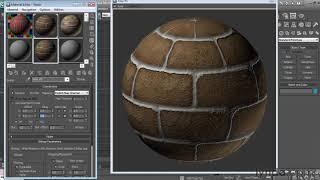3ds Max Tutorial - How to work with materials
Комментарии:

BROTHER, YOU ARE THE BEST!!! You oooh really helped me!! THANK YOU VERY MUCH!This is cool, well done!
Ответить
yo true
Ответить
rip autodesk
Ответить
The problem is that the viewport is not showing the different page textures but it's perfectly fine in a preview or render
Ответить
You really Sound like ComicsExplained :D
Ответить
How did you get the materials in? Why start the video in the middle and not from the beginning?
Ответить
May I know how didi you open the material editor.
Ответить
helpful tutorial. I like your sound ( Obama)
Ответить
great thanks
Ответить
You should really update this tutorial for 3ds max 2016/17
Ответить
Hello I just like to ask how to make a rectangle polygon when rendered would look like a different object. I saw in some videos that when they click the tree branches it is only made up of one rectangular polygon. How do you texture a polygon so that it would look like a leaf or something? Thanks!
Ответить
This doesent work. I have the poly face selected (also tried with full poly selected) and the click n drag option (in menu when you right click the material in the material library window) is ticked. But when I drag it, it has a circle with a line through it icon as I hover over the object so it isnt allowing me to apply it
Ответить
how to put logo on 3d object?
Ответить
you have to press M on the keyboard so that the Materials Editor pops up! Now doesn't he mention that?
Ответить
Thanks Obama
Ответить
eeee macerena !
Ответить
you sound like Obama
Ответить
Thank you man!!
Ответить
OMG!! Thank you so much!! I didn't use 3ds max for a year since I can't do anything!! I had to use blender and I was extremely frustrated on how it works!! Thank you so much!!!
Ответить
Are you talking about with just moving it? Get out of sub object mode and hit W.
Ответить