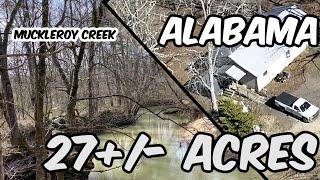Zbrush Beginner Tutorial | Learn Zbrush in 40 min!
Комментарии:

One learns any software in less than a hour. The question is: one learn how to operate the software. In regards to learn modeling, sculpting or any other thing, it is a completely different story. How to create a light: anyone learns how to do this in less than a minute. How to light a scene properly: it is a completely different story, and so on... Therefore, this kind of approach is a complete delusion.
Ответить
Zbrush has the WORST UI Navigation in all of 3D softwares. Seriously how hard is it to manage my objects around the space. I'm a newbie in Zbrush but all other 3D software like Maya, Blender's UI are all intuitive and easy understand. Learning Zbrush is the most frustrating experience and making 3D artist hobby NOT fun.. but it is a very necesary tool if you want to up your 3D artist skills.
Ответить
Thanks, man... I felt a little frustrated... but your tutorial made me feel an artist again!!! XD
Ответить
thank you, you are great
Ответить
Thanks a lot for this beginner's tutorial. It's been super fast but rigorous, I love that you pointed out what all the shortcuts are. Super fun too, congrats
Ответить
Only copies 1 horn with mirror. Help please!
Ответить
People who are using mouse, lets protest😂😂
Ответить
Best Tutorial Brother Thank you so much
Ответить
how to do a texture like u for this model
Ответить
Thank you!!! 😀😀😀👏👏👏❤❤❤
Ответить
Thank you so much. This really help me starting
Ответить
bro, you should have this in that courses. at first it was so confusing for me
Ответить
ZBrush is a great graphics program with endless creative possibilities....but unfortunately very, very difficult to master and learn, it works with many CAD programs from AutoCAD, Solid Works, CATIA, Maya, 3ds Max, Rhino etc. but ZBrush is otherwise.....it's not actually a windows program....it reminds me of old graphical DOS based programs....very hard to learn....but!!! if someone masters it after years of training, he has millions of unlimited possibilities to show his talent and create great graphics....
Ответить
What do you mean by drop alt?
Ответить
Typical trash Artstation copy/paste tutorial for same Artstation handless goblins.
Ответить
How do I select all the horns?
Ответить
just amazing loved the way u discribe everything i m getting back to Zbrush now
Ответить
"Learn Zbrush in 40 minutes"... 🤣🤣🤣🤣🤣🤣🤣
Ответить
do you use a tablet with a screen or not?
Ответить
Why not talking faster it makes it easier to learn😂... But thanks for putting in the work and the teaching
Ответить
I am new to ZBrush. I am curious about something. Does a modeling artist watch a lot of videos and try to memorize the techniques in this video, or does he do it by looking at relevant videos when he gets a job?
Ответить
ZBrush is cool, but the suffer from a horrendous UI
Ответить
Any timestamps available to come back for specific methods?
Ответить
And here i am can't even close the project pane
Ответить
People would definitely benefit a lot more if you would show Part 2 texturing, lighting, rendering, composition part. Great tut for beginners.
Ответить
Sir how to take sphere box it's not showing
Ответить
are you using pen tablet?
Ответить
Thank you very much! This is my second day in Zbrush and your lesson was really helpful and interesting. Also the result was surprisingly good!
Ответить
Thank you <3 !
Ответить
I don't have the button that shows the mesh, the bottom button I have is rotate.
Ответить
I've been considering learning Zbrush for years, seen a lot of 'beginner' tutorials – this is hands down the most informative and motivating tutorial I've come across. Kudos on finding the perfect set of brushes to showcase so the viewers aren't overwhelmed or intimidated by all the brush options, but still enough brushes to create a dynamic sculpt. You clearly have a mastery over the software as well as an understanding of a beginner's perspective. Well done!
Ответить
This video is perfect! I have never sculpt in any software before and have zero knowledge in sculpting.
Very helpful for my first time and it definitely kickstart my knowledge to use Zbrush

create a tut on weapon sculpt directly in zbrush for beginners.
Ответить
Stupid question. How do you start a new scene in Zbrush?
Ответить
This is just beyond incredible. Thank you for posting this.
I've relied on user uploaded tutorials for, gosh, 20 years now? From early POV-Ray to Photoshop and beyond, tutorials like this are what make hobby creating possible.
Thanks again!

duplicate? VERY easy..
You press W, control, alt and drag
Just kidding hats off to you man for such a great tutorial!

damn do we still have discounts for Jun 🤩
Ответить
Cuando un tutorial en español
Ответить
Hola Buenas Noches Soy fanatica de lonque haces es un arte quizás con Tus Cursos Lo Logre
Ответить
can we use it with ipad pro 2021?
Ответить
I love your quick tutorial! I had a question.
I have been doing the famous donut blender tutorial and I had a question here for zbrush.
I sculpted an iced donut. but then I wanted the inner diameter of the donut to be larger, but keeping the thickness of the donut the same. Is there a way I can copy the details I sculpted on the original and apply it to the new sized base model?

I really enjoyed this tutorial, thank you. You explained everything very well and i'm definitely watching more videos to get better at Z brush. My only little comment would be to move the shortcuts that pop up on your screen a little higher up, so that we can see them. Other than that, I'm now a officially a fan!
Ответить
Thank you, this was super interesting !
Ответить
Thanks :) Keep the hard work!
Ответить
Thank you for this tutorial 🙏❤️❤️❤️
Ответить
You should definitely have more love for your channel. I am studying 3D (jack of all trades kind of study) at present, and ZBrush has eluded me so far. Mostly because the lessons I have learned are chopped up, I think. Your intro was quicker and more intuitive, so perhaps this is how I learn the best. Thanks!
Ответить
Thanks for the beginner tutorial! I’ve been sculpting in blender for about 2 years and this was an amazing bridge into ZBrush!
Ответить
Very helpful, easy to follow!
Ответить
Great tutorial! I have a quick question.
I appended a sphere in the subtool menu and sculpted it to a shape, then I duplicated it using the same steps in your video. I press 'Auto Groups' and the original and duplicated object both become purple (although a slight different hue). When I then use the mirror command it only mirrrors the duplicated object? I followed the exact steps as in your video so I am not sure what could be wrong. Thanks!