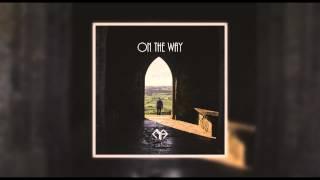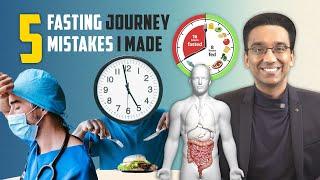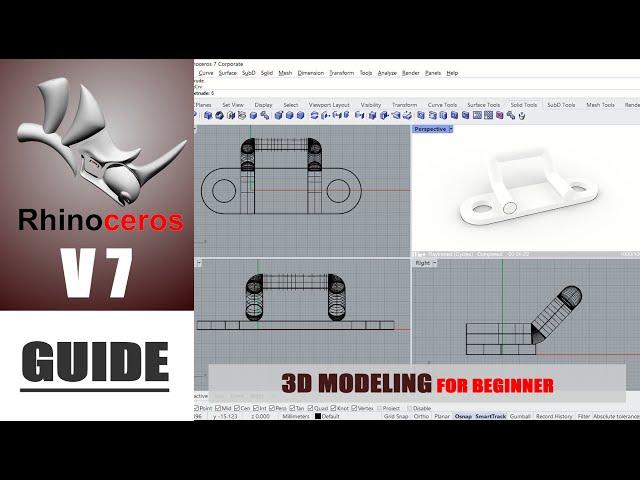
Rhino 7 3D Modeling Guide Basic Tutorial For Beginner
Комментарии:

This video explained Rihno in 6 minutes better than my professor in 2 hours
Ответить
when creating the lines and circles, how do i automatically attach lines to other objects, with it snapping to attachment points?
Ответить
Background music and speech bubbles? This is precisely how you do NOT make a video tutorial.
Ответить
Very nice! Only music was boring but this you can turn off. Thanks for it
Ответить
very important to have checked in bottom of program, End , Near etc like him. otherwise won t work.
Ответить
How do you snap?
Ответить
Not easy to follow. Music annoying. Would be much better with a commentary.
Ответить
Very nice 🤗🤗🔥🔥
Ответить
This desperately needs either a commentary or just to be slower and more thorough.
What you are doing is good, but it assumes knowledge of the software which someone looking for a basic tutorial won't have. How do you set up snaps, etc?

This tutorial is awful, it skips so many steps. You never showed how to set up the snap settings. Please delete this.
Ответить
Can u tell me how to create thread on bolt
Ответить
Hi! I'm having Difficulty with part of this tutorial. Everything works fine until I try to use the ExtrudeCrv command. It keep "inverting" the surfaces i want to extrude. ( thats to best way I can think to explain it.
I tried follow your directions at every step but after 3 attempts I keep having the same problem.
P.S. this is my very first model ever.
If I could send you a screenshot maybe it would be easier to diagnose the problem I'm having.