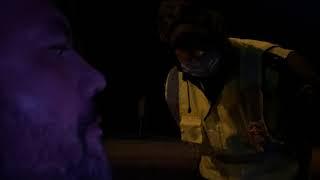Vibe Twitch Tutorial / Alight Motion Tutorial
Комментарии:

Vibe Edit Tutorial
Effects>Tiles>Mirror
Effects>Motion Blur
2 Keyframes next to each other-
First keyframe-1.00
Second Keyframe-0.20
Effects>Swing
Frequency>1.95
Angle 1- (-2.0)
Angle 2- 2.0
Effect>Oscillate
Angle> 44.8°
Frequency - 1.61
Magnitude > 19
Effect- Oscillate
Angle> Put keyframes 5 frame distant from the other.
First keyframe- 39.9°
Second Keyframe- 0.0
Add Graphs- Max outer graph
Frequency- Add keyframes 5 frame distant from the other
First keyframe- 6.59
Second keyframe- 0.16
Add graphs- Close to max outer graph
Magnitude- Add keyframes 5 frame distant from the other.
First keyframe- 191
Second keyframe- 1
Add graph - Close to max outer graph
Effect- Oscillate
Angle- 180°
Frequency- 7.00
Magnitude- Add keyframes at the beginning and the end of the clip.
First keyframe- 11
Second keyframe- 5
Add graph- Smooth outer graph
Effect- Random Jitter
Angle- 180°
Frequency- 60.0
Magnitude- 10
Effect- Gaussian Blur
-Select Blur
Add keyframes 5 frame distant from the other
First keyframe - 0.040
Second keyframe- 0.000
graphs arent needed
Effect- Linear Streaks
Add keyframes 10 frame distant from the other.
First keyframe- 0.2
Second keyframe- 0.0
Add graphs- Smooth outer graph
Effect- Directional Blur(not essential and only needed if the end movement is very long)
Blur- Add keyframes 7 frame distant from the other(the second keyframe must be at the end of the clip)
First keyframe-0.00
Second keyframe-0.42
Add graphs- Max inner graph
Angle- 90°
Move & Transform
-Add keyframe at the beginning of clip
-Drag Layer a little bit to the topAdd Graph Smooth Outer Graph
Go to Size Adjust(third option from move&transform)
Add 2 keyframes 13 frame distant from the other
First keyframe- 3581px-2023px
Second Keyframe- Do not adjust
Add graphs- Smooth outer graph
Add a third keyframe(close to the end of the clip)
Third keyframe- 5055px-2945px
Add Graph- Max inner graph
Add the fourth keyframe 1 frame distant from the third keyframe
Fourth keyframe- 8000px-4678px
-No need to add graphs between the third and fourth keyframe.
Duplicate your layer and replace media.
You're welcome.
-Player

where can i get that clip used in edit ????
Ответить
where did you get these clips?
Ответить
nice shake
Ответить
Do we need premium?😊
Ответить
Thx
Ответить
What are the clips
Ответить
where did you get the clips from
Ответить
Can u pass clips please
Ответить
what twixtor?
Ответить
Mines looks way different
Ответить
This is a very good tutorial and I’ve been looking for this but mine doesn’t look the same 
Ответить
Merci vraiment mec tu gère
Ответить
من اين عترت على هاته الّقطات
Ответить
Can u make a preset
Ответить
Bro how you find this effect please tell
Ответить
Preset can you give
Ответить
Do you know what episode the preview is?
Ответить
Could you please make a preset for this? (alight link + XML so everyone can use the preset)
Ответить
The shake is very fast and it’s choppy
Ответить
Did you use shakes for other clips and the twitch for others
Ответить
How long you suggest the clips should be?
Ответить
Preset? I’m to lazy
Ответить
Tutorial on zoom in?
Ответить
tutorial on the 60 fps shake?
Ответить
when i finished the tut my shake was really sharp idk why
Ответить
Preset plss💗✊
Ответить
is this for all the clips or only one of them?
Ответить
XML plzz
Ответить
Shake QR code?
Ответить
Tu gères mon reuf 🔥
Ответить
Its so good
Ответить
What FPS am I supposed to use
Ответить
enfin ptn merci mec
Ответить
I got a question do repeat everything on the other clips
Ответить
can you drop a link for it? i can’t really make out what you’re adding
Ответить
amazing
Ответить
What episode is this
Ответить
mans doing great work keep going !
Ответить
Your so underrated
Ответить
Bro you are so talented
Ответить
tks broo
Ответить
one of the vibiest person I’ve ever seen, love ittt
Ответить
Thank you again!
Ответить
Bro where you get the clips and i love your tutorial
Ответить
😍😍wow nice tutorial bro
Ответить
Tutorial for aesthetic cc
Ответить