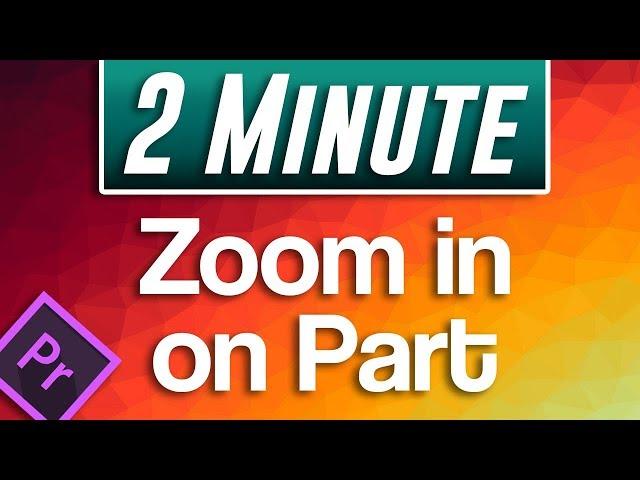
How to Zoom in on Part of Video | Premiere Pro Tutorial
Комментарии:

how to do this in davinci resolve?
Ответить
such an irritating voice
Ответить
So stupid omg
Ответить
Yo cool video man.
Ответить
Where is the effects tab? I only see media browser
Ответить
why you talk like a little bitch?
Ответить
How do you move the magnifier to another image on the clip? For me it just stays in one place.
Ответить
Your videos are the BOMB! Thank you so much for these simple and easy to understand videos.
Ответить
i love your outro music
Ответить
this is a really good video, but how do i GET to it? I have the eddect controls panel up and there is no transform option for masking.
Ответить
Just awesome
Ответить
Jeez... talk about a reluctant tutorial. Snotty narrator sounded like it was killing him to have to explain. I was hoping to figure out why you can't use zoom/scale to zoom in on a specific place.
Ответить
thanks! you help me so much in such a short video.
Ответить
nice
Ответить
the text which i want to zoom in is blurly
Ответить
Love how every comment thanking you and praising you is liked & every comment either asking a question or criticizing something respectfully is completely ignored.
Ответить
I LOVE DIS BROO
Ответить
thank u sir
Ответить
Thank you so much for quality content!
Ответить
great
Ответить
yeah this is not helpful at all
Ответить
how can I zoom entire frame..which is only a part of the video?
Ответить
Great video! Thank you so much
Ответить
amazing, exactly what i needed!
Ответить
helpful thanks, but you should show a preview of what it will look like. But still good for me!
Ответить
Your vids are great man :) no BS just straight to it.
Ответить
I appreciate your time, efforts and tutorials, but why didn't you show the end results??? Can you make another video and show what it looks like when finished?
Ответить
Straight to the point! Love your videos
Ответить
short and informative video
thanks soo much ^^

cant find the mask for transform??
Ответить
am i the only one who finds his voice annoing AF
Ответить
This is good but I still could not make key frame for it. When I use magnify, it keeps zoom in of all time without possible way to limit the zoom in key frame.
Ответить
Why do all the tutorials on here have to be from nasally effeminate sounding nerds all the time.
Ответить
Omg, this helped so much!! Thank you for your simple videos!!! :)
Ответить
quick and to the point, loved it...
Ответить
I got what I need👍 Bro
Ответить
this was shit
Ответить
Best Channel for Tutorials. Quick and Simple
Ответить
I can't find the mask tool in my photoshop Cs6...help :(
Ответить
Thanks bro
Ответить
Why did you select 200? I ask because when i used to just drag the SIZE of clips manually it would always stop at 200 - I could never get to MORE than 200 - which is why i'm here trying to find out how to zoom in even further!!!
Ответить
awesome
Ответить
When you do this, does it zoom into that object and stay zoomed in for the final product?
Ответить
Love the quick tutorial, but I agree there should be an example of the effect being used.
Ответить
Thank you, this helped a lot
Ответить
BRO THANK YOU!!!!
Ответить
Thank you!
Ответить
How do u make that magnified part appear on the right side of the screen with an arrow/line pointing to that animal?
Ответить



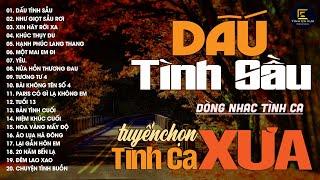




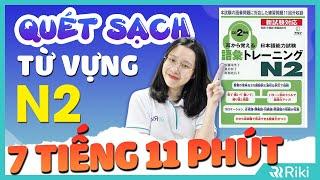
![Full Version | A quirky young master falls in love with an energetic girl | [Promise in the Summer] Full Version | A quirky young master falls in love with an energetic girl | [Promise in the Summer]](https://ruvideo.cc/img/upload/SV9NdjRkRElyTkQ.jpg)















