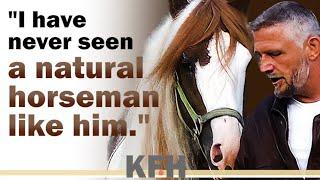Комментарии:

Thank you so much for this!!
Ответить
Best tutorial I've come across, simple and concise!
Ответить
if anyone has grid that is too large and not showing properly like in the video, Go to "Edit" - "Preferences" - "Guides, Grid, Slices", look for "Gridline every 1" then change from inches to pixels
Ответить
Realy useful, thank you so much <3
Ответить
This helped me out a lot, thank you~ I'll be sending this to a few friends as well.
Ответить
Thanks Man!
Ответить
What do I do if my pencil isn't correctly setting to the correct pixel, it appears to offset it by half a pixel when I click inside a square.
Ответить
Amazing tutorial! Clear, to the point, and showed different options to get to what we need
Ответить
bless u
Ответить
Thanks a lot duuuuuuuuuuuuuuuuud
Ответить
This is super useful say if i want to make a tile for personal project, it requires me to make the tile size 128x128. So im able to design the tile in 32x32 and then follow what you did when resizing and put 128x128 instead of 640x640? And then my tile will be bigger right?
Ответить
Brilliant video, so well explained thank you - learnt some more shortcuts too. Thank you
Ответить
I do all the settings as you did with the same resolution canvas, but it does not come out with pixel art. I s there any other settings required? can you please help me with this?
Ответить
THANK U BROTHA 🔥
Ответить
When I enlarge the pixel art then it save in my laptop but it can't show on photos (unsupported or file is corrupted) plz tell if someone know about this
Ответить
My pixels art can't save from this type of someone know what's the problem plz tell me..
Ответить
Easy to learn vid, thanks
Ответить
dam bro I have been looking for something like this for my project.. Thank You
I do have one question is it necessary to enable OpenGL for me to see pixel grid menu option ?

great tutorial thank you!
Ответить
Man this is soooooooo helpful and easy to follow. THANK YOU!
Ответить
i have too much of grid ive done everything from the video I don't know what to do pls assist
Ответить
on mac instead of in the edit menu, guides, grids, and slices option is under the photoshop. so go to photoshop > preferences > guides, grids, and slices
Ответить
At about 57 seconds you say press ctrl and view, whats the view button?
Ответить
Loved your video!
Ответить
thx a lot you helpedo me alot
Ответить
easiest tutorial I've seen in a long time thank you!! you spoke through it well and clear
Ответить
hello my dude. İ have a problem with grids. Even though I have exactly the same settings as yours, there is more grid than it should be. how can i fix it? I can send you a screenshot if you want!
Ответить
thank
Ответить
I think that was a really great, quick and easy summary. Covered all areas that I wanted to know. Could give Brackeys a run for his money!
Ответить