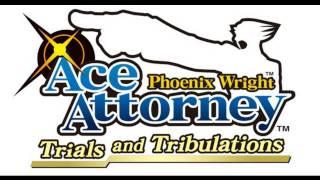Комментарии:

So how does it become 'interactive'?
Ответить
Helpful
Ответить
Awesome thank you
Ответить
transform does not show when I go to file?
Ответить
Bro just insulted us all in the first 10 seconds💀
Ответить
Never stop creating these videos! I’ve learned so many helpful tips and tricks from you. You’re my main source for amazing information! 🫶
Ответить
Thanks!
Ответить
Has this feature disappeared? I can no longer see it!
Ответить
Can this be done from OneNotes as well??
I'd LOVE to know and learn!!

👍🏻
Ответить
This feature does not exist on MS word mac?
Ответить
Can this be done with OneNote ...to turn all my info to a webpage?
And can others update things on the webpage?

I don't have the transform option on my MS word
Ответить
Wow!!!
Ответить
What version of MO is this available? I'm working with 2013. Will create a URL that I can add as a link to a webpage?
Ответить
I use Microsoft word 2019 and I don't have transform, can you help me to fix it :((
Ответить
Hi, why i cannot find the "transform" button in my Words File menu?
Ответить
Wow! This will be so usefull! Thank you!
Ответить
I think you forgot to say you work for Microsoft full time
Ответить
You are going to be the SI unit of my success in online work... Clap!clap!clap!
Ответить
Great videos - no waffle and to the point and the pause button is there if needed, but this time... shouldn't the video be entitled ".... to a Microsoft Sway Web Page" - surely Web Page alone raises false expectations?
Ответить
How do you get it from there to the web - would that be wordpress or what if you use another platform like ipage or something like that?? Can you post it to a company SharePoint site from Word?
Ответить
What version of office is this?
Ответить
Cool
Ответить
Plz continue such shorts
Ответить
Wow this is amazing!! You're way too good. I watch every tutorial you have I found it informative. thank you very much!
Ответить
Can you add a custom domain to the document like you can in Google Docs?
Ответить
Wow dude you just made my day
Thx I had no idea this is so awesome!!!

Now Creeds Creed Thoughts blog can have a modern look!
Ответить
I appreciate your passion to teach. Your efforts will be fruitful.
Ответить
Amazing short videos Kevin. Keep doing stay safe 😀
Ответить
Hi Kevin, I use Wordpress for my blog; can I design my stuff in Word online and convert it to a page on my blog? I find the blog designer really annoying. Thanks.
Ответить
Hi, I have a question. How can you assign a letter in Calculated Column in SharePoint for example,
IF([Likelihood]="Almost Certain",IF([Impact]="Major","High")
Where as,
"Almost Certain" = "A"
"High"="H"
"Major"="M"
It should look something like this,
IF( [Likelihood]="A",IF([Impact]="M","H")

Ayyy I’m back
Ответить
What was the point of my HARD HTML learning processes... ;((
Well I learned something tho

Kevin, I assume one can access the code via the Edit?
How 'dirty' or convoluted is the code, compared to other WYSIWYG?
Very nice video, talk about concise and informative :)

Thank you, Kevin. This is amazing! At first I could not see the Transform button. You need to open the Export tab and there it is. Perhaps it depends on the Word you are using.
Ответить
Love it mate. Thank you so much bro
Ответить
Oh Wow! My whole class will be scratching their head in exams about how to do this! I will ultimately suggest this video to them! Oh, my word! It's just 46 seconds! Are you kidding me!
Ответить
thanks so much for this helpful tips
Ответить
Well done man, also we're looking forward to a video which is practice for the MS Excel, we've learned Excel much better from you but we need training and practice so we need a practice tutorial from you. Thank you Kevin!
Ответить
Can I add animations to them?
Ответить
Will it work on word 2016?
Ответить
Thanks kevin for this video
I love all your videos

Thank you kevin & You are the best
Ответить
Thank a trillion sir. ❤️❤️🙏
Ответить
DEAR HI... A TULLY AM SO EXITED WHEN YOU SHARE US ALOT OF MICROSOFT AINS & TRIPS..... SHORTCUTS THANX... BIG HEART FOR YOU... THE PRESENTATION IS SO PERFECT & COOL... ILOVE YOU
Ответить
Awesome Kevin .Stay blessed.
Ответить
Helpful
Ответить
BEST PERSON IN THE WORLD
Answer - Kevin Startvert