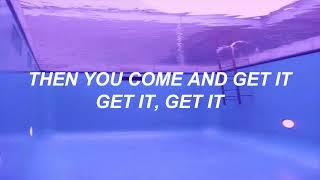Beautiful 3D Visualization in Excel
Комментарии:

How can i put that on word, besides taking it as a picture
Ответить
This is a work of art 🤯Looks like a picture 😮
Ответить
Am soo happy I came across this channel 🙌
Ответить
Very good video. 👍
Ответить
गज़ब 👍🏻👍🏻👍🏻
Ответить
مرسی
Ответить
That's amazing. I wouldn't have thought to go to that depth for 3D imaging creation. Well done and thanks for the tip
Ответить
You are a great artist, go ahead. I am happy following you.
Ответить
GREAT !
Ответить
Getting error with the PK's Excel Utility tool after selecting from addins could you please help Sir
Ответить
Very very good, thank you
Ответить
Sir g very very nice this video so thanks for your help we
Ответить
You are a genius! Thank you so much!
Ответить
All I see are the hogwarts house cup counters.
Ответить
Beautiful graphics but not dynamic. means if you have to change the data, you need to go the process again, copying a new bar and changing all format. Good for entertainment though!
Ответить
💞👌
Ответить
Beautiful, thank you 😊
Ответить
How can I use this for normal numbers nd for -2.99$
Ответить
This is awesome
Ответить
Amazing plan
Ответить
Thank you for sharing. Good job.
Ответить
Amazingly creative 🌹🌹🌹
Ответить
Thanks for the information
Ответить
Hi PK
Plz suggest or make the video of Tire performance chart report
9840230048

Waw
Ответить
one of the best.
i m using excel 365 , and i havn't in the picture tool---> format the same toolbar as u.... what can i do ?

very nice
Ответить
Wow.. this is amazing. Thank u,Sir.
Ответить
Hi Pk, thanks in advance I have one doubt in reconciliation process one to many relationship matching amounts if you can possible can upload that video so that it is helpful for me
Ответить
Simply fabulously creative
Ответить
Beautiful, thank you.
Ответить
Great, Thank you
Ответить
Muy bueno... Desde argentina te salida tu fan!
Ответить
wonderful as usual. thanks for sharing.
Ответить
These are such great tools. Thank you for sharing them. Is there a way to set a target line to each?
Ответить
Hi PK. This is great. Only thing i would add is to also have a SL target line will slightly complicate things. But I'll give it a go in the morning and see how far i get. Thanks for all the amazing tutorials.
Ответить
bu şekilleri yapmayı nasıl öğrendin .
bu işin bir okulu varmı.

Thanks a lot. Its wonderfull.
Ответить
Amazing PK, thank you
Ответить
Can I link these charts on my PPT ? such as if update data in Excel, charts on PPT updated ?
Ответить
Great. 🌟 🌟 🌟 🌟 Thanks a lot. 👍
Ответить
Very nice PK, keep rocking
Ответить
Awesome sir ...
Ответить
Great sir
Ответить
Thanks man... That was amazing!!
Ответить
Top!
Ответить
Hello Sir, I want to learn power query. Kindly help me.
Ответить