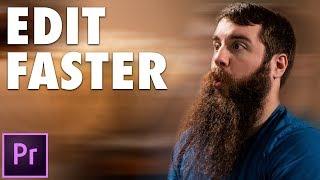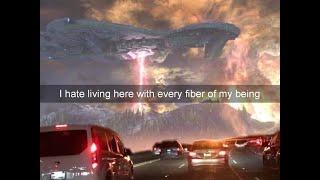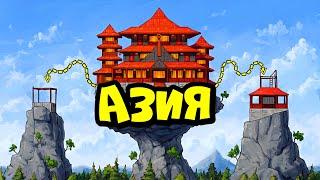How to use Proxy Files to Edit SUPER FAST in Premiere Pro!
Комментарии:
How to use Proxy Files to Edit SUPER FAST in Premiere Pro!
Matt WhoisMatt Johnson
Shitpost status V37
PogFish
Shitpost v55
Exshelf
Shitpost Status V153
PogFish
Shitpost Status V154
PogFish
Shitpost status V145
PogFish