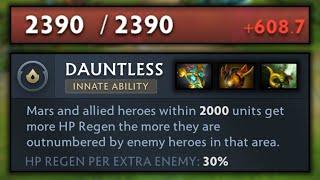![Смотреть You Require Permission From Trustedinstaller.exe in Windows 11/10 FIX [Tutorial] You Require Permission From Trustedinstaller.exe in Windows 11/10 FIX [Tutorial]](https://ruvideo.cc/img/full/Yzh1SjIzVDBqNTE.jpg)
You Require Permission From Trustedinstaller.exe in Windows 11/10 FIX [Tutorial]
When you go to remove a particular file on Windows 10, you may receive an error message stating, "you require permission from TrustedInstaller" to delete it. This tutorial explains how to resolve the Windows 10 TrustedInstaller error using the Command Prompt or File Explorer.
Issues addressed in this tutorial:
you require permission from trustedinstaller to make changes to this file
you require permission from trustedinstaller
you require permission from trustedinstaller to make changes to this file windows 11
you require permission from trustedinstaller to make changes to this folder windows 10
you require permission from trustedinstaller windows 11
you require permission from trustedinstaller windows 10 delete
you require permission from trustedinstaller windows 10
how to fix you require permission from trustedinstaller
TrustedInstaller is a legit Windows component and belongs to Windows Modules Installer. It is also one of the core components of the Windows Resource Protection, included in every version of Windows since Vista.
Although you work as an Administrator in your system, when trying to access, rename, or delete certain files you might stumble upon a message like You require permission from TrustedInstaller to make changes to this folder.
It usually happens when changes affect core Windows files, as a measure to protect the system. But, if you are confident about your action and you know for sure what you are doing, there’s a tweak you can apply to allow you to move forward.
This tutorial will apply for computers, laptops, desktops, and tablets running the Windows 10 and Windows 11 operating systems (Home, Professional, Enterprise, Education) from all supported hardware manufactures, like Dell, HP, Acer, Asus, Toshiba, Lenovo, Alienware, Razer, MSI, Huawei , Microsoft Surface, and Samsung.
Тэги:
#you_require_permission_from_trustedinstaller_to_make_changes_to_this_file #you_require_permission_from_trustedinstaller #you_require_permission_from_trustedinstaller_to_make_changes_to_this_file_windows_11 #you_require_permission_from_trustedinstaller_to_make_changes_to_this_folder_windows_10 #you_require_permission_from_trustedinstaller_windows_11 #you_require_permission_from_trustedinstaller_windows_10_delete #you_require_permission_from_trustedinstaller_windows_10Комментарии:

Took me two days to go through videos just to get to yours and have my problem fixed. thank you. I’ll now watch yours if I have any problems haha
Ответить
Thank you so much!
Ответить
In my opinion, there might be a problem after resetting pc with choosing only one admin on that pc. Shouln't you choose "DESKTOP-ESDIII3\ADMINISTRATORS" as the owner of this file?
Ответить
Dude i reused a harddrive as my secondary and have been fighting with a 25Gb folder that had a previous windows installation stuck in it and IT WOULD NOT LET ME UNINSTALL by any means, i tried softwares, comand prompt, holding shift delete, changing permissions, taking ownership of everything and NOTHING WORKED, until i noticed TrustedInstaller was still the owner of some files somehow even after me taking ownership of everything from the root folder and all sub-folders, im literally a PC repair technician and i was struggling with this because i had never faced anything like such, THANK YOU Because after taking ownership of TrustedInstaller.exe and rebooting it just worked, still gave me some warnings but just worked, clean!
Ответить
how do i know my computer username
Ответить
<3
Ответить
how can I revert this?
Ответить
Thanks! Watched at 9:22 p.m. (Is that what you wanted to know?)
Ответить
Whenever I hear the recognizable sound quality of the microphone, I am confident that my issue will be resolved. Thank you for your valuable assistance :)
Ответить
Very good! Simple and clear explanation. On the Internet there are a lot of alternative options to do the same but they are clumsy, confuse and make a mess on the Operational System.
Thanks for sharing!

now it says my username needs permissions lol... send help
Ответить
This saved me!!! I installed a driver that stopped my touchpad and keyboard from working. It immediately worked again after the restart. Thanks so much!!
Ответить
Thank you!
Ответить
When I press either check names or clicked on okay it shows an error saying "An object (user group or built-in security) with the following name could not be found ":USER:" How can I fix this problem
Ответить
Hello I’m being attacked by a very aggressive anonymous user he is using the trusted installer to exploit everything on my pc and all devices on my Microsoft account
Ответить
How do I know my computer's username?
Ответить
Will this get rid of "Destination Folder Access Denied" popups? I've seen solutions online but they all say apply it to one folder. That's ridiculous when you have hundreds or thousands of folders. I want to get rid of these things entirely when I'm moving, copying, editing the registry, etc.
Ответить
Thanks
Ответить
Thank you now I can delete windows defender
Ответить
Thanks, it's helped a lot.
Ответить
omfg thank you so much i was so scared thank you thank you thank you omfg
Ответить
nice video! you saved me
Ответить
u are a god <3
Ответить
after i did this the other monitor wont turn on, this happen to anyone else?
Ответить
Simple straight to the point thanks
Ответить
It says error even though I put my pc username why's that?
Ответить
how do i know what is my pc username?
Ответить
Thanks for such a great, clear and concise tutorial!
Ответить
still not working same error
Ответить
I cant delete the file because it says the file is open in another program
Ответить
Perfect. thank you.
Ответить
Much Cool👍👍
Ответить
![You Require Permission From Trustedinstaller.exe in Windows 11/10 FIX [Tutorial] You Require Permission From Trustedinstaller.exe in Windows 11/10 FIX [Tutorial]](https://ruvideo.cc/img/upload/Yzh1SjIzVDBqNTE.jpg)
![[GR] LEC Summer 24 | Week 1 Day 2 [GR] LEC Summer 24 | Week 1 Day 2](https://ruvideo.cc/img/upload/RUJ2TXhiUS05NWE.jpg)