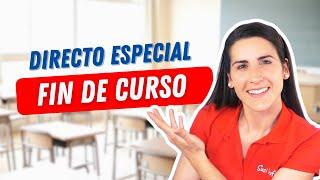Комментарии:

who have NullReference error >>> write >> private CinemachineBasicMultiChannelPerlin cinemachineBasicMultiChannelPerlin;
Ответить
Nice, that was easy!
Ответить
help me ples Object reference not set to an instance of an object
ScreenShakeController.ShakeCamera (System.Single intesity, System.Single time) (at Assets/Scripts/ScreenShakeController.cs:19)
Movement.Update () (at Assets/Scripts/Movement.cs:217)

Whats the best game you maked ? 🎉
Ответить
Wonderful tutorial. Thanks. Is it possible to make this shake in only Y axis?
Ответить
Sir, I am getting "Null reference exception" error in the line where we get CinemachineBasicMultiChannelPerlin component.
Please help sir!

The positions of objects may be offseted a bit after a rough shake. Any solutions?
Ответить
How to deal with multiple cameras and transitioning between them? For some reason when I have Cam 1 working, and I transition to a new room with another camera, the script stops working.
Ответить
Thank u so much
Ответить
can i used this code with cinemachinefreelook????
Ответить
If you use FreeLook Camera:
public static CinemachineShake instance;
public float shakeIntensity = 5f;
public float shakeTime = 0.1f;
private CinemachineFreeLook cinemachineFreeLook;
private float shakeTimer;
private void Awake()
{
instance = this;
cinemachineFreeLook = GetComponent<CinemachineFreeLook>();
}
public void ShakeCamera()
{
for(int i = 0; i < 3; i++)
{
CinemachineBasicMultiChannelPerlin cinemachineBasicMultiChannelPerlin = cinemachineFreeLook.GetRig(i).GetCinemachineComponent<CinemachineBasicMultiChannelPerlin>();
cinemachineBasicMultiChannelPerlin.m_AmplitudeGain = shakeIntensity;
shakeTimer = shakeTime;
}
}
private void Update()
{
if (shakeTimer > 0)
{
shakeTimer -= Time.deltaTime;
if (shakeTimer <= 0f)
{
for (int i = 0; i < 3; i++)
{
CinemachineBasicMultiChannelPerlin cinemachineBasicMultiChannelPerlin = cinemachineFreeLook.GetRig(i).GetCinemachineComponent<CinemachineBasicMultiChannelPerlin>();
cinemachineBasicMultiChannelPerlin.m_AmplitudeGain = 0f;
}
}
}
}

Hey Code Monkey! Great Tutorial, i was wondering, this works when i have more than one cinmeachine camera? I have to add the shake script to the other ones?
Ответить
Why create an Instance for ShakeCamera and not only put in an object and then call the method?
Ответить
Hi, I tried my best to follow this but I keep getting an error saying "NullReferenceException: Object reference not set to an instance of an object" at this line "CameraShake.Instance.Shake(5f, 0.1f);" and the camera then doesn't shake
Ответить
Love the video really helpfull, keep it up
Ответить
Hi Code Monkey - I've been following your 3rd person controller videos (they're brilliant).
Just wanted your thoughts on what was the best way to implement a CineMachine camera shake when using the 3rd person controller - with regards to the aiming.
Firstly have you covered this in any other video? If so just po
In those tutorials you are using a second camera to blend between Player Follow and Player Aim. The problem comes because the virtual camera responsible for player aim is always targeting the position in front (the debug ball). I believe its recentering the camera and wildly affecting the shake effect.
Any thoughts? Perhaps a 3rd Camera needs to be introduced for Solely camera shake?
Cheers, James 🥰

i got a weird bug. when iu use this effect everytime i shoot, it starts to tilt the world at some point O.o
Ответить
I'm suggesting use coroutine
run like this:
StartCoroutine(nameof(ShakeCamera), new ShakeCameraOptions { DurationInSeconds = 3, AmplitudeGain = 1, FrequencyGain = 1 });
and implement lie this:
private CinemachineBasicMultiChannelPerlin cinemachineBasicMultiChannelPerlin;
private IEnumerator ShakeCamera(ShakeCameraOptions options)
{
//var rigIndex = CinemachineFreeLook.RigNames.Where()
cinemachineBasicMultiChannelPerlin = cinemachineBasicMultiChannelPerlin ?? Cinemachine.GetRig(2).GetCinemachineComponent<CinemachineBasicMultiChannelPerlin>();
cinemachineBasicMultiChannelPerlin.m_AmplitudeGain = options.AmplitudeGain;
cinemachineBasicMultiChannelPerlin.m_FrequencyGain = options.FrequencyGain;
yield return new WaitForSeconds(options.DurationInSeconds);
cinemachineBasicMultiChannelPerlin.m_AmplitudeGain = 0;
cinemachineBasicMultiChannelPerlin.m_FrequencyGain = 0;
}

Instead of using the singleton pattern I used it diretly in the script I wanted but even though I used getCineMachineComponent on CineMachineVirtual component it is not able to get it on awake and is showing null error
Ответить
thanks for the great tutorial!
Ответить
Thank you for this one. Turns out the cinemachine impulse events only fire if there is a box collider, not a mesh or convex collider. This is the missing piece...now to translate this into visual scripting.
Ответить
I keep getting the error "Use of unassigned local variable 'cinemachineBasicMultiChannelPerlin" as well as some other errors to do with the mutilchannelperlin. Help.
Ответить
Nice! Excellent video, thanks!
Ответить
can't find the "CinemachineShake" when using cinemachine. maybe this tutorial needs an update? i'm using unity 2020
Ответить
Thank you so much great tutorial!
Ответить
nice one !
Ответить
Code for those who need it:
using System.Collections;
using System.Collections.Generic;
using UnityEngine;
using Cinemachine;
public class CinemachineShake : MonoBehaviour
{
private CinemachineVirtualCamera cinemachineVirtualCamera;
private float shakeTimer;
private void Awake()
{
cinemachineVirtualCamera = GetComponent<CinemachineVirtualCamera>();
}
public void ShakeCamera(float intensity, float time)
{
CinemachineBasicMultiChannelPerlin cinemachineBasicMultiChannelPerlin = cinemachineVirtualCamera.GetCinemachineComponent<CinemachineBasicMultiChannelPerlin>();
cinemachineBasicMultiChannelPerlin.m_AmplitudeGain = intensity;
shakeTimer = time;
}
private void Update()
{
if (shakeTimer > 0)
{
shakeTimer -= Time.deltaTime;
if (shakeTimer <= 0f)
{
CinemachineBasicMultiChannelPerlin cinemachineBasicMultiChannelPerlin = cinemachineVirtualCamera.GetCinemachineComponent<CinemachineBasicMultiChannelPerlin>();
cinemachineBasicMultiChannelPerlin.m_AmplitudeGain = 0f;
}
}
}
}

Thnx so much =)
Ответить
why does my character sprite keep on flickering when I add camera shake?
Ответить
Super Useful! thx
Ответить
Great post helped me alot. Thankyou.
Ответить
Thank you!
Ответить
thnx bro
Ответить![Piratical [Ratatoskr] Piratical [Ratatoskr]](https://ruvideo.cc/img/src/anItb24tZmZmZmZmMDB4MGMtay1jLTA5cz1URkl4TXJsOEtqNlgxdnpKMEYwTkMxVm1PcDNPMUtXcVQ2ZjNFWUtGcmtQQS9jdHkvbW9jLnRocGdnLjN0eS8vOnNwdHRo.jpg)
For anyone who had the same issue as I did; the camera wouldn't stop shaking once it started. So had to change:
Mathf.Lerp(startingIntensity, 0f, shakeTimer / shakeTimerTotal);
to this:
Mathf.Lerp(startingIntensity, 0f, 1 - shakeTimer / shakeTimerTotal);
Excellent tutorial though, thank you!

How would you change the profile? I want to use one of the Handheld profiles when I'm not shooting.
Ответить
Thanks! This helped so much!
Ответить
Bruh..
Your typing speed is like a train! WTF

If all your video was like this 😍 thank you very simple and clean
Ответить
Thank you thank you thank you and thank you :) ,.. bro, a question. Why when changing cameras, I go from VCam 1 to Cam 2, I disable Vcam 1 because I am on Vcam2. But when I go back to Vcam 1 and enable, it doesn't work anymore, it's like sticking to VCam2. Because I go back to VCam2 and it keeps working but VCam1 no longer after the change. Any idea?
Ответить
There is any way to do this using the Cinemachine Impulse listener feature ? Thank you guys
Ответить
hm... This is not really working for me :/ But I have three cams atm stored in a StateDrivenCamera, is there a way to ad screenshake to all of them simultaniously?
Edit: well, I made it work, I just did the same thing but for all cameras instead of one, alittle clunky but worked.

Thank you so much for this tutorial, it really helped me :) keep up the great work!
Ответить
Very helpful. Problem is when i trigger the cam shake... my camera doesn't go back to its original position :S
Ответить
Thanks for the tutorial, the lerping part for some reason isn't working for me though. And yes, I changed it to = Mathf.Lerp(startingIntensity, 0f, 1-(shakeTimer/shakeTimerTotal)); Why doesn't it work?
Ответить
MUITO OBRIGADOOOOOO!!!!!!!!!!!!!
Ответить
Nice vid! Sometimes it feels like you are over complicating stuff with your coding though
Ответить




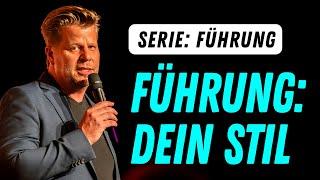


![How to Change Language In VLC Media Player [Latest] How to Change Language In VLC Media Player [Latest]](https://ruvideo.cc/img/upload/UU1YdDNzd1hUeGo.jpg)