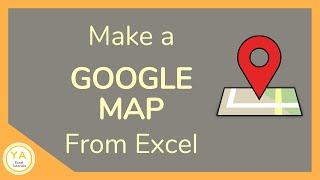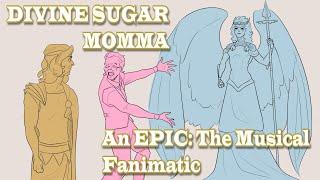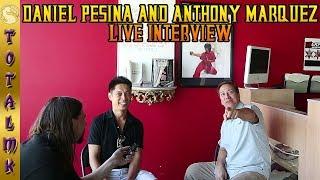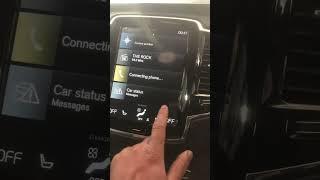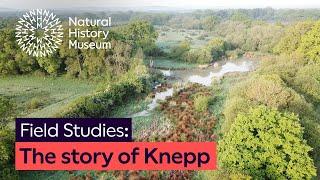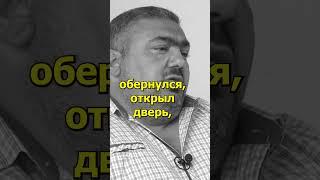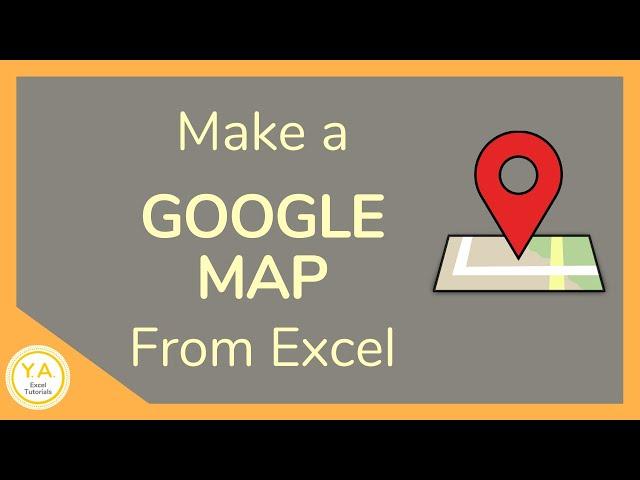
How to Make a Google Map from Excel - Tutorial ️
Комментарии:

Hi. Good video. Thanks. is there a way to add a layer column so that data points are imported to a specific layer, but all from one sheet. Say you want Parking on one layer, photo opportunities on another, and so on, but don't want to manage a file for each layer. Thanks!
Ответить
Thanks so much! This was very helpful! Now how do a import my customized map into an excel document, please?
Ответить
Can you print route?
Ответить
Thank you, thank you , thank you. I can continue forever, what is your social media handles, I want to follow you. Once again, thank you.
Ответить
This is really neat, I am encountering a couple problems I am trying to mark all the houses on a paper route, I have 70 addresses in the same town, three address show up in towns many many miles away how can I fix that please
Ответить
thanks mam..but can you tell how the freelancers make custom maps for their clients for keywords and driving directions for different mile radius
Ответить
Thank you so much you saved my life with this Video and how to pin point. I now have a workable map for rough sleepers in Manchester UK.
Ответить
Just wondering, what is the max no of data we can import from Excell?
Ответить
OMG
Ответить
HOW CAN WE CREAT BOUNDARY IN SPECIFIC AREA?
Ответить
can I use coordinates instead of zip codes, or states etc...because I have some points that are located on the field or mountains?
Ответить
Hi great video thank you - do you know if there is a way to reduce the size of the location marker?
Ответить
I love this so much! saved me a TON of time and stress. You made creating a map SO easy! Now I just need to take this one step further and pull the data in real-time from a Google Sheet, and have the map data always automatically updated. Any hints on how to do this?
Ответить
Hi , your tutorial has been very very helpful . I have a query hope you may help me with it . Can I embed the link that gets generated for my map in PPT or in application Qlik Sense ? Is there any validity ( time period) for the link ?
Thanks .

Hi wanted to know if this feature would allow you to get distance between each location?
Ответить
Thank you so much!
Ответить
Can you create a map for a single state showing locations within that state only?
Ответить
Hi there
Is there a way to add the 'view on google maps' hyperlink or how to create that for the location display box? For example some have the title, address, phone and then the option to click on view in google msps...

thanks!
Ответить
Thanks! Easy to follow.
Ответить
Thank you so much. I have a project to fly drone in many locations. This have helped me in knowing the distance between each location. You're amazing.
Ответить
Oh Good . . . . .Nice Video to solution
Ответить
Does anyone know if you can enter two labels on the data points? Like a county name and a number (ex, # responses from that county). Thank you.
Ответить
The best video that i have never see about Google sheet ! That was a gift for me and thanks a lot !
Ответить
lol i am making maps for no reason 🤣
Ответить
Thank you so much 🙂
Ответить
Thankyou so much 🙏
Ответить
When I upload mine, they all come up as "unnamed (#)" ? My data is in a table like yours, with the drop down column headings
Do you have to select the column of data and categorise it as something (I see the green marks in the zip code column) for it to register in mymaps?

Thank you, Thank you, + ++++++++, exactly what I was looking for, you are the BEST!!
Ответить
Hi YAcosta Solution
Could I create link fron point A to other point from excel in google map?
Thanks!

This video is really helping me. Thank you for making it. Thank you very much
Ответить
Gret video, easy to follow and very informative thank you. Are these maps listings just for adding to my website or will they show up for people searching for my business when they are in google maps
Ответить
Wao it is great.....your explanation is marvellous. Can we add a place manually with so many details, plz clear my point
Ответить
Can this also work with Google sheets?
Ответить
Thank you so much 💕
Ответить
Very helpful and easy to understand. Thanks
Ответить
Yes Y it was very helpful. Have you found a way to decrease the size of the Google map marker? Thanks
Ответить
✅I had no idea you could do this!! Great video and thanks for sharing 👍
Ответить
i am myanmar. i said. not speaking help me location map navigation. thanks
Ответить
Thanks this was very helpful. Can you actually route the points after you create the map?
Ответить
Great. You were so succinct and well structured. Thank you
Ответить
I used this to plot out all of the address of homes I am looking at, GREAT VIDEO! You have a new subscriber
Ответить
Thank you for making this video! Great help!
Ответить
Thank you for making this !!
Ответить
Thanks for this video. This is similar to My Route App that I've used back in 2018 with my tablet for navigation. How can I make it work like a navigator with a tablet as I have done in the past?
Ответить
Hello,
Great video. Is there a way that goole maps can make a route out of this locations?

Good job! nice tutorial. Just one question: Is there a way to import data from Google Contacts? I want to see my customers distribution on a Google Map and maintain the map updated as I update Google Contacts. Thanks!
Ответить
indeed very well explained madamé, keep it up 👍🏻
Ответить
how can I add the radius or territory for each locations.
Ответить