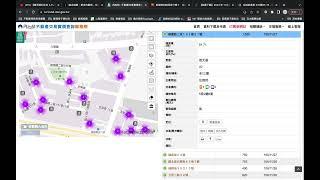![Смотреть How to Install Ubuntu 16.04 on VMware Workstation/Player [HD] How to Install Ubuntu 16.04 on VMware Workstation/Player [HD]](https://ruvideo.cc/img/full/WUU3bV9aaDV4bVc.jpg)
How to Install Ubuntu 16.04 on VMware Workstation/Player [HD]
Комментарии:

Feel free to tip 🤗 Each Small Contribution Helps 🤗 😇
***********************************************************
BTC: bc1qwtus98fmqwruvd2fdmcryrtrzy6rpheumjh5w9
ETH: 0x95ef4340F1D428C091AA5729FE2dB30f41e1EeC4
LTC: ltc1qnvwrhxhrhzg3mzvz052ppjckmjs3k8vgjkgg9m
***********************************************************

How did he go from the keyboard layout page to the next page
Ответить
Hi,LVT!
I follow your steps to install ubuntu 1604 on VMWare 12 ,after I click "Power on this..." button, vmware show me some message like "cpufrq.......Failed to initilize policy for cpu.....", and it seems like entered the login page,but I never registered an account! I try it many times and sometimes show me like "(initramfs) ...blablabla...."
my PC hardware:
7700K
ROG Z270
and I have turn the Virtualization Technology and VT-D on!
help me please!

what about making the full screen thats a issue !!!!!!!!!!!!!!
Ответить
👍great job thank you
Ответить
![How to Install Ubuntu 16.04 on VMware Workstation/Player [HD] How to Install Ubuntu 16.04 on VMware Workstation/Player [HD]](https://ruvideo.cc/img/upload/WUU3bV9aaDV4bVc.jpg)
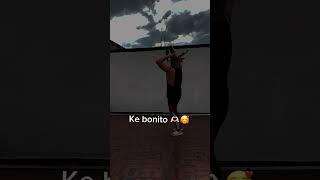
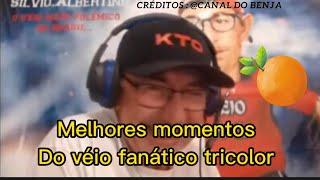



![Electric Fields - One Milkali (One Blood) [Lyric Video] Electric Fields - One Milkali (One Blood) [Lyric Video]](https://ruvideo.cc/img/upload/d3h0MTRRcXd3MWY.jpg)