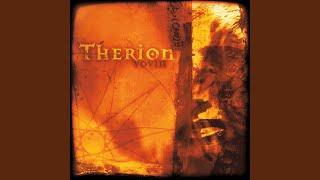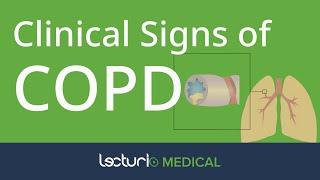Say Goodbye to the To-Do List (Your Calendar is Better!)
Комментарии:

Scott you are just amazing. I always enjoy your tips but this one today was really spot-on. I was in the midst of trying a third to-do app when your video came along. I LOVE this! You are right I am always engaged with my calendar so its the perfect place to put the to-do list. Thanks for improving my life!
Ответить
How do you marry this with your 2-Do list method where you separate out things that are due within 2 weeks. Do you park those in Google Tasks?
Ответить
Exactly what i was looking for, amazing 🙌🙏 ! Before downloading or subscribing to a bunch of apps.... Thank you for the concrete examples of the video 👍
Ответить
Thank you for this info. i teach this to students and sometimes there is little buy in. But creating the tasks right on the calendar is important. I have them create a task list and drag over, maybe that was't available when this was made? As well, it is really thought to drag the items sometimes! i am assuming , all the tasks here go into the task list as well. So if they don't move it, check it off, it still exists! Thank you!
Ответить
I use just my calender on my phone..Its works perfectly fine.
Ответить
How to mark complete like to do list??
Ответить
Thanks to a loverly (yes, that's sarcasm) "update" to Google Calendar - you can no longer change the color of individual tasks. erk... Great info otherwise, thank you!
Ответить
This is nice until you need structure to differentiate the types of todos you’re adding
Ответить
fantastic. thank you
Ответить
Is there a simple solution to make a simple checkbox for your events? The Google To-Do-List is trash because you cant use a period.
Ответить
Dear Scott, It's a good idea to use the calendar as a todo app. But what happens when you have 10 to 15 tasks a day? Then it quickly becomes confusing.
Ответить
Thank you for the method. I am going to try this after my Ticktick membership expires.
Ответить
So what do you use for backlogs?
Ответить
If it's not on my calendar, it doesn't get done.
Ответить
Great tips, Scott! This is perfect for daily to-do lists. Can I ask how do you make your weekly goals in the outlook calendar, and how do you align them with daily tasks?
Ответить
I use a lot of these strategies, and they really do work! However, some may miss the satisfaction of checking things off their To-Do Lists or seeing visually that everything is done. So, I started adding the check emoji to the beginning of each task once it was done. It's a simple way to note that a task is done and ensure you didn't forget anything, and you get the satisfaction of checking it off--like on paper. Use whatever emoji you want, but you get the point. This system is very useful and worth trying! It's so much easier to have things all in one place!
Ответить
I'm following the video but can't save to the 'all-day events' section. It moves to the area underneath every time. I'm on a Mac.
Ответить
Scott, this is incredibly helpful. Thank you for sharing.
Ответить
I use Outlook, all outlook or todo tasks show at the bottom of the calendar on the due date, and if you don’t complete them they move to the next day, unlike putting them as an event. Flagged emails also show there. You can also list them on the right whether in mail or calendar view. Easily drag them from the task list to the calendar to create an appointment for when you want to ring-fence some time to complete the priority stuff. And if you can’t fit in, then you need to review.
Ответить
At Google, a better integration between Calendar, Tasks and Mail (mail to task feature) is long overdue
Ответить
Fabulous! I've been trying to use my calendar lately for everything; dates, to do, reminders, just like I used to with a paper calendar. I keep getting sidetracked by a new productivity apps. I learn about them, set it up, and then it eludes me, so I search for more. I also know that I need to keep it all in one place AND to keep it simple, I get confused A LOT. Thank you for doing this video. It is exactly what I needed to learn a more effective way of using my calendar. Now I feel I can stick to it because you talked about it (I'm weird like that) and it is going to be so much easier. (Now I just need to stop being influenced by new and amazing productivity apps!)
P.S. I use PROTON CALENDAR and EMAIL. Can you do a video on that? It's not as advanced as google.

If you use any sort of automated scheduler (like calendly) creating a bunch of “all-day” events will make you appear unavailable that day.
Ответить
I don't use google calendar because it won't let go of anything. I have an old bill reminder that's obsolete. Can't get rid of it.
Ответить
Today with Microsoft outlook their to do app os built into outlook. This allows me to stay focused on my to do list without going anywhere else.
Ответить
Also keep old stuff in your calendar like the last time you drove so your battery doesn't die. The last time your gardener showed up since mine is unreliable, etc. The notes below are important for something like when you need to drive you can list things to bring like your coupons or sunglasses, places to go while you are out that you might not remember like recycle something, maybe the hours they are open and address. There are things like emptying Ice cubes or changing the furnace filter that must be in your calendar or they get away from you. I have a bad tendency to use it for notes since it is always open and then have to transfer them to my regular note app and a lot of those notes include a link to a web page. Alexa has a to do list I use to remember what I am thinking about. It isn't really my task list. It is still better to say Alexa instead of trying to scribble something down when I am busy doing something and then I wonder what I wrote. I have tons of thoughts while doing things that I know I would never remember later. Before that I basically had to keep a notepad everywhere I went. I had to buy a mesh system because my signal was terrible in this house and then put alexa upstairs and down. I am now hooked because the power went out and I was lost. The calendar doesn't give you a check list where you can see you accomplished something but I am too busy to care about that. Alexa does give you a checklist if you need that sort of reinforcement.
Ответить
I engage with my calendar daily, because they are analog. So I do all this daily. If I use a computer, as someone with ADHD it gets forgotten about as soon as I enter it. If I use a book, the act of writing helps me remember it. I do not have to switch back to a view of my calendar when I have the planner open on my desk.
Ответить
Is there a way to check off that the task is done without deleting it? Or by leaving it at the day it was done the better way?
Ответить
ᵖʳᵒᵐᵒˢᵐ 👌
Ответить
Great insights here, Scott. Every time I watch one of your videos I learn something. (The period at the beginning of the sentence, in today's example). Thx!
Ответить
Thank you, Scott! Do you have any recommendations on how to handle tasks that you have completed? The only answer that I have been able to come up with is to change the task color to graphite. Do you know of any way to do a strikethrough on the task name?
Ответить
I always love your videos. Thank you. Have you ever used the "tasks" in Google calendar? I really am not a favor of them. I just could not integrate them. I love your method creating events. Which is what I do. I actually add a time for everything. So it is all linear and I can see what I need to be doing right now.
Ответить
Great video as always...doesn't Google Tasks already work within the calendar? Would you still utilize this feature?
Ответить
And the beauty of Google Calendar is in schedule view on your phone or tablet.
Ответить
Hey question will those to do be available for other people to see on your calendar
Ответить
Right
Ответить
Feedback - I like how you mentions issues first, this really helps clarify things and motivates to learn more
Ответить
I prefer to use outlook calendar togehter with outlook task. There is a view where I see may task below the calendar, In outlook I can easily turn a mail to a task. Besides this I can mark task as done and keep an overview, Another advantage I can delegate a task.
Ответить
Do you not use the Tasks and Reminder features in Google? Would they not accomplish the same purpose? Except the color-coding part, that is.
Ответить
It works only for day by day tasks. What about future tasks or multiple lists?
Ответить
Scott, how to you check off a task. I like to review what I have completed over the week to,see if I may need to follow up on them.
Ответить
I don't get why you don't just use the integrated Google Tasks or Reminders... 🤔
Ответить
This is an excellent approach to managing tasks. How would you adapt it to handle larger projects that contain multiple tasks?
Ответить
io utilizzo emotji per diversificare le attività che devo fare (💻,☎, ⌛) e indico subito dopo un tempo per seguirle (💻 - 15' - budget)
. questo mi permette di importarle sul calendario. Ho creato anche un calendario tipo della settimana di colore grigio in cui sposto le attività previste nella giornata così da sapere quanto tempo occupano in totale.

Thank you, Scott.
I suggest, in addition to what you said, to make tasks a scheduled activity in your calendar. That way you don't have to hope or wish to accomplish that task; it simply becomes a part of your day.

Very good video, thank you!
Ответить
Excellent tip!!! Thanks.
Ответить
From one to Scott to another, just want to say thanks for this. I have looked at this approach before but somehow didn't work as I wanted. But the way you present this made it look so easy. And doing it for the last couple of days, this is the way for me! Could be a life changer...
Ответить
Thanks, Scott
Greetings from India. I always use your tips. Please make a video on Google Tasks + Google Calendar + Gmail combined

Bold of you to assume that I look at my calendar 😅
Ответить