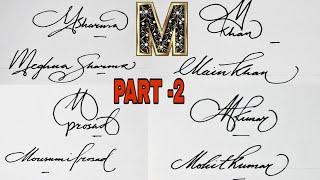MSFS | Configure Your Controllers for Helicopters | How to Guide including Sim Fix and Flight Tips
Комментарии:

A beginners guide to configuring the necessary helicopter controls to your chosen peripheral. Hope it helps 😊
Ответить
Thank you so much for up loading this i can now fly my AH-64 Apache in MFS
Ответить
Sensacional
Ответить
Thanks for the tutorial. Just received my flightstick, and you saved a lot of headaches for me with this inclusive video! Didn't realize how fun, if not semi-frustrating flying a helicopter can be!
Ответить
You said nothing about GOVERNOR
Ответить
Just bought the flightstick a few hours ago and this was the first time in my life that it took me 2 tutorials and more than 1h just to setup my inputs :D Thanks a lot for this video! Without that I probably would have thrown that thing against a wall.
PS: One thing you could add: Tell people to make sure they are set to PC mode! Without that the thing will just not show up at all.

Mark the Master strikes again! Many thanks for a clear and concise beginner's rotorcraft tutorial. I'm just starting my foray into helos, so this was definitely valuable! I initially looked at the default V1 Flightstick Xbox helo profile and promptly got kind of glassy-eyed and slack-jawed...maybe with A LOT more flying time! 🙃
On my V1 Flightstick/rudder pedals, after playing around a bit with your suggested settings, I set Hat 1 for increase/decrease longitudinal (up/down) and lateral (left/right) trims. That keeps my right hand on the stick all the time, accessing all the lateral and longitudinal inputs, and frees up my left hand to control the collective via the left-hand lever. Still use Hat 2 for freelooking (thanks for the sensitivity suggestion!) and recentering cockpit and external views.
I was going to ask about how to make a separate throttle assignment (the twist grip part of the collective) but I read further down in the comments that you wanted to keep this tutorial basic...I totally agree and we're glad you did! I'm not a "purist" by any means, but flying with the auto-throttle (governor?) engaged...does that detract from the overall realism of things? (LOL...not that I'm going to hop in the real thing next week or month for a test flight...). I see a few others have advocated using a binding under "propeller" for that input, but how to do that on the Flightstick in the same "plane" as using the left-hand lever for the collective is beyond me...
Cheers!

Thanks Mark, really helpful. I just came across this today having more or less given up on heli's in MSFS. Followed your fix and now flying the Cabri like a dream (without the assistance options either !). Even managed a very hairy ILS landing in near zero visibility !!! Keep up the good work.
Ответить
I have a Logitech Wingman Extreme joystick, and I noticed that there is a Helicopter profile for my joystick already in FS2020. I used that profile & I made some custom changes. The default profile uses the rudder whereas the Helicopter profile uses the tail rotor. I could not control the helicopter with the tail rotor without the helicopter spinning out of control with even the slightest twist, so I set mine back to rudder. That made it much more manageable.
Ответить
Thanks for this. I was finally able to actually fly the helicopters!
Ответить
Thanks!
Ответить
Why delete a binding if it's not used. It doesn't affect anything.
Ответить
How come the Cabri flys so good but the MD500E IS a roller coaster😮
Ответить
Hi Mark. I've just bought this flightstick and I am wondering what you are using for clamping the stick. I have the wheelstand pro (honeycomb version) as well as the prosimrig quad monitor mount for conventional flying an I am just wondering if I could make some sort of modified clamp from what I already have to secure the flightstick or whether you have any ideas yourself. I've tried to go completely tableless for flying in order that I can move my gear out the way when not in use but I do have a small table that I could perhaps utilise. Any suggestions welcome. Take care and Kind regards.
Ответить
@simhanger i have a virpil twist grip colective controller but it cannot be binded to the sim the twist part of the collective on the bell helicopter. Can you help us
Ответить
Disregard last edits, just going through trial and error getting it to work, this has been a massive help as I have recently brought a bell 222.
Ответить
Thank you very much for this!
Ответить
Thank you so much for this video. I had no idea about the flight model bug and thanks to you I've finally fixed my sim and can actually start enjoying helos at last!
Ответить
Hi Mark 😃 I can’t thank you enough! Without your knowledge and expertise I would never have gotten the Bell 407 off the ground. You’re a gem my friend thanks SO much! After your recommendations I thoroughly enjoyed my first flight in a helicopter 👍 Thanks so much! Happy flying!!
Ответить
Thanks Mark, I've got some configuration to do ! Wish me luck :)
Ответить
I would appreciate a full configuration, cameras and all, it’s a bit overwhelming trying to set it all up with little to now guides. Only videos I find here are yours or someone reviewing it. Is there such videos or guides to help someone fully configure it to what they want, ie jets, helicopters, fighter jets.
Ответить
With 4 helicopters in my hanger and unflyable, I was very frustrated. Spent hours trying to fix. This tutorial, as we say in the states, "saved my bacon!" Thank you Mark, this was FABULOUS. I bought the Velocity One Flightstick too. Thank you again; clicked like and subscribed, too.
Ответить
top man the legacy bit worked for me :))
Ответить
First of all thank you for the video. I'm new to MSFS. I have my controller setting to gamepad (helicopters). I'm able to increase/decrease collective & throttle to lift off the ground but I can't seem to move the choppy forward. Been trying for the last hour. What am I missing, please help?
Ответить
Thank you so much for this fantastic video. Now I can control the helicopter much better :) I will keep the "gear down/up" button incase they will make a helicopter for to use with that. Also thank you for talk so clear. It makes me forget that english is not my main language :)
Ответить
much appreciated... I'm fighting with the MD500E... can't get throttle to activate.
Ответить
thta is sooo good info!
Ответить
Great video thanks. My only issue it the sensitivity I use Xbox game pad unfortunately any advice ? Also the thumb sticks don’t seem to centre?
Ответить
Helicopters DO have throttles. And they are necessary for important flight maneuvers such as autorotations. The collective will increase the throttle because of the Correlator (that links the collective to the throttle), and the RPM is also governed by the Governor. Helicopters have a twist-grip throttle on their Collective lever (twin-engine helis have 2 on there). You use the twist grip throttle to override the Governor, or you override the correlator when doing autos, etc. So in order to Fly the MSFS Simulator like a real helicopter, you need to have one binding/setting for the Collective and a different one for the twist-grip Throttle. This should be possible as you can click the twistgrip with the mouse and move it, but I can't figure out how to set up the Control Options to be used with the MaxFlightStick, helicopter Control system (that has a realistic collective lever with twist-throttle).
Ответить
Hi, You need one setting for the collective, and you also need a second setting for the throttle on the collective. This is necessary for autorotations and the like. I am trying to set up my "MaxFlightStick Helicopter Flight Simulator Control Systems" and am trying to locate the proper setting for the twist-grip throttle.
Ответить
Thank you very much.
Ответить
This does not work for most helo’s.
Ответить
A really good comprehensive video. Thank you.
Ответить
Sir, with all due respect, I guess I’m retarded, but when somebody is a bit slow at this I find your instructions are shown too fast and I am constantly getting lost😮. I have some working but still no throttle lol......😢😢😢 May I suggest going a lot slower so we can be sure of what we are doing is the same?😊
Ответить
Thanks a lot for this video. I LOVE helos but i didnt knew how to configure the correct controls. And now i may to flght It in the correct settings. Thanks and sorry for my english and the autorrect.. thanks.
Ответить
Hi Mark thanks for your videos keep them coming I thought I'd revisit this video of yours to see what I'm doing wrong but I can see you haven't actually mapped the throttle side of the collective as if you were in a real helicopter I understand lifting the collective up and down changes the pitch on the rotor blades and on a real helicopter it has a twist throttle which controls the engine and rotors once they are married up the same some helicopters like the Capri will have a governor when you turn the governor on you can let go of the throttle as it will be governed automatically by the governor and you can just raise and lower the collective as per normal and the RPMs will take care of themselves I am struggling to map this feature on my system I have a proper collective with a twist throttle but I can't work out how to map it so the if I turn the governor off the throttle will work the RPM and the collective will work the pitch but when I turn the governor on it doesn't take control like it should do you have any idea how I could fix this?
Ответить
Thank you so much! Some very clear and useful tips. Thank You!
Ответить
Hello thank you very much for this tutorial, as a beginner it really helped a lot to figure out what's this all about the helicopter's world...now I would like to mention the other problem I'm having wich is the sensitivity of the joystick: I'm using a Thrutmaster T.16000M and it also have a good amount of tension so even with very slightly mouvements it bumps and rolls left and right and it takes a while to recovered a stable fly...I tried to experiment several combinations but I must confessed that I'm a little bit lost between these terms "dead zone", "neutral", "extremity dead zone", etc, I can't really see the difference between them...do you have any tips about this issue or any good tutorial to advise me? Again, thank you, you got one subscriber...!!!
Ответить
A most timely video with some interesting helicopters now entering the scene - thank you so much Mark!
Ответить
Mar 1 2023 I still can't lift off, surely any bug is gone today,,
Ответить
This is so confusing as a console player. My head actually started to hurt. No disrespect to you though. The video was very informational. But I just couldn’t figure anything out. I’m very new to flight sim games. So maybe that’s why I can’t figure this out on my own lol.
Ответить
Amazingly clear tutorial. Nicely paced too. My first attempt at helis was a disaster but this enabled be to nail it first time. Thanks again. :D
Ответить
Helicopters HAVE throttles! Who are you? Definitely not a pilot!!
Ответить
Thanks Mark,
Have been a simmer for a long time, this video will definitely help me to fly something new, like the helicopter.
Again very much appreciated, keep up the good work.
Cheers Luuk

Mark, thank you very much for this video. I never would have figured this out on my own.
Ответить
Amazing)) thanks a lot, now it's all clear for me))
Ответить
so glad I found this video. i have never been able to fly helis on flight sim. you just made it so much easier thankyou
Ответить
Is there not also a twist throttle on the collective? How do we set this Mark? Cheers.
Ответить
I now can fly a helicopter! yay! (yes can't land it yet..but still).. Thank you!!
Ответить
Any chance of doing something similar using the Velocity One Flight Stick for X-Plane 12? Thanks.
Ответить



![[MK7 TAS] Rainbow Road (Glitch) Section 1 Flap - 29.349 [MK7 TAS] Rainbow Road (Glitch) Section 1 Flap - 29.349](https://ruvideo.cc/img/upload/TTNMM0FJaW40M0c.jpg)