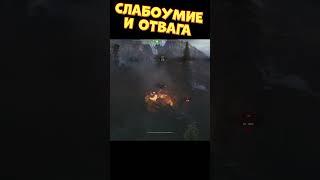Learn C# Scripting for Unity in 15 Minutes (2024 Working)
Комментарии:

Bro thanks very much this is mind blowing
Ответить
Very good quick tutorial.
Ответить
Bhai hindi me bola le pls
Ответить
In 15 min you taught those things that I always wanted to learn, in which I used to get stuck and couldn't find solution to. Thank you so much.
Ответить
Wow, dude. Just wow! This is the best, no-nonsense intro to Unity scripting. Watching it 3 years later and it still bangs. Thank you, brother!
Ответить
w video fr
Ответить
Amazing video, not many tutorials teach you these important aspects of game development so simply and in such a short amount of time. Thanks for this!
Ответить
thanks you for manking this video sir
Ответить
U sell these code i buy there no visual code
Ответить
which extention do you use
Ответить
very helpful video even to this day thanks
Ответить
Hey! My visual studio is almost all white text! And it won't recognize the Unity specific methods (it still runs fine tho) how can I make it do taht
Ответить
To be honest i think i am a little late
thanks to this video i understand scripting way more
i followed step for step but i can't create a new Function it says i need to use a different language version 9.00 or above
now i am a little clueless ;-;
Thanks again for this video

C# in 15 min ?😒
Only A Indian Can Do This!
Must Appreciate This Man

Awesome job. Subbed instantly
Ответить
You just started without explaining what environment you are in. What are you using?
Ответить
when making the cube move i get the error message ""no overload for method 'AddForce' takes 3 arguments, how do i fix it
Ответить
"2024 working" sound too fake for me idk why
Ответить
i learnt very much from this video wow! I WANT TO BE INDIAN
Ответить
with the information ive learned from this video i can already make a jump pad
Ответить
the best
Ответить
Did We Just Learn How to Make Flappy Bird?
Ответить
super!
Ответить
how tf is this more useful then all of the tutorials online
Ответить
The comments got me hopeful I’ll let y’all know if they’re legit
Ответить
prefect will watch the whole series hopefully i can use unity afterwards
i am sure of it every time something is hard on dev always some indian dude knows it all and makes a perfect video for it ahahaha

Hey man i have a question after i added rb.AddForce(Vector3.up * 500); and saved it it is showing all compiler errors must be be fixed when i start the game please can u or someone help
Ответить
Bro you are teaching your best for absolute beginners
Ответить
You deserve a million subscribers! keep up the good work! i hope you'll be my teacher i want someone to guide me on my gamedev journey
Ответить
Thank you soo much I know how to program but I just needed a crash course like this! The other courses were wayy to long
Ответить
this is a great tutorial but i wanna know more about this like why do I need to put () for the if statement?
and other things

the code did not work for me :(
Ответить
Anyone can help me for Hindi language plz...
Ответить
Does it actually work this year?
Ответить
if anyone is Wondering why the title says works in 2024 even tho the video was made 4 years before 2024 its cuz Unity HASENT UPDATED
Ответить
thanks a lot for your help, I always wanted to make a game not by copy-pasting code but by understanding it and you helped me a lot on that!
Ответить
c# is very easy(in unity)
from coding command blocks in minecraft take me to this

cool video)
Ответить
Awesoem timeless short and get to the point tutorial! Thank you so much!
Ответить
Which is the version of unity is this
Ответить
NICE
Ответить
love you broooooooooooooooooooo
Ответить
it shows keycode does not exsist in context help me in it
Ответить
So i can import packages
Ответить
Will you help me with easy AR script
Ответить




![Learn C# FREE Tutorial Course Beginner to Advanced! [2025 - 12 HOURS] Learn C# FREE Tutorial Course Beginner to Advanced! [2025 - 12 HOURS]](https://ruvideo.cc/img/upload/UTJfZVI4WE1wWnE.jpg)





![[케이블 프론트 레이즈] 어깨운동 할 때 목이 아프신분 필독영상! 프론트레이즈 운동방법 [케이블 프론트 레이즈] 어깨운동 할 때 목이 아프신분 필독영상! 프론트레이즈 운동방법](https://ruvideo.cc/img/upload/Y0plR2E1anBORGc.jpg)