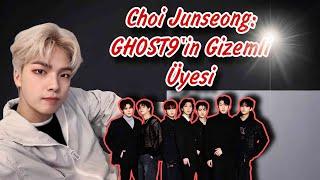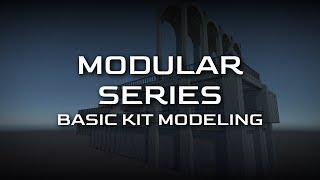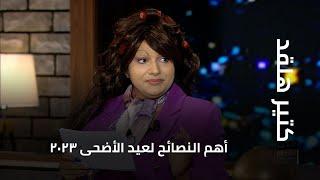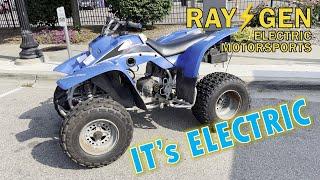Modular Kits for Game Environments w/ Jon Arellano
Комментарии:

Hi, where can i get your mirror script?
Ответить
love you man you save me
Ответить
i once sculpted 111 brcks and for moment I thought this isn't for me only to realise that I could have learned Designer in that time and save so much memory and time. i had to watch this again ebcause I need to texture this big wooden crane and I cannot fit uvs in the 0 to 1 uv space without loosing the texture resolution, I thnk masking technique is really good for large scale assets, I am finally gonna learn this technique, thanks fo making the video.
Ответить
anyone knows if that rotation/mirror tool code was ever shared?
Ответить
Here is the mel script. Its just this one line
polyMirrorCut 1 1 0.001

What’s the code for the mirror tool?
Ответить
Wow... the more I learn about 3D Art, the more I realize I could never break into the game industry. I start to think I might be ready for a junior position at least, and then there's always a mountain of things I don't know. Specifically making textures, trim sheets, and most of the texturing process past UV mapping is extremely difficult for me, despite trying to learn it multiple times. I wish I had what it takes
Ответить
This was soo good!
Ответить
OMG so useful thank you
Ответить
What a talk!!!
Ответить
was trying to access Timo's artstation that's referenced at the end of video, but all of his artworks seem gone, anyone knows what happened?
Ответить
Can always combine meshes - can even be done just before the game/level kick off. I do this in unity a lot or rely on SRP which is kind of okay but will eat bandwidth
Ответить
making modular roof pieces is killing me
Ответить
Good info, one tip though: watch out for verbal ticks, you said “go ahead” about six times in the first two minutes alone, and you punctuate nearly every action with “go ahead” and it’s really distracting after a while 😂
Ответить
it feels criminal to be able to watch this for free
Ответить
i have learned a lot! thank you for this suberb tutorial!
Ответить
THE BEST OF THE BEST YOU CAN GET FOR ENV STARTER INFO IN THE MARKET, LOVE THIS.
Ответить
Godsent! Thanks for the valuable information!
Ответить
Alrighty!🙃
Ответить
How would you add normal edge wear to the tilable textured modular pieces?
Ответить
Thank you
Ответить
thanks for this as this was an amazing refresher and probably helped fixed some of my issues with modular parts. Also I would like the mirror tool as it is so much more quicker than the normal way.
Ответить
What do you mean by is the wall 2 variant or 1 variant, irt naming it with a number 37? I am unclear.
Ответить
Great eye opener!
Ответить
The grid technique is so simple yet SO USEFUL. You'll have reference now on how your texture will fit even if it's on BLOCKOUT stage. I'LL DO THIS FROM NOW ON.
Ответить
This was super helpful. Great presentation and insights
Ответить
as a uni student studying this stuff and trying to perfect my craft, stuff like this is absolutely priceless!
is that mirror tool available anywhere as it would save so much time and i need it haha thanks!

can you share that mirror option code if you can its good ,do we need to bevel the corner or we are making high version of wall so we can use baking later for smooth edges . lots of confusion.
Ответить
Can you share the mirror script? Looks like a very powerful tool
Ответить
loved the video thanks
Ответить
Sorry, dont understand your accent, man.
Ответить
Hi you mentioned you would be happy to share the mirror script, yes please:)
Ответить
To help with your export have a look at Maya's game exporter, it's in the File menu, it will allow you to leave your assets in its location and it will zero them all for you upon export. Thank you for this amazing break down.
Ответить
How do some games look like the models have baked bevels / normals on almost everything? How do they do that & stay optimized? can that be done with trim sheets? or is that some kind of in engine beveling trick like blenders bevel node
Ответить
Meters for the win! Thanks, very informative video
Ответить
Thank you so much for this!
Ответить
So many universally good tips and tricks that are even valuable for a Blender user like me. I'll come back to this video a lot of times, that's for sure!
Ответить
How do you make materials as a material artist or do you just take pictures of real environments? Also do people use kits for materials too?
Ответить
God you solve me so many questions about kits.Really Thanks for this!
Ответить
Man,,,,,, I've been waiting for a video like this for years. I wish I saw this back in 2018.
Ответить
great tutorial but the sound can be improved 🤔
Ответить
AMAZING TUTORIAL.. I'm working on a project right now that is totally in line with how I have to alter my workflow. Thank you for summarize the process. These methods absolutely will allow me to make better products for my clients!
Ответить
Early on I see it mentioned that kit based workflows are restricted by Game Object and Draw call limits. Usually games that decide to go with a kit based workflow should optimize their engines for moving static assets into just huge single vertex and index buffers and then the static scenery can be passed through GPU culling etc and never touched on the CPU again. For static scenery there shouldn't be a game object / draw call limit unless the engine is not designed for the workflow.
This does increase the cost to unlocking and then moving static geometry, but that should be rare.

Masterclass dude...I appreciate the free knowledge drop...👍
Ответить
how in the world do you use a fast food mic for your presentation? 😭 But amazing presentation never the less
Ответить
So well put together, thanks to Jon for his perfect delivery and big ups for sharing this here!
Ответить
I have a question, hopefully someone can answer. The interior faces are kept between modular pieces as this helps prevent against light leaking and negates the need for double-sided shading. But doesn't this waste space on your lightmap UVs? How would you get around those unnecessary bakes? I would imagine with modular assets, those add up quickly.
Ответить
Hello Jon! Thank you very much for the seminar, I would like more information about mixing geometry with a surface using Dithertemporalaa, namely how to properly prepare the geometry to implement this effect.
Ответить
Such a well made breakdown. Answers some specific questions you seldom find addressed elsewhere. Thanks much!
Ответить