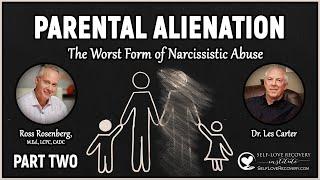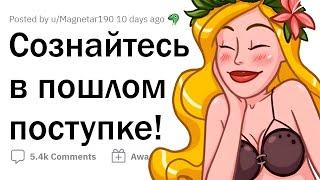Fix Wired Microphone Not Working on Dell Laptop with Waves MaxxAudio Running on Dell PC
Steps to Fix Wired Microphone does not work when plugged into 3.5 mm jack with Waves MaxxAudio installed on Dell PC
Step 1) Check Waves MaxxAudio- Make sure Show pop-up dialog when device is connected is checked. When the device is connected, select headset instead of headphones- if not resolved switch to headphones
Step 2) Make Sure that the Waves MaxxAudio Service Application and Realtek HD Audio Manager are enabled in Start-up service
Step 3) Make Sure that the Waves MaxxAudio Service Application and Realtek HD Audio Manager are enabled in System configuration
Step 4) Waves MaxxAudio Service Application and Realtek HD Audio Manager are enabled in Services
Step 5) Install Audio driver from Device manager
Step 1) Check Waves MaxxAudio- Make sure Show pop-up dialog when device is connected is checked. When the device is connected, select headset instead of headphones- if not resolved switch to headphones
Step 2) Make Sure that the Waves MaxxAudio Service Application and Realtek HD Audio Manager are enabled in Start-up service
Step 3) Make Sure that the Waves MaxxAudio Service Application and Realtek HD Audio Manager are enabled in System configuration
Step 4) Waves MaxxAudio Service Application and Realtek HD Audio Manager are enabled in Services
Step 5) Install Audio driver from Device manager
Тэги:
#Wired_Microphone/Headset_does_not_work_when_plugged_into_the_3.5_mm_audio_connector_on_Dell_PCКомментарии:
Lébény Bősárkány 20170904
Nagy Zoltán
Best Of Melhem Barakat - Tarab Non Stop MIX - اجمل اغاني ملحم بركات ميكس - طرب وكأس
DJ Michel Daher A.K.A Mitchmix
ПОШЛЫЕ признания людей
апвоут