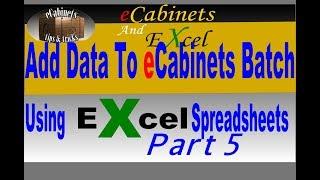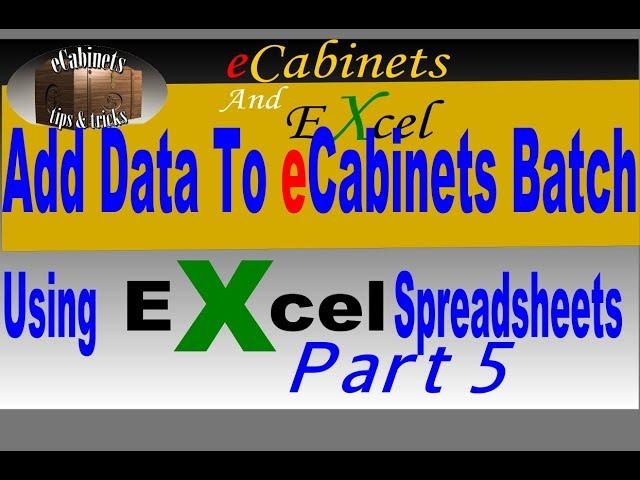
Add data to eCabinets Batch Using excel spreadsheets Part5
This video contains paid promotion such as paid product placement, sponsorships , endorsement or affiliate links.
in this video, you will learn how to add a new library to the cabinets folder. Then I will show you how to refresh the query that will update the new data that was added to eCabinets. Also I will show you how to import your data into eCabinets Batch.
If you have not watched the previous videos in this series be sure to check them out here→https://www.youtube.com/playlist?list=PLsajY4bbxhrB308H2ViwoH5smZNENKphk
get your copy of excel 2016 here office-home-business-2016 - http://go.magik.ly/ml/820p/
Subscribe here https://goo.gl/xaqyej
Check out my facebook group and join here https://www.facebook.com/groups/397563664342467/requests/
·
Pin
in this video, you will learn how to add a new library to the cabinets folder. Then I will show you how to refresh the query that will update the new data that was added to eCabinets. Also I will show you how to import your data into eCabinets Batch.
If you have not watched the previous videos in this series be sure to check them out here→https://www.youtube.com/playlist?list=PLsajY4bbxhrB308H2ViwoH5smZNENKphk
get your copy of excel 2016 here office-home-business-2016 - http://go.magik.ly/ml/820p/
Subscribe here https://goo.gl/xaqyej
Check out my facebook group and join here https://www.facebook.com/groups/397563664342467/requests/
·
Pin
Тэги:
#ecabinets_Thermwood #eCabinets_tips #eCabinets_training #excel #eCabinets_and_excel #data_to_eCabinets_Batch_Using_excel_spreadsheets_Part5 #excel_training #ecabinets #thermwood #free_cad_software_training #how_to #refresh #power_query #for_excel #free_excel_trainingКомментарии:
Add data to eCabinets Batch Using excel spreadsheets Part5
eCabinets tips and tricks
More key comics, variants, and speculation books
Tom Ryan's Comic Books & Pop Culture Finds
как не проспать утро. лайфхак
Детский подростковый Центр г. Якутск
Все способы парковки в реальных условиях.
Avtoinstruktor-62 Моряхин Сергей
Painting Warhammer Skarbrand - Part 1 Lava Base
Wolftime Gaming
Чамшед Исмоилов ва Сурайё Косимова - Аё наздики дил (2000)
Чамшед Исмоилов