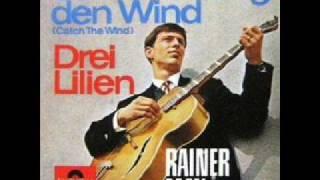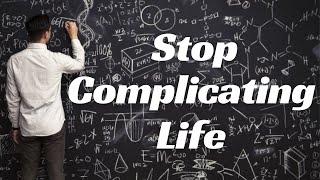Set Up the Mackie Control Universal in FL Studio - www.Beatstruggles.com
Комментарии:

can u record enable the tracks using this method?
Ответить
great video mine says off-line but works with all other software. any ideas for me? thanks
Ответить
thaks for video sir i have mackie hui surface interface 1.45 version so how to set it up in CUBEBASE PLS UPLOAD for that one videos thanks
Ответить
What if your controller doesn’t come up in the list
Ответить
Hey I have this mixer
I also have a mbox
What kind of software do I use for a pc non apple?
Can you share please?

Wich firmware is on that Mackie controller? 1.x.x or 2.1.2 with the chip upgrade?
Ответить
How would you go about to select a part (audio voice for example), copy and paste it at the end of a song? Didn’t find any videos on any daw controller with those basic editing functions..... just like in final cut pro,,,you hold the mouse over a video or audio or both scroll to select, copy and paste where you want it,,,,simple editing,,,,,,,cant find anything that says : insert point here then jog to desired place, push ‘’end point’’ push ‘’copy button’’ then jog to end of song then push ‘’paste button’’ to duplicate .... would that be possible to use the ‘’function’’ buttons and program them to be: IN, OUT, COPY, PASTE, DELETE ? Thank you for your input!
Ответить
Why 102?
Ответить
hello ,, how control EQ or Compressor on mackie? please merci
Ответить
What about the panning, solo, mute function?
Ответить
Does this work with studio one?
Ответить
It would really be nice if you could share advanced working of MCU with FL20.. now.. .. but a nice video.. thanks
Ответить
When closing fl studio and re-open will the faders automatically jump to the last set values for that project?
Ответить
yo hope you still around ?? how do you hook this up to nuendo 4 ??pc
Ответить
Is the same process when connenting large format mixer with 24channels??
Ответить
Works very fine (with the single fader presonus unit, motorized and all) but it doesn't detect the Ballance pot input.
Ответить
How do we use the mixer for multiple channels in software, than the ones on the mixer?
Ответить
I have an important question,
How to set Update more chanells an the hardware mixxer.
So how i can use the hardware mixxer for the mixxing chanell 30 for example.
That will be nice to know

Anyone knows how to get this working in pro tools???
Ответить
what re the preferances or the channel for fl studio? Because when i move fader one it jumps a number like 92 to 83 then opens a file folder and all the other faders move to. how can i resolve that issue. I have the same mixer the exact one you have too. its left on 102 port on both and i am using midi to usb.
REPLY

I got my mixer it works but when I move track one, it jumps to channel 98 43 etc I need help. And it's on 102 and I'm using fl studio and using midi to usb
Ответить
Thanks for this video!
BTW. I was just given one of these for free from a buddy of mine but the wall adapter power supply was lost many years ago. I don't have a clue as to what kind of power that this unit needs. 9 VDC? What about the milliamp rating of the power supply, 1.0-1.5 amps? It sure looks like a hefty cable by seeing what is plugged into your controller on this video!
Please chime in people if you know what the specs are on this power supply. Thanks!

is this particular controller feeding accurate fader midi into the built in fl studio mixer and therfore from fl studio out back into the contoller? I want to find the best possible solution for accurate midi faders to be absolutely fine when mixing and doing live fader rides aswell as having the option for automatic motorization. For instance my current midi controller "novation impulse 61 key" when using thr faders skips a few decimals not giving an accurate exchange to fl and its rather annoying, plus the knobs on the impulse are horribly innacurate and not fixed pots making for a disaster performance. Thanks!!
Ответить
hey bud, thanks for the vid. I'm considering behringer motor61 but I'm actually thinking if i need motorized faders at all to pay that much for midi keyboard. are you using them like on daily basis, like they are super handy or was it just cool at first and later you don't use them (faders) as much?
Ответить
theyre so fuckin expensive pfff its ridiculous, a fuckn thousand bux for a damn joystick lol
Ответить
Hey man. Fl studio support for mackie Xt ????
Ответить
dude, your fucking Awesome. . .. taking your time out to do this video. .
Ответить
hello sir,can i hook outboard compressor to focusrite audio interface i have same as u,
Ответить
No one seems to know how to do the vegas mode. All other Controllers have them but this one doesn't have info on it. How do you activate vegas mode.
Ответить
control surfaces like this mainly attract me for mixdowns and balancing mix all other stuff just bonus because gonna still sit use your mouse at end of the day but great tutorial :)
Ответить
yo bro, can you tell what kind of stand you used for this MCU? thanks
Ответить
I am looking to use Mackie Control, or some equivalent DAW controller, as a live mixer, via FL Studio. Would that Work? Can you set up multiple audio channels in FL, set them to monitoring incoming audio (HW synths via midi) , and then mix that live with the VST synth channels/audio channels in FL? I am more and more finding myself mixing and tweaking live sequenced HW synths, so I want to do that in FL directly, not through an external mixer...
Ответить
I have same set up a mackie control and all and fl studios 12 ... is there any way to set up talk back with fl studios 12??
Ответить
just wanted to put a bit of warning. This model no longer makes the P&G faders. So finding a replacement fader is going to be nearly impossible.
Ответить
Good video.. How can I get this Mackie Control Universal, I have M-Audio C600 already.. write me to [email protected] cant it work with Cubase ?
Ответить
Sweet! We have the same A.I. and Midi Keyboard ^_^ When I do invest into a Mackie or other device I'll be sure to check this video again! Thanks for always helping us out man!
Ответить
When I fart.... It sounds better than mackie x
Ответить
Thank you so much for your video!! I was having trouble trying to connect my Mackie Universal control to FL Studio.It was so simple and boom its working great. I have to learn how to use it cause it has so many things and options available. I also have also a Mackie c4 but I dont know if I will be able to connect as well... will try!!
Ответить
does this work with Studio One?
Ответить
Hi there do you know how to reset the Mackie to the factory mode or the old driver like v1.1.1 or v1.02
Ответить
hi great video. how do i do if i have cubase 5 and my Beringer BCA with midi ?
right now it dont work at all. i have mackie controller universal 2.0.1 midi only and cubase 5.1. im using midi to usb to my PC windows 7 32bit. but it wont work. please help me. anyone please !!!!!

Hi there I just got the Mackie extender but can you tell me how can I connect to this main unit because I'm using already the mid in and out with the interface and only have the in says external control for connection can you tell me and what can I cable I need please
Ответить
OK thank you I saw your other video and yes you can control the volume on fl studio with the volume fader of the Mackie excellent videos you explain it well
Ответить
Hi there I'm happy to see finally how to use this Mackie with fl studio 11 thanks for show it just a question can you control the master volume on fl studio with the master volume of the mackie and this work with windows 8 thanks
Ответить
Any idea how to set up the NI traktor kontrol F1 on fl studio?
Ответить
could you a do a quick video in which u put this to use please?
Ответить
Ok please help my oxygen 49 usb port is very lose can i hook up a midi cord the same way you did the Mackie?
Ответить