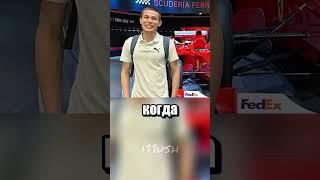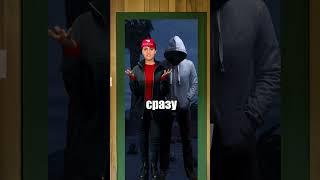Windows 11 Full Tutorial - A 2 Hour Course to Learn and Master Windows 11
Комментарии:

Thank you, and God bless you.
Ответить
Many thanks SK. Appreciate the refresher available using your W11 tutorial. Well done and keep going. Regards from Sussex, England. DH
Ответить
Thanks for such a nice explanation ❤
Ответить
Dude? This was really helpful thank you
Ответить
This is a very good tutorial for a beginner or experienced people who have used earlier versions of windows. It helped me to get up to speed in a relatively short time. It well structured & is concise. The only suggestion for improvement is to have a index segment in the beginning of video on the topics. For example - if wanted to revisit password change or file manager, it would make it very functional. Specially beginners, i would assume will benefit a lot.
Ответить
i wish you turn off the close capture
Ответить
VIEN POR WINDOWS
Ответить
When I am duplicating screen like second desktop I am getting all the folders duplicated to second desktop how to stop this in other videos I am seeing multiple options under multiple display but those options are not present in my screen
Ответить
Thank you for putting this together!! You've done an amazing job and this is much appreciated. Being retired from the computer industry over 20 years I was completely lost until I found your video. Keep up the great job you are doing teaching and reaching out to so many!
Ответить
Hello Kaceli, Thank you for your wonderful tutorial; carefully delivered to give a full understanding of how Windows 11 works. And to do a two hour presentation for free! Your time and effort is very much appreciated.
Ответить
Wow very nice & informative video ❤. Thank u so so much.
Ответить
I am starting Windows 11 by myself. I was wondering how I can manage and was looking for suitable guidelines and training videos. I tried and found many options. Some were complicated, some were focused on specific areas. and some specialized in special advanced level. For such scenario, I am being senior citizen, retired from research institution, NARC, and working as adjunct Professor, at IAAS, TU, found the most appropriate material for me. I salute you for your efforts for providing such excellent tutorial on windows 11. I found very easy way to learn Windows 11. Many and many thanks.
Ответить
Thank you so much
Ответить
As a senior (old one), and a MAC user for the past 15 years ... I have taken the plunge into the world of Windows 11 with a new start. YOU HAVE BEEN A GOD SEND. I can't thank you enough for taking the time it took and all the energy (I don't have) to create this for anyone who is new to Windows. I was really beginning to wonder if I should have stayed with Mac, but you have made me feel a lot less stressed with this class. I know I'm just supporting one billionaire after another, but change is good for the brain. AND, you are making this way easier than it could ever have been without you. THANKS from the bottom of my elderly heart!! I hope there's more to come. I got my teapot boiling & I'm ready to learn!!!
Ответить
Brilliant, Sir, thank you so much.
Ответить
Please do one in 11 pro
Ответить
Well done, Sal. Thank you for this instruction.
Ответить
Excellent tutorial ..Great work sir
Ответить
Thank you so very much for this tutorial. I am exclusively a Mac user but because of work purposes I need windows, so I got a new laptop.
Ответить
Very useful indeed, except that you often say 'Go here' without saying where 'here' is, and the cursor whips away before we can see where you are talking about. Mostly because the taskbar icons are covered by a line of text obscuring the icons. Also "Show my taskbar on all displays" is greyed out so it doesn't work.
Ответить
YOU KNOW WHAT NO ONE POSTED A TUT ON HO TO US WINDOWS 10 IN MY DAYS AND I WAS 7 YEARS OLD BUT I TURNED OUT AND EXPERT IN ONE DAY PRETTY SURE I WELLDO THE SAME]
Ответить
Thanks very much. I listen several hours every day while I'm multitasking with "have to" routine chores and other obligations.
Ответить
I am on the 1h mark and this was such a great investment of time. You have been interactive and engaging as a tutor. It made appreciate the labor of the Microsoft UX/UI team and what the new OS has to offer. Accept my complements and best wishes. You got a new sub!
Ответить
I think this a great tutorial very clear and easy to listen to. As I was following along, and came under the device security core isolation It says attention is needed, but it won't let me turn on the switch and it has a dismiss button under core isolation, do I click dismiss button?
Ответить
Excellent presentation - very useful, clear, and well-organized. Thanks so much for making this freely available. One very minor pedantic nit pic - you might drop the question marks at the end of section titles which are not questions. For example, "How to Use Windows 11 Search?" would be best without the trailing question mark. Alternatively, you could rephrase these as questions like, "How Do I Use Windows 11 Search?" Keep up the great work!
Ответить
ty!
Ответить
👍❤🙏
Ответить
Thank you for your time and an excellent tutorial. I picked up my new laptop about ten days ago and was looking for help on windows 11. You are truly an outstanding teacher. Thanks again!!!
Ответить
Unfortunately, this new laptop that I bought in 2022, HP Win 11, does not have the Go Back feature to reset it.
Ответить
This was such a helpful tutorial. Thank you. AND I managed to figure out how to down load the You Tube app! I thought Staples had already installed it, but now I'm sure I forgot to ask initially. Their tech dept was a huge help when purchasing my new lap top! Now I need to learn all the bells and whistles. I took notes through this tutorial and will keep adding to it. Thank you again ~ Diane
Ответить
thank you so much for your tutrorial. the way you explain everything so clearly. Taking enough time with your voice, clicking and the use of your arrow for me to follow you.
Ответить
I have windows 11 pro.. And in my action center I don't have the option for brightness adjustment.. I need it because it's killing my eyes. Can someone tell me how to fix this?
Ответить
Thank you for your excellent tutorial!
Ответить
Excellent Tutorial! I really learnt a lot about Windows 11 which I have installed on a new computer. Keep up the great work. Thank you!
Ответить
Thank you! Very helpful!!!
Ответить
Good stuff I have not upgraded to Windows 11 yet
Ответить
Thank you so much outstanding I almost feel like a professional and I’m only on the third pod. Thank you so much, sir I was actually on a new job and we all got new laptops and everybody kept saying windows 10 windows 10 and I’m thinking to myself this can’t be Windows 10 so I go home today. I look it up and it’s actually Windows 11 Pro so I’m gonna be a pro tomorrow and I’m gonna let them stay Windows 10 for a little while then I would like that’s not Windows 10 it’s Windows 11 Pro, so thank you sir.
Ответить
Nice training thanks. I realise i spend considerable amount of time looking for the position of your mouse.
If you can make it thicker, colourful, trails.. or more highlights might make it easier.
With learnit training, i noticed that made it easier to follow the actual lessons. They had a lots of highlights, marking, and so on.
I hope its help, thanks.

windows 11 sucks. windows 11 is worse than windows me. truth be told widows 98 was better (the it crashed on live tv and gave the blue screen of death) before it launched.
Ответить
Comprehensive, informative and well presented. Thank you.
Ответить
כל הכבוד קורס שלם על הוינדוס נהדר
Well done for the investment for people who don't know how to work with Windows

thank you! great tutorial for this former mac user
Ответить
Wonderful. Just one more suggestion. Please add in your video the new feature of grouping the apps in the start window.
Ответить
Thank you so much for your hard work. I found the video very instructional. Best to you.
Ответить
If he would like to improve this video or the next he might think to move the text from where he is pointing to. I was having a hard time seeing where and what he was pointing to. I just got forced by windows to upgrade, and I miss my old 8.1, but on the 24th they shut me down completely.Lost everything on it.
Ответить
Well done. Easy to understand without a lot of fluff
Ответить
How do you right click and also how do you add android apps I want you tube and how do you make task bar bigger
Ответить