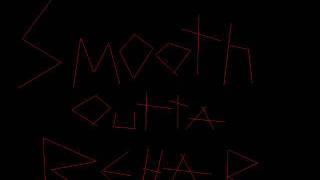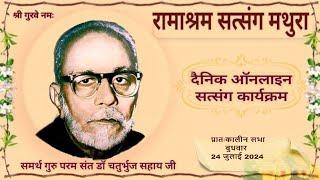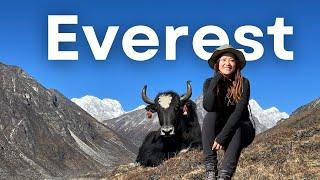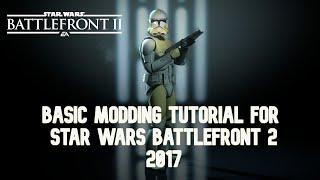Iterating Logic Through Virtual Tables - Advanced DAX Concepts In Power BI
Комментарии:

Hi Sam,
your all videos are full new creativity.
plz make one video in which you use two fact table and you have to show two date&time column and any text type like category column from fact tables and and use virtual table in dax to show them

very usefull ,thank you
Ответить
Thanks Sam👍👍
Ответить
Where can I download data and model in order to practice You concepts?
Ответить
Wow this was so helpful ! Honestly I had been planning to create a separate fact table to get my calculation done but this technique is life saving. Thanks
Ответить
Amazing! This is all I needed today!
Ответить
Thank you. Just overcame a serious thinking barrier thanks to your video. keep up the good work.
Ответить
hi sir that really great and interesting , just one more thing, i want to sumx those customers whose sales are more than the overall average of tatal sales
Ответить
Hi,
How does using ALL instead of VALUES in the FILTER function affect the filters in the visuals?

Love the way you speak. You almost sound like you are telling us a secret :-)
Ответить
HI there , I don't undersdtand the second example where you summarize the customer and product ID , what is the result giving ? and why the result is different from the first one where "good customer " is evaluated above 2000 ? thanks. If a good customer is somone having purchased more than 2000 , how product changes the result ? thanks
Ответить
How can I filter the distinct customer name with a specific territory?
Ответить
That was enlightening! like literally........ :)
Ответить
Hi Sam!
Really cool video, I saw that the totals for the different measures are getting calculated wrong. Is there a reason for it? I myself too ran into this issue and I couldn't fix it. I saw that for some reason the Total isn't getting updated when I do an out of context measure, such as a filter(all(table[col])), is there a workaround for this maybe?

Hi Sam
Thanks for the great video!
Is there a way to present the Tables (and charts) in Right to Left view?
Could not find any info. On tbe net.
For the right to left languges. Such as Hebrew or Arabic.
Will Happy to read your answer.
Thanks!

Absolutely Fantastic Video! This is exactly the explanation I was looking for (aka: Light bulb moment!) to solidify my understanding of Calculate VS SUMX. Thank you so much for the videos and in depth explanations.
Ответить
G'day Sam, Love your vid's... I've learnt more about virtual tables and lineage from you than anything I've read from the Italians. I'm not sure if you noticed but your equation for "Sales to Good Customers" wasn't adding up correctly at the total level. It was showing unfiltered Total Sales and not Total Sales for Good Customers. Perhaps the virtual table with in the SumX needed to be adjusted to have State Code column included?
Ответить
Thank you .allways master technique
Ответить