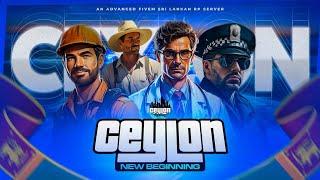How To Hide Apps on any Samsung Galaxy Smartphone (S21, Note 20, S20, A71, A51, etc)
Комментарии:

Thanks
Ответить
Thank you I'm trying to limit social media use this will help so much!
Ответить
How do we find them without unhiding them?
Ответить
when I try to download the wallpaper I received an error "this content is not available in your country" I live in Pakistan. kindly guide me how can I download that wallpapers
Ответить
He said good and bad reason 🤣
Ответить
Great. I just tried this, and now all these apps are crashing when I try to launch them...
Ответить
I also did the workable thing that now the whole phone is gone without a trace.
Ответить
This is great for my elderly mom, I can hide all the apps she doesn't need to bother with only having the basic accesable to her. Thanks
Ответить
Cheers
Ответить
@sakitech does the app still display notifications if it's hidden?
Ответить
Would be nice if you could put a password on every app. And no not the secure folder i know about the secure folder its not the same thing. On one plus 8 you can hide apps and put password on those apps
Ответить
Better option, open secure folder and app over there. Password protected, not seen in my apps from playstore. Completely off the grid
Ответить
How to lock apps with fingerprint on s20+
Ответить
what device are you using?
Ответить
Hey, how can you back up secure folder?
Ответить
ive known this for a long time
Ответить
Haha cool
Ответить
Hello this apps work Samsung note 5 Naughat version ?
Ответить
Thank you.🥰🥰
Ответить
How do you open your hidden apps?
Ответить
Only works in samsung UI though. If you use 3rd party launchers such as Nova Launcher, clicking on hide app, doesn't do anything
Ответить
Why not just use the Secure Folder? No need to hide apps, just install them in the secure folder, set up notifications (hide content), and bingo, securely hidden apps that you can use anytime and receive notifications.
Ответить
Can i get that fingerprint water animation in my a50s
Ответить
I know I saw another video u did on hidden app,but u use the finger print n # ,for Samsung galaxy series?
Ответить
Interesting
Ответить
but it shows in battery usage and in play store that your phone has the App
Ответить
Hidden Space for Oneplus is way better than this. though hide Apps is also cool
Ответить
Nice hide
Ответить
Can someone explain to me the functions of Goodlock? In my region it's Nicelock..
Ответить
I never knew this
Ответить
"Download wallpaper to review it" button doesn't work. ☹️
Ответить
..I got Norton app lock from the play store.. Free & let's you put a pin code on any app so you can taunt anyone who wants to snoop 😆lol. Easy to use too.
Ответить
Hiding apps can automatically hide notifications from them ?
Ответить
How do u open hidden apps
Ответить
Are you able to access and use the apps that you hide or no?
Ответить
nice
Ответить
I can hide apps on note 9 cool 😎 🙃
Ответить
Wow I love that live wallpaper 😍😍😍
Ответить
Like I said back when the s21 Ultra came out it is so so so so much a better phone than the note 20 Ultra.
Ответить
1st
Ответить
First like me
Ответить