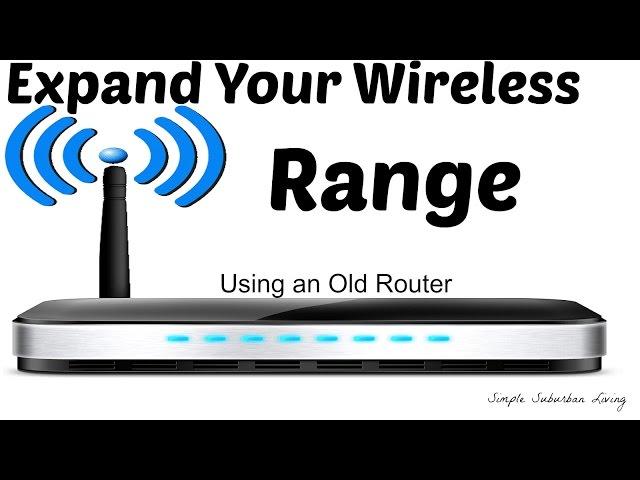
How to Expand Your Wireless Range Using an Old Router
Комментарии:

Hi Robin
Just about to istall same vsystem. Any reason why you sat grohe unit on your frame and not directly screwed into floor?
Thanks

I'm not interested in your method as it requires a wired connection.
Ответить
Thanks FamilyDad. You are using windows and I’m an ignorant Apple guy so it was difficult to follow, otherwise it was extraordinarily easy to follow. Thanks again for a job well done.
Ответить
Hello we added a router as an extender in our church gym and it worked according to your help in this video for about 2 years but now it won’t work. I’ve tested the new underground Ethernet cable with a Klein tester and it reads it’s good. If I plug the router extender directly into the switch it works fine. If I plug it at the end of two other runs one about 39 feet and another about 100 feet it works fine. Even if o connect it at the split of the line that runs from the church to the gym before it leaves the church building it works fine
But if I connect to end of gym run it won’t work and switch lights aren’t on indicating it’s communicating
I’ve tested all runs for continuity and all runs test good. Please help I know nothing else to do

When I go back to cmd and ipconfig to see the router default gateway there are no numbers there. And if I put the first default gateway numbers when the internet was connected it says it’s wrong
Ответить
S
Ответить
How do I install a second router as access point through my Mac Pro computer?
Ответить
Great video. I have quick question can this be set up as well by plugging into a switch and making a old wireless router as a access point as well?
Ответить
All the steps in the process you showed me worked all the way up until you said connect and ethernet cable of which my laptop does not have an Ethernet port... But I managed to try and do the steps you told me to do but after all the process and whatnot it did not work also I have a TP link wireless router 2.4 5G router and it didn't work so if you could figure out how to do it with the wireless TP link router without using ethernet cable and get back to me ASAP that'd be awesome
Ответить
can't get in to router page ,it just try to search the web !
Ответить
QQs:
1. Are the new "Access Point" names the same as the actual router's?
2. If not, it seems the scenario you've configured allows connecting components/items to connect to the access point only? Is that an accurate statement?
... Or alternatively, does the access point provide a connection to the Router itself?

Again, these are great videos! Very helpful! I decided to add a 3rd Netgear Powerline Adaptor. I already have 2 installed connecting my network to the barn. I want to add a 3rd for a new building. When I do this and plug in the 3rd adaptor, do I have to press all 3 buttons on the bottom of all 3 adaptors or not at all? Thanks for great knowledge shared in your videos.
Ответить
after half way it got to confusing for me
Ответить
I did exactly what you told me to do and as soon as I press apply on the last step it goes to a zero page and says site can’t be reached. Is there anything else I can do?
Ответить
The warning you mentioned near the end about not being able to use this as a router again. You can still reset it to factory default correct.
Ответить
If you keep the same SSID and password, do you need to change the IP address on the access point router or use the same IP address as the main router?
Ответить
This is ridiculous. Why would I want to run a long wire to a far away room? The idea should have been to do this wirelessly
Ответить
Just curious: if I want to plug in a laptop on an ethernet hard wire to this new wifi extender router access point, will that work? Or will I have to somehow assign a static IP address from this access point to the laptop?
Ответить
Useless
Ответить
Worked like a charm. Now all I need to do is get a long ethernet cable to put the access point at the other end of the house.
Ответить
so you cant hard wire something with any of the remaining ports on that router right but can you use another of the remaining ports to do the same thing to another router ?
Ответить
For a 2nd access point can I put cat5 into 1st access point or does the 2nd access point need to be connected to original router.
Also can I connect cat5 to access point’s Ethernet ports to connect to a laptop, printer or ? Thanks

In the US, many houses are made of wood not like in China, the houses are made from steel-reinforced concrete, wifi signals expanding much better in houses in the US.
Ответить
If I have outdoor cameras that need Wi-Fi, is a repeater best?
Ответить
Thanks!!! Really well explained for beginners. Checked out a few other videos but couldn't figure it out. (Advice just a bit slower when you are in the rooter program, all rooters are different and need time to follow what you are saying) thanks again!
Ответить
Thanks for the video. Not sure if this question has been asked already but if I connect a second router in my pole barn can I use my smart devices such as Wi-Fi plugs or cameras in my barn?
Ответить
Tank You very much from the Nederland's
Ответить
Strong pasword.?.......8 number password? You have to tell us that
Ответить
Type in e and e ? You were speaking too fast i dont think i got it.
Ответить
Thanks, Dude, for this video. Worked for me
Ответить
Can I use a MOCA Adapter coaxial to Ethernet , if the room has a coaxial in the wall?
Ответить
Hey SS*Dad. I have a ARRIS SURFboard router with wireless capability 2.4mhz. Would it be used to extend my wifi reach "my TV keeps buffering when when ever distance reach poor signal. Thanks
Ответить
This was so great for training, but I noticed it was created several years ago. I currently have a WiFi 6 which might have barriers. Any ideas? You're such a careful trainer, offering clear oral and visual instruction, Thanks
Ответить
Okay so all of this is good, but there is a lot of talk about extending WiFi but does this product incorporate WiFi or is it wired only? You can't sell it about how it performs better than WiFi if it doesn't have this onboard. As anyone would tell you, wired is the best approach but for someone like me, I could use this to expand my WiFi into other rooms in the home. You need to express this in your video. All is good, but it doesn't answer this item.
Ответить
I followed the steps today on my Netcomm Router, and made the setting changes, but the adjusted router wouldnt connect to the internet? I see this video is now 7 years old, is it still relevant on routers from the last few years, or has anyone had any success with Netcomm NF17ACV?
Ответить
When I do this with my old netgear JNR1010 router, it doesn't work. The wireless network doesn't work if I connect it to LAN port.. it only works when I connect it to WAN port.. do u think it's how that particular router model is built to work, or could there be anything that we need to do additionally for this router?
Ответить
If we turn off DHCP , does it mean we need to assign IP address manually to every device that's going to connect to the network?
Ответить
HOW DO YOU MAKE THE INTERNET WIRE LONG
Ответить
Why do we get more updated routers? For better security and performance. Adding an old router into your network opens up security breaches to your home network and the devices that connect through it.
Ответить
You nailed it very good easy to understand up and running now bravo 😂am sure you should be a lecturer
Ответить
Melopuede esplicaren espaniol porfabor
Ответить
Thanks for the help
Ответить
Instead of running ethernet cabling, could you use an ethernet over powerline to provide the signal?
Ответить
very informative Thanks
Ответить
Mine is centurylink ZyXEL whats my username and Pw ? if you know it, thanks. InventPeaceNotWar
Ответить
Good presentation, but it is still unclear how to use the AP once set up. Do I connect to both the SSID for the ISP gateway AND the AP SSID, and allow the device to seamlessly select the strongest signal of the two? Also wondering if new IP address for AP must fall within IP range set by the ISP Gateway or is there a separate range on the AP? Finally, can one damage their gateway or AP by incorrect settings (e.g. IP or SSId)? Thanks so very much.
Ответить
Nice shirt!! Go Green!😊
Ответить

























