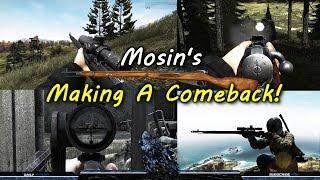How to do API calls in UiPath | Full Tutorial
Комментарии:

Fufhgfhvhv🎉🌈🎉🌈🎉🌈🎉🌈🎉🌈🎉🌈
Ответить
Thank you Anders.
Ответить
Thanks for sharing```
Ответить
Anders, You Teach with Passion Sir !
Ответить
Hi Anders, while taking json format it's showing like {
"error_message" : "This API project is not authorized to use this API.",
"results" : [],
"status" : "REQUEST_DENIED"
}, can you suggest solution for this, thank you

Hello there, thanks for the video. Really helped a lot! Wish you success. +1 like and subs for you
Ответить
Hi Andres, I got stuck at the beginning, I copied the API key generated in the Google Platform to the JSON output flag and got " "error_message" : "This API project is not authorized to use this API.",
"results" : [],
"status" : "REQUEST_DENIED""
Do you know what might be the reason?

It was really a great presentation, very informative and also simple to understand for a beginner like me.
However I have a noticed that in this use case you have not modified the "DataTable" and rewrote the "Excel Sheet" instead you have directly modified int the "Excel Sheet", Could you please explain the difference in both the approach.

Thanks so much, this was helpful
Ответить
Can you please create a POST API video, POST API with the usage of all options such as body, headers, parameter, resource type?
Ответить
I cannot express how much these videos have helped me learn the software. Thank you for making it easy!
Ответить
8.22 SelectToken with LINQ, there should be a colon on the timestamp in the description to make it clickable.
Ответить
thank you for this video. i want to install API to verify IBAN Bank, is it possible?
Ответить
Great demonstration on how to import data to uipath from the web using an API, read through that data with a json query to pick and choose what information we need and then write this data down in an excel sheet with a nice little trick of creating a row index variable to increment the cell lign for where the data needs to be written. What about exporting data from Uipath to the web ? I would like some data produced by uipath to be displayed live on a web page, how can we do that ?
Ответить
Watch this 60 inch monitor, not tablet
Ответить
Hi Anders,
Can you tell me how to consume REST API using cookies as authentication?
It works on other clients, but Uipath returns 0

Nice
Ответить
This is the error message i am getting Any idea? when i use the API key it gave me
{
"error_message" : "This API project is not authorized to use this API.",
"results" : [],
"status" : "REQUEST_DENIED"
}

I'm using Google Chrome and don't seem to be getting any data after first page. It loops through all pages but still only 40 rows in excel sheet. Using selector :
"<webctrl id='ctl00_ctl40_g_fd204bb3_400b_4d2e_ae04_031a827050ed_csr*' tag='DIV' />", validates fine.

Thanks for sharing the knowledge.
Ответить
Hi Anders,
Can you make a video on how to call external webhooks using uipath?
For example: We need to send post and get requests to external Webhooks.

Thank you, Anders, very interesting video!
Ответить
Outstanding video! I am doing API call with addresses which are repetitive and I wonder how would change for each activity so it wouldn't do API call in case it was already done in previous cell.
Ответить
thanks Anders Jensen
Ответить
Very nice content Anders :)
Ответить
Cool stuff Thanks for sharing
Ответить
Need help. Got some error on the API upon pasting on the browser :( "This API project is not authorized to use this API."
Ответить
how i can update a value in JSON is it through string or any option to upate using json deserilizer
Ответить
Thanks for sharing the lesson. Appreciate it!
Ответить
Excellent Anders. The greatness behind your videos knows no bounds. Hats off to you to bring out your skills like this. I just have a small question: To make the Google Map API work, do I need to create a Google Map Billing account?
Ответить
I get an error when I use the API key error messages API project is not authorized to use this API. what should I do about this? Can you please help me?
Ответить
Hi Anders,
Thank you for this information.
The one question have is when connecting to supplier or OEM APIs there is a .wadl file that I had to download.
What is the purpose of these files and how would I incorporate them into the process you illustrated in the video.

Hi -
Thanks a lot. This is more informative....... one kind suggestion could you please zoom in so that we can see a video even more better.

One of the best explanation about web services of Uipath in you tube
Ответить
superb
Ответить
Outstanding! To the point, easy to follow, easy to understand - thank you, thank you, thank you!
Ответить
Can I get a link to the resource where I can read about API's. Especially SharePoint list API and service now API
Ответить
Facing error, write cell: Object reference not set to an instance of an object.
@ Anders please suggest

Can you please help me to iterate this 'JSON_Object.SelectToken("data[0].title")' until data finishes?
Ответить
Hi Anders, Very helpful to understand API.
Ответить
Thank you Andres for sharing the knowledge. Very Appreciated.
Ответить
Hello Anders,
Nicely Explained ! :) :)
can you please add one video with API process in RE-Framework
Regards
Ritu.s