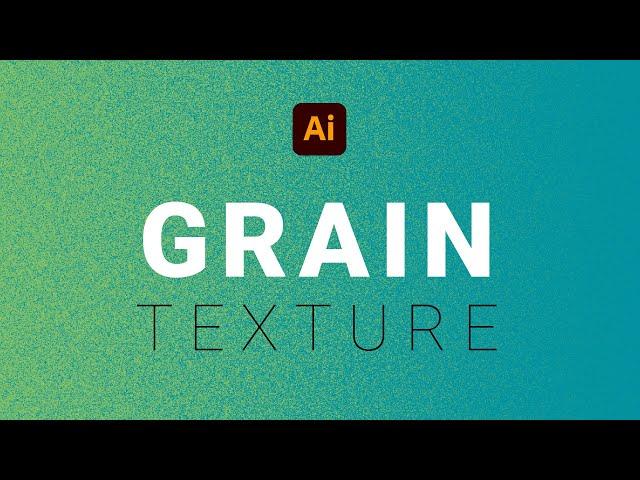
How to create a Grain Texture in Adobe Illustrator | Tutorial for Beginners
Комментарии:

Is there a reason you wouldn't use the appearance panel and create the layer in there? You create a color layer then apply the gradient texture to just that layer. Usually I do this so there are less physical layers to manage. However, I was here for learning about the transparency mask, and you provided! Thank you.
Ответить
we love ricky!!
Ответить
Hey I was wondering if you know how to apply this affect to text, my problem is that there is a gradient on each letter instead of from one end of the word to the other.
Ответить
Hey! This is an amazing tutorial. Thanks for your content ♥
Ответить
1) Meu nome é Rick 😤.... 2) Grande aula! ....e 3) Me inscrevi por causa do Rick.... 3.5) Eu amo o Rick!
Ответить
Would be really useful to see the keyboard shortcuts on screen (like paste in place) as you go ! Thank you!
Ответить
Okay, the end of this video is what got me!!!!! 😍 ADORABLE.
Ответить
Ok, you have a new subscriber! Very easy to understand, and the variations show different creative options.
Ответить
SAVE MY LIFE GIRL ! TKS!!!!
Ответить
Thumbs up for the doggie.
Ответить
great tutorial, thank you
Ответить
this is driving me nuts... i can't figure out why the copied layer disappears altogether when the grain is applied, the original layer is gone.. what am i doing wrong -_____-
Ответить
thank you, good and easy discription
Ответить
after i created the mask, i cant seem to be able to select the items behind... i really hate illustrator, the most overcomplicated and frustrating program in the world
Ответить
An interesting and creative technique, easy to follow examples, I will certainly be using them in my next project.
Thank you for sharing.
👍

Thank you so much
and nice dog :D

amazing turtorial, love It
Ответить
Very helpful tutorial. 🥰🥰🥰🥰
Ответить
LoviT
Ответить
Thanks. great, steady place for an old crock like me.
Ответить
Nice dog and tutorials and knowledge of Sofia.
Ответить
Thanks! Clear, concise and short.
Ответить
Thanks so much for the great tutorial. Very useful tips. Love the doggo 🐕🐶!
Ответить
Спасибо за урок!
Ответить
great vid, thank you so muchhhh
Ответить
so helpful! exactly what I'm looking for.
Ответить
Great ❤️
Ответить
I was looking for a clear, simple and not too long tuto to be able to work quickly. I found it! And moreover I discovered a funny girl and a very convincing dog ;) Ok, I subscribe !
Ответить
Keep up the good work. 🔥🔥 Looking forward to future videos
Ответить
you are love ,, great tutorial
Ответить
Awesome tutorial,..and I can't resist subscribing when a dog tells me to.
Ответить
Bravo, this is the real Grain effect tutorial, thank you Sofia
Ответить
Great tutorial! Really simple, clear and easy to follow, and the effect is so useful. Thank you!
Ответить
I'm relearning some Illustrator techniques after not touching it for several years, this is really helpful and concise. Thank you!
Ответить
Thanks! this is awesome and clear :)
Ответить








![[FREE] "Analyze" (Dark Type Beat) | Hard Boom Bap Rap Beat 2023 Freestyle Rap Instrumental [FREE] "Analyze" (Dark Type Beat) | Hard Boom Bap Rap Beat 2023 Freestyle Rap Instrumental](https://ruvideo.cc/img/upload/OGFuZkdfTmVGZ0I.jpg)
![[GVMP] Wenn man Ballas im Fraklager besucht ... [GVMP] Wenn man Ballas im Fraklager besucht ...](https://ruvideo.cc/img/upload/Z0oxajZVMEdlS0E.jpg)















