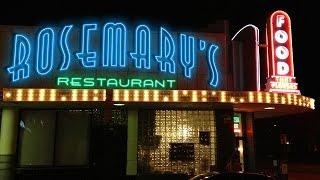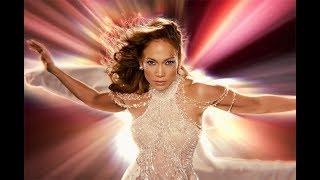Photoshop tutorial: How to Make an Effective NEON Sign
Photoshop CC 2014 tutorial showing how to create a custom, outdoor, neon sign and quickly change its colors.
Restaurant base photo file: http://goo.gl/eXyMCC
Astrud Regular Font: http://www.dafont.com/astrud.font?back=new
Air Conditioner Font: http://www.dafont.com/air-conditioner.font
Royalty Free Music provided by http://www.beatsuite.com
High quality, copyright-free music for YouTube.
Music track: "Emerald Fields" URL: http://goo.gl/06mFlj
Photo credit: Kaisers. Original photo URL: http://goo.gl/ms2MWE
Note: The photo in this video has been modified from the original photo.
Get up to 20% off Photoshop + Lightroom! Only $7.99 p/month:
http://goo.gl/QFznn7
Restaurant base photo file: http://goo.gl/eXyMCC
Astrud Regular Font: http://www.dafont.com/astrud.font?back=new
Air Conditioner Font: http://www.dafont.com/air-conditioner.font
Royalty Free Music provided by http://www.beatsuite.com
High quality, copyright-free music for YouTube.
Music track: "Emerald Fields" URL: http://goo.gl/06mFlj
Photo credit: Kaisers. Original photo URL: http://goo.gl/ms2MWE
Note: The photo in this video has been modified from the original photo.
Get up to 20% off Photoshop + Lightroom! Only $7.99 p/month:
http://goo.gl/QFznn7
Тэги:
#Photoshop #Photoshop_CC_2014 #tutorial #Adobe #neon #neon_sign #diner #text #text_effect #logo #sign #glow #night #lights #transform_tool #Smart_Object #adjustment_layer #Blend_Mode #layer_mask #new_layer #clipping #clip #kerning #shadow #copy_effects #fx #effects #warp #bend #Levels #brighten #vanishing_point #perspective #design #graphics #type #font #rasterize #selection #layer_style #clipboard #blur #group_folder #center #align #snapshot #hue #saturation #colorКомментарии:
Photoshop tutorial: How to Make an Effective NEON Sign
Blue Lightning TV Photoshop
4 Books Everyone MUST Read!
Srushti Gee
KIBICE: Granica Kętrzyn - Mazur Ełk 02.03.2024
SektorGosci
I found a FREE SKINS CODE in Fortnite...
StrictlyTech
ДЕНЬ ПАМЯТИ МАТРОНУШКИ 2 МАЯ
ТАТЬЯНА ЕШТОКИНА
Ира тамошо кнен натури и Духта беакл бдай
DEVONAGI OShIkl
Möbius 1984: SOS! Sonic To The Rescue! AMV (A Hero's Work Never Ends)
King Speedy Blue Blur
THESE WORDS NO FATHER SPOKE TO HIS SON. TOAST BY THE FATHER.
Группа компаний СТОПКАДР