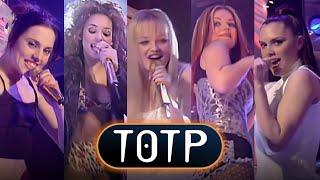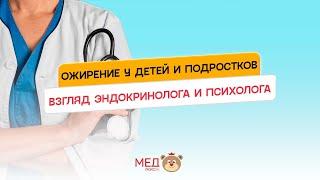You Won't Believe These Crazy PIVOT TABLE Hacks!
Комментарии:

Show Difference options are most important for me !
Ответить
I loved 7 thru 10. These were all new to me.
Ответить
The last one
Ответить
Pivot Table Without Pivot table looks cool and can be used in making dashboard can you make a separate video on it how to make one as this is not covered in this
Ответить
👍⭐⭐⭐✨
ممتاز
شكرا

very informative
Ответить
All two tips best of lot
Ответить
All of these are super useful! I do have a question hopefully you can share your thoughts. Regarding the pivot table. When we analyze the variance, we want to put some notes next to the pivot table column. But with a big pivot table, filter the notes is impossible because the notes does not align with the table. Whenever someone expend/collapse the pivot table, the side note’s doesn’t move. Any thoughts how to solve this?
Ответить
Is there a way to display a list of the items that are selected (manually) from a filter dropdown? For example if from a filter drop down I select 20 particular items out of 100 in the list and for print purposes as part of the “report” that I want to print I want to show the items that have been actively selected. Also, is there a way you can sort items with a filter dropdown. In a few spreadsheets that I have worked on in the recent past it appears as though the filter dropdown list of values is random. Thanks!
Ответить
beauty💙
Ответить
Pls can you teach us chi square (CustomerSatisfaction) with excel? I know you will break it down for me.
Ответить
You are awesome.
Ответить
Love them all especially 9. Cos it made my calculations easy.
Ответить
Great video. My favourite was also number 4.
Ответить
When creating a target line on a pivot table graph it is showing the target for each year showing on the chart. I want to only show one target line but in the Data Source the Legend Entries are greyed out so I can't deselect one of the target entries. Any idea how to deselect one of the target lines?
Ответить
Great video, thank you for creating awesome content!
Ответить
#9 is my favorite :)
Ответить
Going with #3 - nice touch with "Back To The Future" clip.
Ответить
8 through 10... thank you for sharing
Ответить
All of them are amazing
Ответить
TOP!!!
Ответить
The slicer
Ответить
Very nice. My favorite is Tip 10.
Ответить
Thanks for those tips. Could present the option to get a nice template by adding some borders and customize the proposed layouts.
Ответить
Very good tips!!! Thanks!
Ответить
On tip #6, how to recover the original text that was before the change? For example, if I change "Qrt1" to "Quarter 1", I want to recover the original value for the descriptions. Is it possible to do that for all the fields without manually changing every single value to the previous text? Thanks.
Ответить
great hack indeed, however just to highlight the error noticed at 11.29 Min during the video for Tip# 5. Only Q1 shows the correct order and the rest doesn't show the top 3, they are showing from bottom to top.
Ответить
Hello, great content. I have a question, for the Top N analysis, how can I add a column showing the percentage of the value to total? Using your example, let's say I want to also show the percentage of the sales for each person compared to total sales or total sales of the quarter just to put some extra context on it. I have tried the custom value field settings, but I can't get it to work for the top N items as it always show the percentage based on the total of those top N items instead of the population. Your answer and assistance is very much appreciated.
Ответить
Love all these tips, but I particularly liked the timeline one. Thank you 😊😊
Ответить
Thanks!
Ответить
My favorite is EVERYTHING! Thank you so much for sharing!
Ответить
Number #4 😊
Ответить
My fav is no 9 never learnt how to use the % directly in a pivot tbl
Ответить
Thanks your videos are so cool👌
Ответить
Tip 7 for me
Ответить
I LOVE you so much!!! Kisses from Greece... You are my master-woman (in Excel)
Ответить
Tip #1 is my fav! It helps to quickly preview the recommended pivot tables or even inspire you to review other better reporting formats. Tip #9 is a close second! So many times i needed mom% and yoy% quickly and I had to do clumsy edits but not anymore!
Ответить
#3 is my favorite.
Ответить
No. 3 is perfect.
Ответить
4 and 5. Thanks for sharing.
Ответить
would love to be able to get these on the Mac using Office 365
Ответить
Mostly basic tips not good for begging
Ответить
All the tips are great. My favorite is the custom sorting.
Ответить
Leila: “I did kind of lied”=😂😂
I didn’t even notice it.
Good one there.

Tip $4 my favorite.
Ответить
my favrt is change % from previous month/year
Ответить
I want to add a calculated field column that tell me the % of each row Grand Total against the accumulated Grand Total of the bottom row. Anybody help me? I should add a caveat to my current issue...imagine my table has Items (rows), several Monthly Sales columns, then the Grand Total. So I want to add this % of Total Column to calculate JUST % of Grand Totals, not each Month. Appreciate any help, thanks
Ответить
Omg #7! I was struggling with that today! THANK YOU!
Ответить
dear i have a names data when i filter from source data its shown as 1 figure but when i conver it in pivot table it is shown as rupeat as 2 time with same spell (and when i select one of them form source table and copy paste with all then in pivot table it shown as a one time) can u tel me how i can solve this isue
2nd thing is can u also guide me how i can sort or highlted similar names not exact match