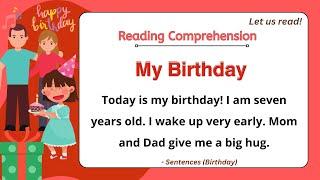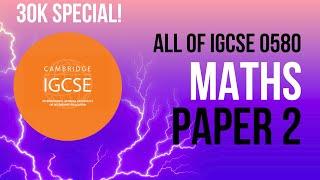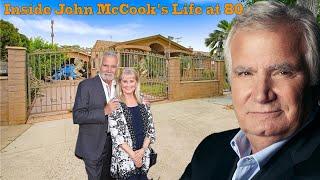How to Twitch stream with a MacBook | Full equipment walkthrough | M1 chip MacBook Pro
Комментарии:

Hi there. Hope I can get to you over this video. I'm looking to stream internally through my macbook with my emulation software. Would you happen to know I pull this off? Thanks.
Ответить
Do you think the macbook air m2 is good for streaming?
Ответить
For the life of me I can’t figure out how to set up the audio with SL/OBS so stream can hear me :(
Ответить
will a mac air m1 8gb be capable to work as a streaming gear?
Ответить
Wowww that’s why it hasn’t worked for me this whole time! I have the HD60S 😭 I thought my elgato was just broken or something
Ответить
Can you keep your computer charging while all this is happening?
Ответить
This is so amazing thank you so so so so much
Ответить
I want to buy a new MacBook m2 I have a series x and a go pro 10 can I make a set up with these components efficiently
Ответить
Just realised you don’t use a stream deck 😢 can’t have a webcam and stream deck plugged in to that at the same time 😢 back to the drawing board
Ответить
Finally! A video that explains this. Thank you!
Ответить
thanks for your video . Help me a lot
Ответить
Very Helpful thanks
Ответить
Good Information! Thank You!
Ответить
Hey quick question so I connected my usb c to my computer (dongle) my hdmi in capture card to gaming console but now my tv is plugged intoooo….? Lol plz help! I followed ur setup but got a lil confused excellent set up tho btw
Ответить
Hi! This was a really informative video and it really helped me in preparing the setup! Just wondering, will the 13 in 1 dongle work for macbook pro M1 Chip instead of the 12 in 1? Does anyone know? Many thanks❤
Ответить
Hey, i have a question.. I bought an M1 MBA some days ago and have to use a USB-C hub for my external drive etc. Is there still a risk of bricking your M1 MacBook when charging through a PD USB-C hub?
Ответить
Hey thanks for the vid quick question, to use my iPhone as a capture device which app would you recommend?
Ответить
Thanks very helpful! I have same computer and camera, but the audio is in delay, do you also have this problem? I don’t understand where is the problem, if I connect the capture card directly to the Mac is better but still a little bit of delay so annoying 😩
Ответить
why is this the best video i have ever seen in my life, thank you
Ответить
Information you provide is helpful and detailed. Thank you very much for this video. All data (incl. not ok results).
Ответить
lol I'm watching the on a 2021 MacBook and I was wondering why the screen was so bright and its because this video is in HDR 💀
Ответить
I wish i never got hte HD60 -- only works with Windows : sadface: -- 60S+ was the move :p
Ответить
This was extremely informative, thank you. Do you find that there is any lag because you are running so much information through one USB-C port? I would run a LAN cable, Switch games, and my microphone. I'm considering the 13 or 14 inch MBP for the extra ports.
Ответить
I brought myself canon m200
Ответить
It can it go with a gopro hero 8
Ответить
Very well explained thank you for this!
Ответить
I love this video taught me so much. Subscribed! 💕
Ответить
As i like the list of your choices of device, but how you listed in editing (which i know you're aware) everything is too bright! i can barely see your list by the end of your video.
Ответить
Hi Bubboli, ive been streaming off my Mac for 2 weeks now, but my Mac stops charging when I use OBS, so I can only stream for 3 hours max. Do you run into this problem, streaming from a Mac?
Ответить
Thank you for your explanation!c keep it up love your content
Ответить
I’m investing in the 16” m1 max 64 gb unified memory. And I plan on streaming my photo and video editing process. And also two camera knitting stream. Or podcast style. I really hope this is as good as everyone is saying!
Ответить
Came here from your newest video. Still relevant today. Thank you Irene!
Ответить
I bought the wrong Macbook 2 years ago for streaming and I got the i5 core processor. I am looking into buying the m1. This has helped so much with the information. I love using Macbook
Ответить
✍️ save up a million dollars to stream on macbook, got it.
Ответить
Any issues with the cam link on m1? I heard it overheats
Ответить
this is a great video, thank you for all work you put into it! -tomteahouse
Ответить
can you show your setup and how it works?
Ответить
Heyy Could you please make a video on the settings that you use for MacBook Pro M1 chip or if there's a way to contact you that would be helpful. i have ethernet cord plugged into Mac and i haven't streamed yet but I realized when I record a video through obs its starts to lag. Did this lag happen to you as well and if so could you please help me with your obs settings. I have the same MacBook as you.
Ответить
Do you know if the Air M1 is just as good for streaming? I was looking at the 16gb Ram version. or would you recommend the pro?
Ответить
Appreciate this! Was switching over to Mac and didn’t want to own a separate PC just for streams.
Ответить
This is the best walkthrough I’ve found on here for streaming on MacBook, thank you! I plan on using my iPhone as a webcam for the most part for ASMR streams but also plan on using my laptop to play games occasionally so it’s helpful to know what equipment I need. I have one question regarding using a phone as a camera - when I connect my phone via USB, streamlabs obs recognizes the camera but does so in a way that my phone screen is shared (it shows the record button, phone notifications, etc.) Is there a way to make it work as just a normal camera rather than screen sharing?
Ответить
Thank you! This was super helpful! This might seem like a dumb question, but what am I plugging my headphones into while I'm streaming???
Ответить
Irene has come a long way.
Ответить
wow this is suprisingly helpful! ty
Ответить
HOLLY CRAP, irene 20 head! this was more helpful then any other, great research, content and great job in edit and putting it all together!
Ответить
Great video Irene!
Ответить
While I don't plan on streaming, I think it's really cool how you're already wanting to help others with information and tips on getting the right equipment. it's that big heart of yours going to work. Another great video, Irene! Keep it up!
Y_F_Adam

She's growing very fast 😍
Good luck and keep it up ❤️

Equipment Walkthroughs like these are always welcome! There are likely people out there that needs this kind of information and they will probably bookmark this video too. It really is a helpful and insightful video, Irene! I also noticed that there will be a part two to this, and that is awesome! Keep up great videos coming, cause honestly you've really done each type so well. To many more great content like this, cheers! o7
Ответить
This is a very informative and detailed video, well done Irene! You made this kind of video interesting and easy to watch compared to others!
Ответить