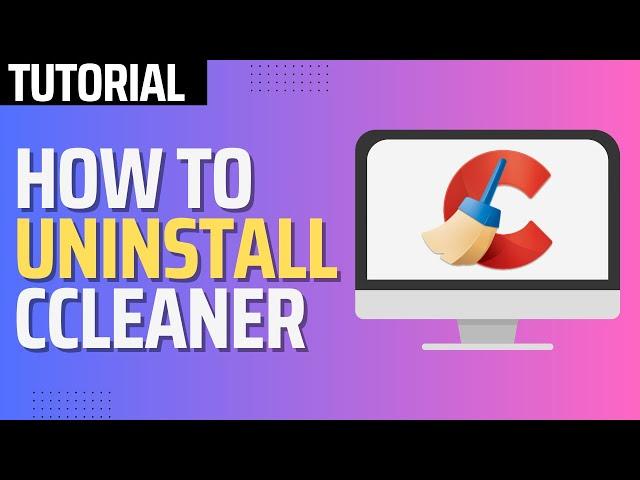
How To Uninstall CCLEANER From Windows 10
How To Uninstall CCLEANER From Windows 10
In this Ccleaner tutorial I will show you step by step how to completely uninstall Ccleaner from your PC ( On computer only ). easily uninstall Ccleaner and don't know how to Uninstall / remove / delete Ccleaner from your computer.
Step by step guide to uninstall Ccleaner:
1. Click Windows button on your PC.
2. Type Add or Delete programs.
3. Go to search bar and type Ccleaner.
4. Click on the three dots and click uninstall.
5. Click Uninstall.
#ccleaner
In this Ccleaner tutorial I will show you step by step how to completely uninstall Ccleaner from your PC ( On computer only ). easily uninstall Ccleaner and don't know how to Uninstall / remove / delete Ccleaner from your computer.
Step by step guide to uninstall Ccleaner:
1. Click Windows button on your PC.
2. Type Add or Delete programs.
3. Go to search bar and type Ccleaner.
4. Click on the three dots and click uninstall.
5. Click Uninstall.
#ccleaner
Тэги:
#How_To_Uninstall_CCLEANER_From_Windows_10 #windows_10 #uninstall_windows_10_apps #uninstall_ccleaner #ccleaner_uninstall_in_windows_10 #how_to_uninstall_windows_10_system_apps #uninstall_windows_10_apps_for_all_users #uninstall_windows_10_apps_powershell_script #uninstall #how_to_uninstall_windows_10_apps_using_ccleaner #how_to_uninstall_ccleaner #how_to_uninstall_ccleaner_software #how_to_uninstall_ccleaner_from_windows_pc #uninstall_ccleaner_from_windows_10 #ccleanerКомментарии:
How to Talk about Social Media in English (2019)
JForrest English
Microteatro en el Centro Cultural de España en México
Centro Cultural de España en México
ตกลง ไข่แดงกินได้สัปดาห์ละกี่ฟอง
Dr. Nat Nutrition
THIS is the best low level spell in Baldur's Gate 3
Sionz The Everyday Grind
Paris Olympics 2024: 10 Things You Need To Know
Les Frenchies
США Страшный Сон Кати Мои обновочки Подготовка к экзаменам Семейный Влог Big big family in the USA
Big Big Family in the USA
Bisque di gamberi *TUTTORIAL*
Chef in Camicia


























