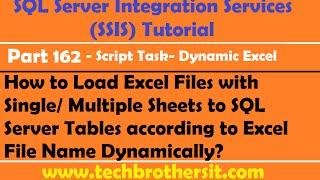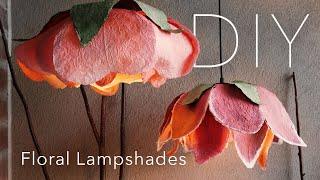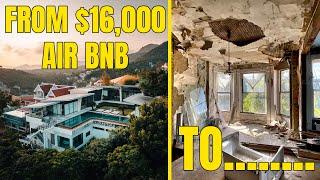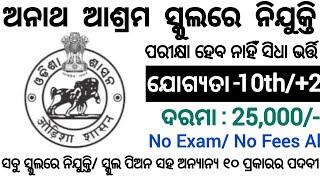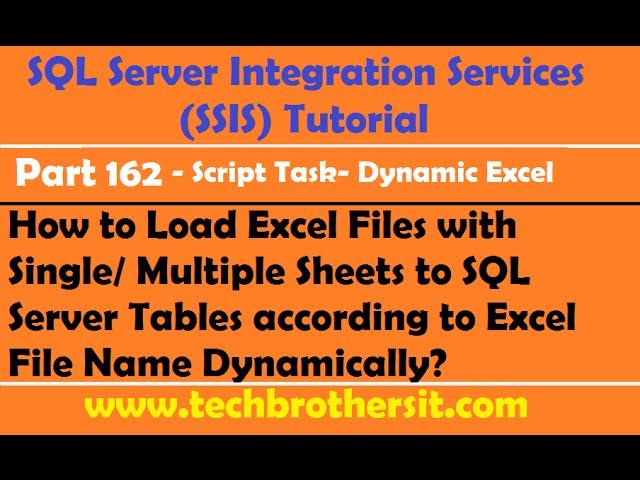
Load Excel Files with Single or Multiple Sheets to SQL Tables according to Excel File Name in SSIS
Комментарии:

Script fail if I have .xlxs file which is not in Information_schema.Columns Table_Name. How I can solve this ? How can I import multiple excel files with different Table_Schema ? great work btw :)
Ответить
unable to load the xlsx file into visual studios 2019, may be due to version problem. may i get any resolution for this problem???
Ответить
I am getting run time error how can i solve it.
Ответить
how to do this without using script task ?
Ответить
Hi Amir, Can you please help, I am working with Visual Studio 2017 and unable to locate SSIS packages?? How do the SSIS package show on my solution explorer.
Ответить
Sir jee again no words to explain your hard work , cheeeetay lagay huu
Ответить
I think you may have just saved me at least a month of work... I was given ~170 files to join into one table... they all have just about the same headings some with a few extra but they also have about 3 sheets each with different sheet names... I needed a way to join all of the columns I choose together... and this is by far the best I've seen... thank you so much... Well figures cross... I havent exactly confirmed it works for me yet :)
Ответить