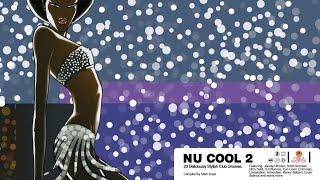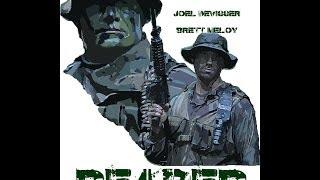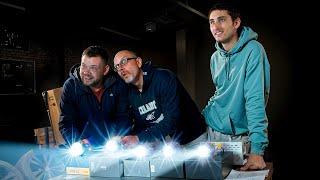How to REMOVE HISS from Recordings
Комментарии:

Thank you so much!
Ответить
What about my recording on my iPhone 14 , the hiss is exactly the same as shown but on iPhone
Please I’d appreciate your help

Thank you. Could you do a quick addendum video on how one might change/fine-tune the numbers on Audacity's voice profile window to keep a decent human sound to the voice after noise reducing? I'm working with old 1970's recordings with a lot of hiss. I appreciate your video, thanks again.
Ответить
Massively helped me, thank you!
Ответить
Thank you!
Ответить
I’m recording acoustic guitar and the white noise is driving me nuts. I have to turn the mic gain to capture the guitar, but the white noise also increases. I’m using a condenser mic into a focusrite Scarlett.
Ответить
Thank you, Gary! This method helped me so much. I really appreciate you taking the time to record and upload this video. 😊
Ответить
Is there any way to do it on your Android phone??
Ответить
Wow Thank you after watching countless of vides finally a good one. Thank you very much.
Ответить
I did the same way but it didn't work for me 😐
Ответить
U remind me of mr bean
Ответить
Thanks for the informative video.! Any idea of how to reduce the white noise during live streaming?
Ответить
Cool
Ответить
I often highlight parts between spoken words and silence those parst to remove the hiss where it’s noticeable but not from behind the voice where it isn’t noticeable. That way the voice isn’t altered at all.
Ответить
This video saved me a fortune because I Already have a Nikon camera and any external microphone connected to it is making a hiss + whistle sound. After hours of searching I found out that the audio support in the camera is bad and I have to buy a lot of things to work around it. The camera is a gift from my friend and I don’t want to buy another one. I tried other software didn’t fix that noisy sound for me I just can’t believe this small size software fix it perfectly more than I expected.
My camera is Nikon D3200. My money and time is saved now thanks to you Gary. A big thumb

Wow! Just listen to his voice how crisp and clear it is. That's how you know he is not lying!
Ответить
Hi! Thank you for your tutorial. I’m looking for a reason why my mic is creating a hiss just when I talk. Any idea? I tested my regular Apple headphone mic and then the Audio-Technica 2005 USB mic and they both do it. Although the AT2005 is obviously better quality. I would love your help and input.
Ответить
You definitely want to fix the source of the hiss if possible - check the cabling - perhaps you need to replace the xlr cable if faulty.
Ответить
Very good Video
Ответить
Thanks Gary! Helpful as always. BTW, congratulations on your 'Distinction' in whatever subject it was you studied!
Ответить
Thanks for sharing!
Are you only using Audacity for your voice recordings? I use Adobe Audition myself but I do find it somewhat difficult to manage at times. I don't have any studio at home or anything like that. I only have my computer, a mice and software. So, sitting in my basement (it's like a livingroom really) I don't get that crisp clean sound I would like to. It's like you can hear that I'm in a room where the sound bounce of the walls. It sometimes sound like I'm in a tunnel.... Any tips without having to buy more equipments, etc?

A Noise Gate plugin is a better option. It get's rid of the hiss during the pauses, but leaves it in during the vocals.
Ответить
Your videos are very informative 👍
Ответить
:D - would selecting and replacing the 'hiss' with 'silence' be another method to rectify this problem? Just a thought as this might stop the removal of the resonance of your voice. (PS: I won't mention the background buzzing this time; oops, LOL. Sorry).
Ответить
Having hiss on a voice-over recording can be annoying and in this video I demonstrate how to reduce it. I have to say I recorded this on the hottest day of the year and you may be able to hear my computer fan cut in.... in addition to the digital hiss I was trying to remove 😁👍
Ответить
Gary, what settings would use on noise reduction if the voice does sound too metallic and you want to redo the effect ?
Ответить