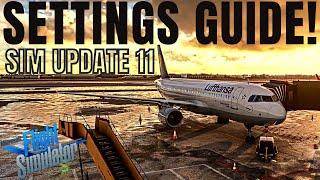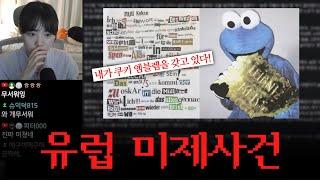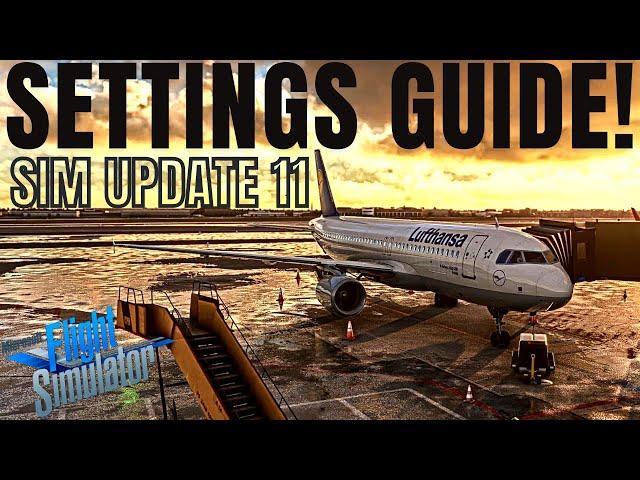
*DETAILED SETTINGS GUIDE!* ► GRAPHICS + PERFORMANCE ► SIM UPDATE 11 ► MICROSOFT FLIGHT SIMULATOR!
Комментарии:

uhh, we have the same CPU, you should be able to crank up glass cockpit refresh rate and im running a 1050 ti. but then again I have a pc not a laptop. Great vid!
Ответить
Hi thank you for this video. Just one quick question.......do these settings apply to using a Meta Quest 3 VR headset ?
Ответить
I use to play MSFS 2004 with 128MB GPU on my Intel Core 2 Duo. But couldn't continue when I stepped in the professional life. But now resuming back, your video has made thought process so easy. I'm about to get a System with Intel i7 14th Gen 14700K and Gigabyte 4070ti OC with Water Cooled 64GB DDR5 RAM and 1Tb SSD. Keep up the good work, you have got one more subscriber.
Ответить
Whatever I change, it has 0 FPS delta, literally 0 except for Terrain LOD... which instantly add +10 FPS
Ответить
This is the SHORTEST twenty minutes of my life!
This video is that captivating! Thank you very much.
Love the area your vid shows. Vancouver and area💕
Sub’d!

This has been my reference video for my graphics settings in msfs. I feel the nvida control panel is really what helps the most in all this, but I'm not a computer expert, solid video!
Ответить
I noticed now on my PFD, the altitude numbers scroll by blazingly fast! what setting get that back to normal where I can see the numbers scrolling by?? everything else is great!
Ответить
Thank you so much for the very informative video. Upgraded my "old" rig... i5 with a rtx3060 second hand card... and voila. from a terrible 15 fps. with fenix a320, to a lovely 25-30 fps.. which in my world is enough for a decent flightsim experience... thank you again. and a happy new year!!! greetings from Tenerife...
Ответить
Thank you got my pc from 77° to 53° :))
Ответить
for me using image scaling in nvidia control panel added far too much grain even with grain disabled in the .opt. just fyi
Ответить
Thanks for the great video.
Can you please assist? after changing to your settings, it has definitely improved visual, LOVING IT, however, my terrain stutter (lags).
I am on a ASUS X570 PLUS WIFI motherboard with a RYZEN 7 3700 processor, 64GB RAM, SSD storage, RTX4070 12gb OC GPU and a QHD 32 inces Dell monitor. If I go back to my Nvidia GForce Experience OPTIMIZE and it SUCKS...your configuration is GREAT, but only LAG issues...
Can you help?

Amazing video, SUBSCRIBED for sure. Thanks a lot THUMBS UP 👍
Ответить
Nvm I can find my config settings
Ответить
I got the issue that my screens have very low quality. It wasn’t like this. Can someone help me pls?
Ответить
Thankyou for all your help; It has helped me fix my msfs !
Ответить
You sir, are a graphics settings genius. I just bought a new pc with an I7-12700k and Rtx4070 card, moved my sim over to it and the graphics were shocking. Used the tweaks in your video and now it looks amazing. You've got yourself one more subscriber here.
Ответить
How do you optimize for the ge force experience. Doesnt that render your insim regaurdless of what you set it up too ?
Ответить
Hello FlyBY i have serious problem with shadows. Can i contact you somewhere? 🙏
Ответить
I really appreciate the tips and especially the effort put into this video. This was very helpful for me, and I wanted to get started on MSFS 2020 with good graphics. Thank you so much!
Ответить
Hy buddy, quick question...😃 Do you have an actual video or a link for your current settings? thanks .
Ответить
It's hard when my pc is in Finnish and i have to find all the correct settings. But damn my sim is now much better.
Ответить
I have very similar specs and am also running windows 11. I did everything the exact same, double checking it all, and the game looks awful. So much worse than before and nothing like what you’ve got. Also my fps has gone from 20-50 fps to now always being less than 10. I’m not sure what’s gone wrong.
Ответить
Thanks!
Ответить
Thanks. What software do you use to record and edit
Ответить
U are a life saver, thank u so much everything works so much more well and performance is a lot better I run a 2070 btw 🙏🙏🙏
Ответить
Thanks and now my game if officially CRASHING
Ответить
This is the worst computer settings for any game or graphics on a simulator ever you do not turn your CPU to Max and turn all cores on that is dangerous to your CPU let the CPU throttle up and down when it needs to so you're not straining your CPU all the time in running the course at max power
Ответить
btw the terrain lod and object lod is almost all cpu dependent so if you your cpu is the bottleneck (in my case) i turned down the terrain lod and object lod and fixed the lag.
Ответить
i just had to tank you for the info.. it never ran as good as it does now YEA ! TX
Ответить
Great video, very informative and I’ve been tweaking my system trying to dial back in a realistic cinematic look for my videos and this helped a lot even on my decently powerful system. Liked and subbed!
Ответить
my trees looks like if i have pixel and its so buggy you know why?
Ответить
Absolutely fantastic tutorial. I've been very dissapointed with the graphics on my i9 RTX 3060 compared to the excellent Xbox X series MSFS. So will follow your video to the T and hopefully I will get some decent graphics. Because in all the game has got to look good as well as play. Thank you for your time.
Ответить
my msfs trees looks buggy and i see pixel with a rtx 4070 can you help me?
Ответить
Thanks alot worked out great and I use rtx 2070, btw what gpu Temps do you get with msfs?
Ответить
Thanks for the insightful video, this really helped up my overall quality of the game, the only problem I still have is that all edges are very pixelated and I can't seem to fix it.
any ideas what it may could be?

I like so much that you appeal to the medium performance systems and not to the very small community of extremely high-end pcs.
Ответить
i did everything and the sim looked slightly better, but it sacrificed half my performance for an almost unnoticeable change
i have:
i7-7700 3.6 GHz
RTX 3060
16GB RAM
0.5TB SSD

DLSS is always worse than TAA. DLSS is made for frame rate improvement, it does impact the quality
Ответить
So, after setting up MSFS as suggested in the video I decided to test things with my newer pc and my new 4k monitor flying at night with a clear sky and the moon in the distance into KSFO. Holy crap! I couldnt believe my eyes. Very clear and very smooth. Just about fell out of my chair. Way to go? Thank you so much.
Ответить
men i did ur settings and my sim look amazing , even though i have a 1070ti and yes, i still can go higher ,,, yup
Ответить
Yep, I am subscribing, yep it really helped bro
Ответить
Amazing work,my game is now 10x smoother,thank you!
Ответить
Very recommended video and thanks for so detailed explanation. Great! I have a simple question. You talk about Directx version 11 but today with last MSFS update it's Directx 12(Beta). Is that version works with the same parameters you explain in your video? Thanks in advance.
Ответить
He where did you get your wallpaper from.
Ответить
I have a question. I did all these things and when I went back in the sim my fps dropped drastically from what it was. Was running 45-55 now at 15-33. Not sure what happened. I'm new and originally I put the settings on high and everything was great. I see it works for people, so not sure what I'm missing.
Ответить
Help me,
I have ryzen 5 3600 with rtx 3060, 16gb ram 3200mhz and the sim is installed in 1tb nvme ssd.
I did exactly what you said but my terrain quality is still looking like shit. It doesn’t load like its supposed to.
What am I missing? Please help

Thank you!
Ответить
If anyone was wondering if the settings still hold up, I can confirm it does! I'm using a 3070 and it plays like butter. Great video man, appreciate it!
Ответить