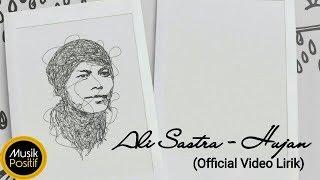How to Change Hair Color in Affinity Photo
Комментарии:

Hello again,
This might seem like a basic question but I'm not sure how to do this .... at the 10 minute mark in the video, you've added a brown layer then blended it with Soft Light. Great, but how do I go back to that exact color and change it? I am looking for a means of changing it with the color wheels when the color was assigned but I cannot find a means of opening the color wheels again. First example, if one adds an HSL or any other adjustment, you can simply single click on that icon in the layers and it opens that adjustment. I was expecting the same type of interface but that is not the case. I assume that this is b/c a newly created Pixel layer doesn't really have an effect or adjustment. All it has is that brushed on color.
Your ideas would be helpful.

I just cannot STAND her delivery... It sounds fake, put-on and like she's really trying hard to MAKE everyone like her. Her narrative really stinks. And the way she just hops from one step to another without giving direction to HOW she arrived at the steps and tools that she is using, makes her video confusing and useless...
Ответить
Thank you Ali. As always a superb video. The best around for Affinity Tuition.
Ответить
This was real fun to watch and very informative. Thank you 😊
Ответить
You are the bomb!
Ответить
GENIUS! Thank you so much! ❤
Ответить
Thank you <3
Ответить
LOVE
Ответить
I was going fine with this until it came to "press command i" at 2.07. Huh? You mean cntrl then i on the keyboard? I pressed those keys, and it did not apply a black mask over the adjustment. So I can't proceed any further now. I'd be grateful for any advice.
Ответить
How do I make the HSL a selection on iPad? Is it possible!
Ответить
thank's
Ответить
Thank youuuu 🙏
Ответить
Her voice has something that reminds me of Satori Graphics, but as a woman lol great tutorials!
Ответить
Wow loved this tutorial
Ответить
Excellent video Ally, thank very much!
Ответить
Great tutorial! would you kindly make a video on how to colorize black and white photo professionally?
Ответить
What's the app?
Ответить
Me encantó. Estoy emocionado con este tutorial, excelente explicación. Los recursos explicados dejan clarísimo como hacer cambios de color de cualquier cosa. Gracias.
Ответить
Amazing as always! I purchased Affinity only because of your tutorials. Now I have Affinity on my Ipad, Mac and Windows! All credit goes to your channel! Thanks! :D
Ответить
<3<3<3 thanks Ally <3
Ответить
This was so helpful! Thank you so much
Ответить
Great tutorial! Your voice is also so soothing. LOL.
Ответить
Your videos are great! The only trouble I have is translating what you do with the desktop version to what I need to do on the iPad version. Do you offer these same tutorials utilizing the iPad version of AP?
Ответить
Thank you
Ответить
couldn't you just take samples from a photograph of a blonde?
Ответить
Awesome tutorial, Thanks.
Ответить
What do you do if your hair has all gone? Could creating a Hair Brush based on an image of Ally's hair be of any help?
Ответить
Another great tutorial that pulls in the use of different tools. I was asking Ezra about how to use the color wheel the other day. Still not quite sure why there are 4 handles. Learned some new techniques tonight.
Ответить
Great lesson, thanks!
Ответить
Great video - thank you. Your channel should be mandatory viewing for Affinity users. But for this subject, hair colouring, Portrait Pro can do an amazing job in just a few clicks. I know, I know, I have said something good about Portrait Pro and you will ban me from your channel unless I go to church and say one million ‘Hail Marys”. 😄
Ответить
Thanks for the informative videos. This is a very high level. I like your slow and clear pronunciation. Your tourorials have helped me very often :) Keep it up !
Ответить
Thanks for another great tutorial. Darker at the top = where the roots are growing out :))
Ответить
A really good fun video, I enjoyed it very much and I also learned quite a lot. Many thanks for your good work. Ivor.
Ответить
Very impressive and clear explanations, thank you!
Ответить
好看
Ответить
Another winner Ally - as usual you give super info and make it look so easy! Thanks a lot. :)
Ответить
Watching the videos not just to learn something but also to listen this wonderful voice 😁🥰
Ответить
Brilliant, many thanks for sharing Ally.
Ответить
amazing! loved it! ...can we change EYE COLOR in Affinity Photo? eg from brown (darker) to blue (lighter)?
Ответить
Thanks!, does affinity photo for iPad have an option to change the shape of the paint brush, I know it does for pc
Ответить
Wow, it works, even for me. I got rid of my grey hair and now I am young and beautiful!
Thank you for your technical wonders!

This will come in handy for making my book covers.
Ответить
Thank you Ally. This was fun. Many thanks for the cheat sheet. I will keep spreading the word of Affinty out there
Ответить
You two share some amazing tutorials, so helpful..BUT I do not have a PC/laptop, I only have an iPad Pro and all of your tutorials are for the desktop version, and the IPad is different controls... PLEASE start doing some of these tutorials for the iPad also...I would LOVE to see this tutorial for the iPad... I know they take time, so I know I am asking for a LOT, but couldn’t you do some of these tutorials for both the desktop and iPad versions???
Ответить
Wow, another fantastic tutorial! Thank you so very much!
Ответить
Fantastic!
Ответить
It’s a L'Oréal behind the scenes tutorial. 😁
Ответить
Thanks for that, Ally. My wife would be really surprised to see me with pink hair...especially since I've had no hair for years!
Your text supplement will be very handy at some point.
Best to you and Ezra. Bob