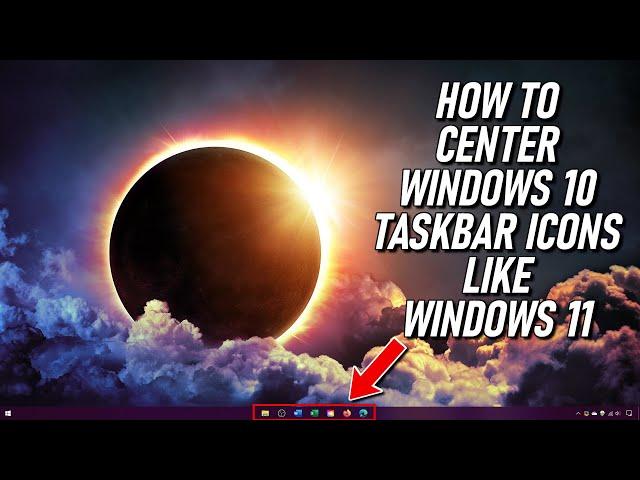
How to Center Windows 10 Taskbar Icons Like Windows 11
Комментарии:

crazy bro, thank you sm
Ответить
tyyy it workss
Ответить
wow someone that actually knows how to properly provide instructions
Ответить
Thanks, this helped a lot and was straight to the point! Better than most videos which ramble on and need to download a software. 10/10 Satisfied
Ответить
thank you so much <3
Ответить
Thank you mate looks really nice now
Ответить
Thank you !
Ответить
Well step 6 does not work. There is no show text etc when I right click on links...
Ответить
999 qi
Ответить
Great Work👍👍
Ответить
this was great! thanks
Ответить
what if I got 2 monitors? There is no these options in the second screen when I click taskbar.
Ответить
What a nice trick! 👏
Ответить
I like this, but I was wondering how people got the carousel look?
Ответить
hey man, very useful video, and im glad you made it, however, i have dual monitor setup, and the icons dont move and i cant move them on the 2nd monitor, any suggestions? all i can do is hide taskbar entirely on 2nd monitor, but i dont want to do that. much apreciated !!
Ответить
bro tysm ur a genius.
Ответить
big
Ответить
this tut shoud be called "how to customise position of your taskbar icons" ...cuz this tip dont only unlocks feature to have icons in middle of screen...it unlocks feature to have them where u want :DD ...it looks great in combination with taskbar set on side btw
Ответить
I just installed a new OS and have lesser icons. with a 27' monitor, the little icons to the far left where the Start button is quite far (considering the big space) on my screen. This video helped me solve that. I can now conveniently click on them by the middle. Awesome!
Ответить
awesome boss
Ответить
thanks dude
Ответить
Well, I think I'll just wait for 11 to be stable... 😅
Ответить
why does my taskbar return to original position? did not have this problem before.
Ответить
thanks
Ответить
the link wont through in left of other apps
Ответить
Ty
Ответить
hi
Ответить
i didnt have a windows 10 computer/laptop and tried on windows 7 , it works lmfao
Ответить
tool bars isnt there for me
Ответить
Super Thank you.
Ответить
love this video and go to it on all new system builds. Thanks
Ответить
✔✔✔✔✔✔✔✔
Ответить
Thanks!
Ответить
Thank you so much
Ответить
thanks
Ответить
Well done. Thank you!
Ответить
thank youuuu
Ответить
Thank you so much!!!!
Ответить
it's really helpful! thanks a lot ! done already!
Ответить
Great trick....
Ответить
Thank you so much 🥰🥰🥰❣️❣️❣️
Ответить
how do you enable the red thing on discord,chrome,obs?
Ответить
I like it
Ответить
It becomes unsymetric when adding things to your taskbar,
and the argument to not install 3rd party applications because they could be malware is no issue if you just don't install random crap but trusted apps instead.

Helped me alot! Thanks!!!
Ответить
THANKU SOOOOOOOOOOOO MUCH
Ответить
How do I make them look like that like them look closed but there open
Ответить
Thanx worked 👏👍
Ответить





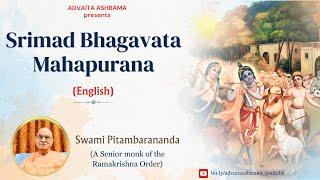




![[PoE 3.20] Top 3 League Starters for Mapping in Forbidden Sanctum - INSANE EXPLODES [PoE 3.20] Top 3 League Starters for Mapping in Forbidden Sanctum - INSANE EXPLODES](https://ruvideo.cc/img/upload/c3NhZE13b2VsQTE.jpg)

![DIY Hydroponics Vegetable Growing Tower [Part 3] - Under $200 DIY Hydroponics Vegetable Growing Tower [Part 3] - Under $200](https://ruvideo.cc/img/upload/ZzJRLXdYc0pMN2E.jpg)














