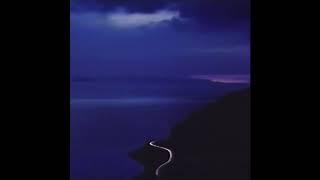Stop Letting Instagram RUIN your content! Export Settings & Tips for The Best Quality Reels Upload
Комментарии:

Thanks for the headsup ! Does it also fs up the quality of tje vid when you ad music on your video trough instagram?
Ответить
Guys I tried a trick that I found somewhere in the comments section and it worked for me..
The color grading of my cooking videos was getting screwed after I uploaded it on Instagram (30 fps and 1080).
After selecting the video and clicking next, I scrolled down to the Advanced Settings and turned off Upload at Highest Quality and then Uploaded my video, and this time my video was uploaded without any screw up.

Does the region matters? I guess the people of America (straight from their region) upload the best quality videos (story and reels)
Ответить
Here’s the other thing is I noticed that on my account when I look at my own content, it’s almost like it’s 100% lossless but when I view my content from other accounts, it’s now at 90% does anybody else experience this? This affects the frame rates and quality of the video.
Ответить
If i upload with that high quality settings does it affects audio? I upload from desktop 99% of time and there is no option for HQ. Since reels released when i upload my tunes, it ruin the sounds as hell by amplify or compressor and there is no option to disable that, it's so annoying. One way helps a bit, if i export with -20db audio, but it doesn't work in all cases, only with music that contain kicks, with chill tunes it cannot help.
Ответить
im having trouble uploading hdr videos that i edit in final cut to apps like tiktok, instagram, and capcut. the apps completely destroy the quality and just not sure if there's a way around this. maybe it's best if i turn hdr off on my camera? i just have so much hdr footage already that i want to use so i need to figure something out.
Ответить
How much bit rate for video in VN
Ответить
Did anyone find a fix to Instagram ruining videos after a couple days? Initial upload looks great then downgrades after a few days
Ответить
What is the best setting to upload Instagram Story/Reel
Resolution
Fps
Average bitrate (mbps)
Samsumg S20 user.

So I have done all of this with 1080 and 30 fps and editing with CapCut but as soon as I hit “next” on Instagram the video loses quality. I’ve tried everything. So frustrating
Ответить
The high quality setting ruins my video's colours making them look yellow. They look better on the account on which I upload without the high quality setting.. what could be the reason?
Ответить
What’s the best Bitrate for 1080 - 60fps ? Cheers
Ответить
It downgrades 4k uploads after a couple months, annoying
Ответить
How are you doing bro. Thanks for sharing the tips. I'm a music producer and always upload on instagram reels with my artwork and the audio of the track I produced. After the upload the audio quality sounds bad even though unedited on another software outside of instagram, what setting what bitrate should I used for my audio? Does the 16000kps include the audio as well that I will have used for the clip?
Ответить
In instagram web page, for uploading requirements there is some changes maybe for now, because they now write that the minimum resolution is 720 and minimum fps is 30. I noticed if you upload 24/25 fps instagram making that video in 30fps and video is choppy and not good. When i upload 4k 30fps its better quality now than 1080 :)
Ответить
I have all those definitions. I upload reels they are ok for a couple of weeks sometimes a month and then they are compressed 🫠🫠🫠
Ответить
I don't understand how you argue you shouldn't give instagram 4k because then it has to downscale it to 1080 on its own, but then you give instagram 23.9 fps when 100% of reels are 30fps, meaning they will have to re encode your video anyway to up the frame rate to 30fps.
Ответить
My reel looks good but when I upload the video straight to my story it looks terrible.
I tried sharing the reel directly to my story but it shows a small crop with the video and I have to resize it manually.
Any tips to share the 16:9 reel to my story in full size?

it didn't work :/
Ответить
is there's a reason why my videos upload darker once I upload?
Ответить