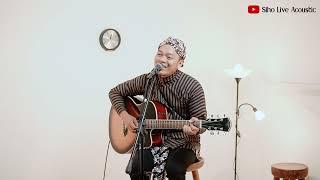Комментарии:

@Shonzo could you do one with close to realistic whole face and body character with same poly method? help needed! tutorial or video like this
Ответить
sorry i deleted the comment bc i ended up figuring out how to do it without shift + a. i'll try to do simpler tutorials, its just hard to find one that actually teaches you something in a way you understand :')
Ответить
I see that when you use extrusion there is a curved line, how do I make it like this?
Ответить
How do you add vertices or the extrude region thingy?
Ответить
This added iq points
Ответить
What tool do you use to get started?
Ответить
ooo got a video on making mouth/eye blendshapes?
Ответить
the single vertex here confuses me as how does it have the curve is he using a modifier or something
Ответить
while editing the vertices how to you make them curve at the start of the vid
Ответить
TY. I did only come here because I was confused on the controls and vertices. But I also did strugle on the eyes so this helped, thanks.
Ответить
I finished! thank you!
Ответить
Yo i want make kisuke urahara but i have some poblem because i can found only front face but no profile face
Ответить
byebye, ssss-
Ответить
I decided to follow along and your process in my opinion is really good and easy to follow, I was able to build off of a reference I found and so far it's going great. Thank you for making this video and I don't speak for everyone but I just want to say that I think why it could be difficult to make a full tutorial on this is because this modeling process can be done in many different ways and methods and different methods will work for different people and modeling anime like this is based a lot on what you have learned and how you can make it look good and there could be good tips and tricks but there doesn't seem to be a universal method to this. Thank you and good luck on your blender journey everyone
Ответить
Great tutorial! But ears would've been a great addition
Ответить
its a really stupid question, but like how do you make the vertex round (like the conections yk)
Ответить
I Don't Get it How Does he Got that Kind of Vertices Overlapping idk. Can anyone Please Help me With it? Nvm I got it now. He is Using the Subdivision Surface Modifier if Any one was Woundering about this Like Me here you gooo!!
Ответить
The shape of the head makes me think of tweety bird and now I can't get it out of my head LMAO
Ответить
I actually learned a lot from this
Ответить
bro, great tutorial, but I can't see your modifier values because of the avatar that is on top of the modifier panel. sometimes you adjust some values on the modifier panel and it's not clear what's you change there.
Ответить
Hi, I hace a small question. How do You Made vértices hace that rounded shape?
Ответить
The way the mouth connects to the chin makes my monkey brain happy.
Ответить
I love your work man. I'm good in programming with unity and I want also to be as good as you in character modeling especially in anime character :) Keep on sharing your work :)
Ответить
wow you start at the strangest places ive learned from your work XD everyone always adds a polygon to above the nose and then models out around eyes to begin a head, this was very interesting!
Ответить
you're a boss
Ответить
6
Ответить
Hey great vid... What about the rest of the eyeball? I keep seeing anime eyes done this way but where is the rest of the eye ball? Why only pupil. Won't it show the gap around it and socket?
Ответить
i didn't know some people just straight up topologise
Ответить
Lol the eye is basically a deflector dish from the Star Trek enterprise!
Ответить
best voice
Ответить
Ja usou o Vroid?
Ответить
if it looks like a fucking alien then you are doing a good job.
ok that is comforting.

I have a problem-
When I stroke the lips vertices, they stop being like... curve and start to be square type, like the lines doesn't have the subdivision modifier, I tried to recreate the same thing in a new project with a cube without faces and just vertices, when I subdivide the lines and move it works well, but when duplicate and try to connect two vertices it loses the subdivision modifier for some reason I don't know- oh and I can't stroke from the cubes vertices because it loses the curve as well...
how did you do that?

but doesnt help me make my character tho😫😭
Ответить
I’ve been trying to follow so many other blender tutorials but they just don’t work for me. This method, however, does. I’ve been trained in autocad programs so that’s what I have experience in, and modeling with vertices like you do instead of starting with a cube is almost exactly what you do in autocad programs like Inventor or Onshape. So happy I found this.
Ответить
Bruh my game dont support high poly model I only use low poly model :p
Ответить
ur a girl but being a boy duh
Ответить








![Knights and Merchants (KaM) Remake (r6720) - TSK 14 [53 Bowmen + 53 Pikemen in First 60 Minutes!] Knights and Merchants (KaM) Remake (r6720) - TSK 14 [53 Bowmen + 53 Pikemen in First 60 Minutes!]](https://ruvideo.cc/img/upload/QXRNWjlEbDdPY1c.jpg)