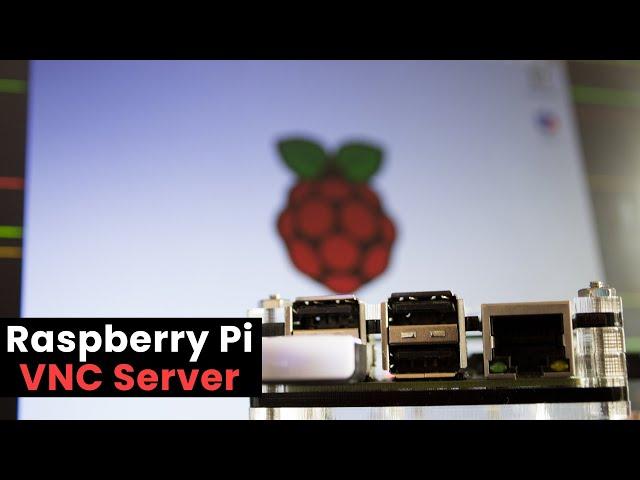
Raspberry Pi VNC Server - Setup Remote Desktop for your Pi
Комментарии:

hi there ! great work ! i just have a problem "cannot currently show the desktop" , i searched about this issue , i found that i need to change the resolution but it doesn't work ! any instruction !? Thank youu
Ответить
This video no longer works. You get in a loop of saving file and it’ll never saves and keeps asking. Good luck all
Ответить
Hi there , Great work
Although I am facing an issue. I have raspberry pi 4. I have connected teamviewer to it
But I cant connect SSH, neither, RDP, NOR VNC
Can you tell why? all give out the same error " Network error: connection timed out"
I have enabled VNC in PI, I have enabled SSH, I have done xdrp.
still I am unable to connect through any of these means.
help?

if it doesnt ask you for a password go to /home/pi/.vnc and delete everything there then uninstall and reinstall tightvncserver
Ответить
But the VNC remote connect is not the same as Team viewer does for remote accessing. you need the Local IP or Public IP addresses. So in the case of Public access what is the solution using VNC Connect? Thanks
Ответить
Hey, it works until “vncserver :1”. It says “A VNC server is already running as :1” what should I do?
Ответить
su - pi -c '/usr/bin/vncserver :1'
Ответить
Hello, I've been trying for days and my vnv viewer only connects with the black screen, how can I solve this please? Thank you, Sandra
Ответить
I was not expecting that to work!
Ответить
why only 8 chars max for passwords then 5 chars is not enough passwords.
Ответить
how can I change the password?
Ответить
Thanks for your Nice explanation. thanks alot for this help. It works very fine.
Ответить
Thank you!
Ответить
I went through the process several times and then found there should be ^O to write the file in Nano before exiting. 😬
Ответить
ctrl-O and ENTER then ctrl-X
Ответить
honesty amazing, you also gave some tips. thanks
now no need to type the command for vnc again and again.

thanks this video works
Ответить
Installing and running xrdp is easier. It works directly with MS RDP from your Win10, with no setup.
Ответить
Finally a guide that worked :)
Ответить
Great tutorial still valid today 14/11/19 Thanks mate
Ответить
This only works on the same network its not remote
Ответить
Just started using the pi, literally a week ago. Your channel is the best for tutorials I have found. I have subscribed and will be watching your videos. Thank you
Ответить
Hello Gus: it’s been over three years since you did this and I hope you can still help me. I’ve got the VNC server on my pi. I have loaded DNC on my Mac mini, and I know my router IP for my raspberry. I have put pi for my username. I have changed my password. Can you possibly help if not possibly some directions to where I might be able to find help? You’re about the seventh or eighth attempt that I’ve made. HELP!! Please
Ответить
What if you want to do a remote session over the internet? Good video.
Ответить
man you are so genius man thanks alot
Ответить
Thanks a lot man
Ответить
Finally, it is working <3
Ответить
Latest versions Kali Linux not consists /etc/rc.local
/etc/init.d
Run command:
chmod 755 /etc/init.d/script
Run command:
update-rc.d script enable

Whenever am typing a password my pi stops taking input from keyboard
Anyone Please suggest me what to do

great video. you made it look easy and explained it so much better then others. now I believe I can do this no problem. thank you.
Ответить
The tutorial was awesome, but I couldn't get the server to auto start. I read the Full tutorial which has the updated line...
su - pi -c '/usr/bin/tightvncserver :1'
Now it works!! Thank you for making this video!

too usefull buddy thankyou
Ответить
Hello..i saw your video.Its very good.I try it but i want delete that vnc server .How can i do it.I want log in mannual to vnc server
Ответить
Why doesn’t my pi say login as pi with the up behind it
Ответить
Thanks, I really appreciate this one.. your explanation is very clear and easy to follow... Hello from TX...
Ответить
Everything is done but when ever i login in vnc it connected
Ответить
Completely new to Pi you mentioned GUI but this is all command line. Is this setting up VNCServer so you can use the VNC server GUI?
Ответить
Computer refused to connect...this was my result so can anyone pls help me out
Ответить
was a good video and was easy for me to understand. I have a question we can connect multiple system to a single raspberry but I have a condition that is we should only view the contents in pi and should not modify it, is it possible?
Ответить
i get axuath: xuathority does not exist?
Ответить
my pi is not rebooting it gets stuck after the command sudo reboot
Ответить
ive done everything but when i run vnc on my iphone it connection times out
Ответить
Hi I can connect to the RaspPi if the PC is in the same LAN, but cannot from the cloud service. I have followed all the steps for licensing and if I login with VNC account the RaspPi is registered but when I try to connect from viewer takes long time and give timeout error without even asking pwd for access. It may be related to router settings?
Ответить
I am new to rasberry (and linux). In my etc/ directory i cant find any files called rc.local? What is this file, has it changed name since this tutorial was made?
Ответить
great work.....
Ответить
i love you!
Ответить
Thank you dude!
Ответить
I take it I have to start the vnc program to view. Is there a way to have a browser window in firefox for viewing my pi?
Ответить
thanks a lot
Ответить

























