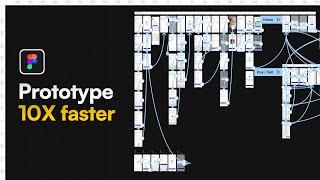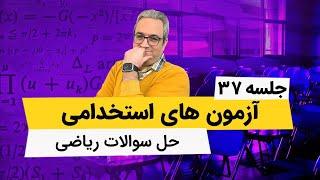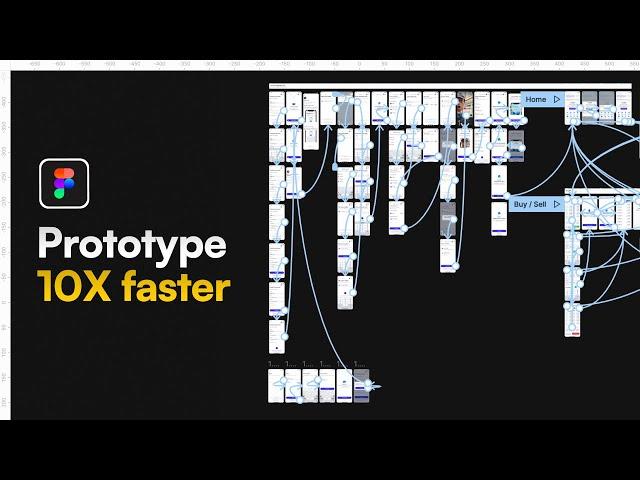
The CORRECT (and lazy) way to prototype | Figma Tutorial
Комментарии:

Still helpful 1 yr later. Ty.
Ответить
THANK YOU THANK YOU THANK YOU!!!
Ответить
Thank you bro really saved my time
keep sharing more videos like those 5min with a lot of benifits

it will work in some perticular scenarios
Ответить
Thank you !!!!!!!!!!!!!!!!!!!!!!!!!!!!!!!!!!!!!!!!!!!!!!!!!!!!!!!!!!!!!!!!!!!!
Ответить
Very useful tutorial!
Ответить
What if the component is on another file ? Like with a design system
Ответить
What if we need the components in a different page (Required to do so in class)? Will it still work? Or does anybody know other workarounds? Thank you!
Ответить
But what if the master component is in a different page of the design system?
Ответить
Amazing tip, it took me only few seconds to make all connections in my prototype. Thank you!
Ответить
If your MAIN COMPONENT is on another FIGMA doc from the SCREENS pages, then how would this work?
Ответить
well i always do this way
Ответить
Buenisimoooo!! sos un crack / So goood, you're a genius
Ответить
a wize man once said:
"if you have to do it twice it should be automated" - Errikos Alexiou
must have been a wize man with words like those...

thank you!<3
Ответить
This is similar to how dynamic panels / local components work in axure rp.
Ответить
Madness, thank you buddy. Do you have a set of video like this ? Tips on Figma ? Short and straight to the point
Ответить
Thats so awesome!! thanks
Ответить
You are amazing!!! Thanks for the video!
Ответить
Ahhh. So lazy. So correct! Great trick my man 🔥
Ответить
Hi Mizko! If we wanted to add a selected state to the categories, is there a way to do that while also keeping the links?
Ответить
Just when i needed it. Merci beaucoup.
Ответить
Ты казах?
Ответить
Very Nice and useful information 👍
Ответить
Dude, the answer was components, and literally that's what I was learning/practicing today. I'm on the right path. Thank you, Mizko!
Ответить
The sidebar behaves like a nav bar, make it a component seems pretty initiative
Ответить
Great Tutorial. Thanks!
Ответить
Easy, useful!
Ответить
Bro, i just saved so many hours of work, thank you !
Ответить
epic video
Ответить
bro you saved my life
Ответить
I'm going to use that extra free time to go bask in the undeserved glory of looking like a design genius to my colleagues. Thank you.
Ответить
I choose a lazy person to do a hard job because I'm going to poison the world...
Ответить
HELP
Ответить
Microsoft is a lazy company.
Don't believe anything this Gatesman says!

This is great, man!
Ответить
This cannot be news to anyone. Its how most people even slightly related to programming would think of first
Ответить
You are basically describing how programming in React JavaScript works. This is awesome
Ответить
Thank you for the great tutorial! I realised straight away when I couldn't just do a component and link the prototype once that I was doing too much work. I wish that you didn't have to create the component and THEN paste it back into your design. If you have a component already in your designs, you then have to go and delete it out and then put it back in again after you've done the prototype linking. Just a little annoying when you think you've already done things the smart way but you haven't.
Ответить
i though dude gonna says "you are still inefficient" for a moment there and there is an even more effective and lazier way to do it lmao
Ответить
wow
Ответить
I thought this was common knowledge
Ответить
thx
Ответить
YOU ARE AMAZING.
Ответить
AMAZING!!!!
Ответить
I accidentally did this when i was making a prototype for my ux google certificate 😂 now i know what i was doing. Thanks for sharing this
Ответить
nice video!
Ответить
thanks Mizko!
However, I have an issue...
If I would like to have a seperate "components" page where I have lined up my design components nice and tidy. I dont want this to spam the rest of the pages..
When doing this I cant reach the stuff that is on other pages 😔
I noticed that if I make the navigation component on the same page as the designs, I can then move this to the other component page and it still work, as long as I dont want to make any changes..
This is soo frustrating, becase I would like there to be full connectivity between pages..
If you have any tips I would be very happy to hear :)

This is very helpful thank you
Ответить