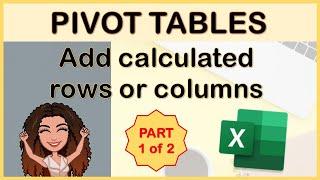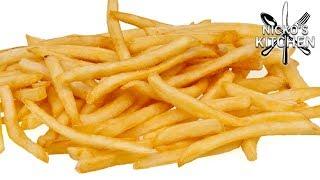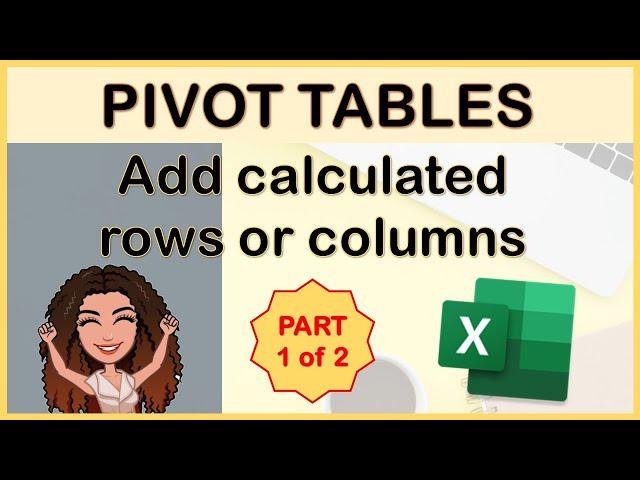
PIVOT TABLE calculations: Add calculated field (Part 1: add calculated rows or columns)
Комментарии:

Working on a spreadsheet for my job. New to PT’s and frustrated with formulas and PT errors. Goal: show the average transit time in days by destination from port to warehouse. Port date and Warehouse date are all in date format and a column is already created with the port date subtracted from warehouse date. How might I ask pivot table or excel to ignore blank cells when a shipment has not yet arrived? The error is giving a number like 40771 or 453759. Thanks!!
Ответить
Exactly what I needed. Thank you for this terrific content!
Ответить
Hello, Question about Pivot Tables. I have pivot table that has a column of parts, the next column is years (so row 1 would be 2001, row 2 would be 2002 and so on, and it would be like this for all the parts). I want to see the difference from 2001 to 2002 is a sort of subtotal like view. so for part number 1, i would have three rows, row one would be sales for 2001, row 2 would be sales for 2002, and row 3 would be the difference in 2002 to 2001. is this possible and how?
Ответить
Thank you so much. I was looking for this.
Ответить
Hi there, Calculated item option is greyed out in my pivot table and only calculated field is available, what is the issue here ?
Ответить
I was looking for how to add multiple columns video in Pivot table for an hour but no lucky until finding this helpful video that solved out my issue. I have already watched part 2 that are great. Thanks. 😃
Ответить
How do I add the grand total field as i don't see it in the list to get the total percentage? Do you do zoom sessions?
Ответить
thank you for this valuable piece of info💛💙
Ответить
hi,
thank u for this
I have been using pivot tables for a bit and they are time saving at times.
I have a database of projects their budgets and costs. I know that I can create custom subtotals and custom calculated columns, but was wondering if i could add a line underneath a subtotal to do a calculation e.g. i have one budget for the whole project but several categories of expenses. So I need to show the breakdown of expenses and at the end sum of it and then a new line showing the value of surplus or deficit.
Another thing I just noticed, if I added it to a data model to create a measure and check the variance, I am not able to choose custom subtotals
I would prefer to do it without VBA, but if it is a must, why not

What if you wanted a cumaltive view on your calculated fields by date ?
Ответить
How do you resolve a complecated formula? If there are some errors on the field?
Ответить
Hi, I have table with: Client name; Country; Credit amount in November; Credit amount in December; Changes (+/-) Nov/Dec. Can I made pivot table with formula which shows only inflow (positive changes in Dec) in each country?
Ответить
When I try to add a calculated field, it is greyed out. I have added a "Grand Total" but need to have a "Grand Average" column as well.
Ответить
عالی
Ответить
I am following several channels which talks about MS Excel. But frankly I haven't seen any of them discussing about this particular topic of "calculated rows and columns". Truly it's a new knowledge which I feel elated to know for the first time and surely it will add value to my future projects, and yes I have made this channel to my subscription list without any second thought. Thanks @Bitesize Excel
Ответить
How do I edit or remove the calculated fields and items?
Ответить
Amazingly helpful video!!! I'm using it all the time <3 :D
Ответить
Can you help me with two more?
1. I have added a slicers with date. But the dates are not in order. It has been shuffer. The actual data is in correct order. Could you please let me know how to correct it in the slicer?
2. I have added a line charge and included a slicer which contains list of team member names. I have given black color to the line however, when i select any name from the slicer, line color is going to blue for some of the name. Could you please help with this?
I'm doing a project and I have few hours left to complete it. Your help is greatly appreciated. Thanks!

Thank you so much. Very helpful🤩🤩
Ответить