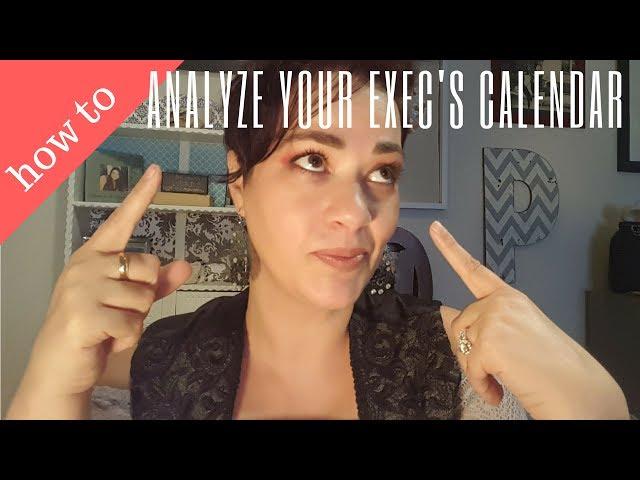
Analyzing Executive Calendars in Outlook - Tech Tip for Executive Assistants
In this video, I share why it is essential for you to analyze their calendar and then take you step-by-step and how to pull the report in Outlook.
More Tips on Automating Outlook - Automating Outlook - Using Templates and Disabling Reply to All Function
Melissa Peoples on Social Media
http://melissapeoples.com
https://www.linkedin.com/in/melissapeoples
https://twitter.com/admingurus
https://www.facebook.com/admingurus
Subscribe to my channel here: https://www.youtube.com/c/AdminGurus
About This Video: Melissa Peoples shares why analyzing executive calendars is critical to managing their time and walks you step by step in how to pull and export the report in Outlook.
Тэги:
#iaap #outlook #calendar #ceo #executive #calendar_management #admin_gurus #melissa_peoples #tech_tip #microsoft #admin_training #admin #executive_assistant #calendar_managmenet #office_mvps #vickie_sokol_evans #executive_calendar #how_to_manage_my_calendar #how_to_manage_calendar #calendar_tips #outlook_tips #how_to_manage_exec_calendar #how_to_analyze_executive_calendars_in_Outlook #analyze #calendars_in_outlookКомментарии:

I wanted to watch this but cant stand that NOISE in the background
Ответить
Thanks for this helpful video. Can you give us an example of the insights you obtain from the analysis? I did manage to pull the data but not sure how to analyze it so it would be helpful if you could walk us through an example of something that you noticed and/or a change that you made on that basis.
Ответить
I'm trying to do this for my executive but we are using google. Do you know if have something like this for google calendar?
Ответить
This function does not work for shared calendars with private appointments and also does not list recurring events as individual occurrences. Essentially useless. Microsoft needs to step it up big time.
Ответить
Seems like you’ve only replied to compliments but not to those who are having issues with their execs calendar. This is will only pull my calendar info and not my manager.
Ответить
When trying to use both methods with my director's calendar (which is a shared calendar), her items will not pop up. Is there a setting or something I need to adjust in her shared calendar so I can utilize your tips? Thanks for being a wonderful resource!
Ответить
text
Ответить
This will be SO helpful! I'll be able to provide a meeting cadence schedule for my boss with dates and I don't have to go through his calendar day by day!
Ответить
Great tip! Which version of Outlook are you using? I don't appear to have the same options. Also, how do you pull a report from your business partner's calendar? I'm only getting the option to pull it from my own calendar.
Ответить
Thanks so much, I have always thought this is the way to start off with a new boss, analyze and provide recommendations based on your life experience
Ответить
great tutorial. kindly share how to use the latest version of the outlook calendar as some features have changed. thank you
Ответить
Useful advice. I tried exporting but it wouldn't pick up my executives calendar. Not sure what went wrong?
Ответить
Great info!
Ответить
has anyone actually run a report for the Executive's calendar, when I do, it comes out blank only grabs headers. Any help would be appreciated.
Ответить
This is way above my expertise!!!!!! I don't know how to pull a report in outlook.
Ответить
Sooooo helpful
Glad I stumbled upon your channel
Thank you!

OMG - that is an amazing tool! I am so going to use that ALWAYS!!!
Ответить
Thanks for tip. However after selecting calendar ,I'm not getting the default link to Brower.. plz help
Ответить
There is an annoying buzz feedback sound on the audio for this video. I hope it is fixable.
Ответить
I've been an assistant for years and never thought to do this- thanks so much!
Ответить
Although my mangers share their calendars with me and I have full permissions , I couldn't find a way to export from one of their calendars. I couldn't even see their calendars in the list. Do you have any advice for that? Thank you.
Ответить
Hi I am delegated to my bosses calendar however when I try pull the report, my calendar report is exported into excel and not my bosses. Does this have to do with permissions, please help I am trying to impress my boss
Ответить
Thank you. I wish I could have knows these tricks many yrs ago. I could have saved many extra long hours at work.
Ответить
is there a way to be able to view the category colors my executive assigns to her own calendar on my view of her calendar? Having a hard time finding any info on this.
Ответить
By pulling reports, you mean just analyzing the calendar? Or is there a way to download a report that automatically shows repeating invites on Outlook?
EDIT: NEVER MIND, i finished the video!

What version of Outlook are you using? My Exec's calendar doesn't come up as an option and I also can't even find recurring meetings on my own calendar using the search bar method.
Ответить
Not sure why, following ur directions and only the column headings export and non of the data(?). Love your tutorials hope I can get this to work.
Ответить
So, it didn’t work for me because when I follow your steps it always falls back into my own calendar and it can’t see my executives calendars 😞
Ответить
Can you make a video showing all these Calendar hacks?!!! I was very impressed!
Thank you for doing this!

Hello! Thank you for this. I am having issues getting my boss' profile added. How do I go about doing that?
Ответить
Thank you for the tips!
Ответить
you might not respond to this since the video is old, but why doesn't my calendar have that tool bar at the top?
Ответить
How do you pull a report?
Ответить
You are awesome! THANK YOU!
Ответить
please don’t ever stop posting...
Ответить
Great info! Thank you!
Ответить
Good information for EA
Ответить
Thank you so much for this! Super helpful!!
Ответить
God Bless you my Sister for this valuable information
Ответить
Great concept. It only seems to work for myself and not the person whose calendar I manage.
Ответить
Really useful information. I think I will need my bosses password to allow me to do these suggestions. Thanks
Ответить
Hi, I support 2 different managers and was out of the office for FMLA. Came back to hear that all my recurring meeting invites were not able to be edited by either manager. Is there a way to change an existing calendar invite to allow for those changes?
Ответить
It won’t let me do this on a Shared Calendar. It only pulls up my own 😞
Ответить
This is awesome ...
Ответить
Hi, whats the be policy to add and/or describe the meeting subject or meeting title, when setting up the meeting from your bosses calendar?
Ответить





![CHRIZZ | MATSCHE 16tel Finale vs. BattleBoi Basti [VideoBattleTurnier 2011] feat. Graf Fidi CHRIZZ | MATSCHE 16tel Finale vs. BattleBoi Basti [VideoBattleTurnier 2011] feat. Graf Fidi](https://ruvideo.cc/img/upload/TTB3TXNhMi1GNWg.jpg)



















