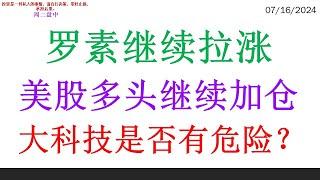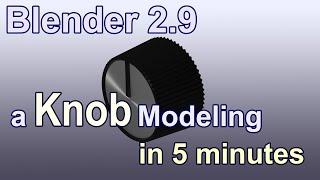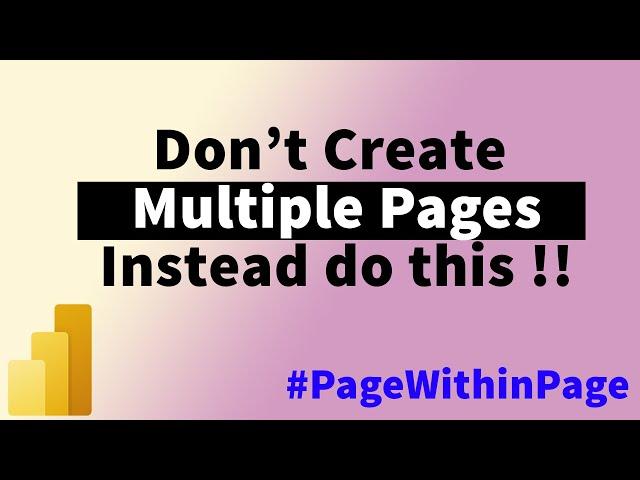
How to Create in Page Navigation in PowerBI | Page within a Page | Using bookmarks MiTutorials
Комментарии:

Thank you for not only sowing the functionality , but also showing ideas on how to make it pretty !
Ответить
Very nice, thanks for sharing!
Ответить
I can't find the 'Format Shape' options. Did it happen to anyone? If did, how did you solve this issue?
Ответить
is helpful thank you bro
Ответить
Thanku
Ответить
Its working. I did it after 2 times
Ответить
Hi, thanks. I did it. Just when i go to selwct a tab with control it cancel all my previous filters from the filter boxes. Is there a way to go around it?
Ответить
Thank you for the eye-opening video. Please keep it up!! 😊
Ответить
you need to ctrl+ click to activate
Ответить
Great video. Everything is clear.
Ответить
very misleading...at the beginning, you showed to insert shapes, but you actually insert buttons! wasted a lot of time on figuring this out
Ответить
Its nice, very simple step, thanks for the video 👍
Ответить
im following same process its going ok but last step what ur apply for action not getting actually actuion button not showing in powrbi can help me please
Ответить
Those buttons are not working
Ответить
Page navigation has far less faff. Add Page Navigation, select the tabs you want, create a copy, edit visual, done.
Ответить
I have followed same steps but buttons are not working have to select from bookmarks
Ответить
Excellent man. This really helped
Ответить
Followed similar steps, but pages not coming as showed
Ответить
I've work with both and I honestly prefere page navigation over bookmarks. When you have multiple elements on each page (and not just a simple graph) it's easier to maitain.
Ответить
How does the shapes inserted act as buttons?
Ответить
I'm still confused, when I press the button, the page doesn't change.
Ответить
i still dont understand
Ответить
very good user friendly design. love it.
Ответить
Awesome
Ответить
great
Ответить
Thank you so much
Ответить
![How to Dual Boot Ubuntu 20.04 LTS and Windows 10 [ 2022 ] | UEFI - GPT Method How to Dual Boot Ubuntu 20.04 LTS and Windows 10 [ 2022 ] | UEFI - GPT Method](https://ruvideo.cc/img/upload/d3FOSFZxaWRLS2E.jpg)