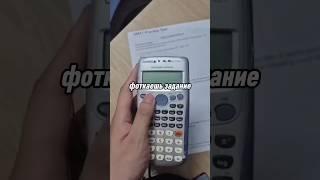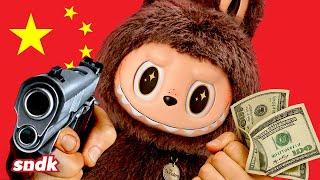Design and Import App Icon to your Android Studio Project | Tutorial
Комментарии:

first 🔥😍
Ответить
good job after view sir 😅❤️
Ответить
Now we’re talking 🔥
Ответить
Extremely useful
Ответить
Nice video
Ответить
Many thanks for the video tutorial. Well explained. Is it possible to apply the icon on all future projects, default icon ? or importing must be made, each time?
Ответить
Thank you! It was really useful =)
Ответить
(منصة شليله )
Ответить
Great (y)
Ответить
Really awesome video
Ответить
I like your content very much bro.
Ответить
Great video!
Ответить
Thanks for keeping word
Ответить
can you make a video on how to export buttons to android studio with components and states intact please?? if there is any way !
Ответить
My foreground doesn't show in mipmap-anydpi-v26. Help please?
Ответить
adaptative icons is the way to go
Ответить
Thank you ❤️
Ответить
Good video 👍
Ответить
nope doesnt work for me...
Ответить
I did the same thing but the foreground is not showing !!
it says " text is not supported " !!
maybe because I am using Arabic letters
Is there a solution for that please?

Tnx for this tutorial
Ответить
Simple and cool explaination keep it up
Ответить
Thank youu 😊
Ответить
Very good video
Can you please make a video about how can i implement designed Icon Pack into Android and Iso Application !!!

there is no path in my option
Ответить
the path button is missing in the adobe xd
update: use ctrl + 8 to path it

Great video. However I used Gimp to draw a.png file which worked great (Gimp is free, Adobe is trial version for 7 days only
Ответить
Great video thanks for your time
Ответить
Thx very much sir
Ответить
❤❤❤ great
Ответить
Thank you
Ответить
Awesome video. But i refuse to use adobe for anything. This app MIGHT be free. But the amount they ask for everything else... screw adobe! Gimp is where its at. Open source means you can make your own addons. Oh yeah, and its free, always has been always will be. Thier not money grubbing a holes. Couldnt give me adobe. I say we make them go bankrupt.
Ответить
Great video!!! I was struggling to draw my icon in paint before this :( You should have mentioned that if you leave a text it wouldn't show in android, even if you don't modify text, you need to convert it to path in order for it to work
Ответить







![[BREAKING NEWS] Richard & Perkins react to Shai Gilgeous-Alexander Wins First NBA MVP Award [BREAKING NEWS] Richard & Perkins react to Shai Gilgeous-Alexander Wins First NBA MVP Award](https://ruvideo.cc/img/upload/TWFNMkhEZ1lOazY.jpg)