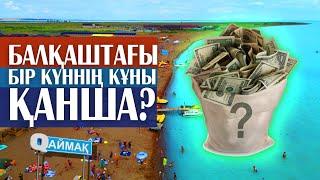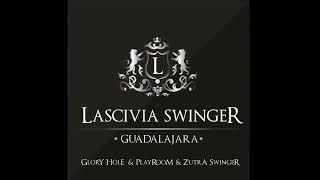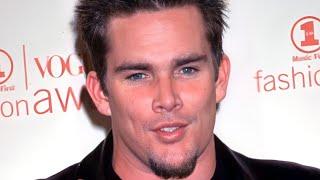Flutter Instagram Clone: Explore Screen UI with Firebase
Welcome to our Flutter Instagram Clone series! In this video, we dive into recreating Instagram's Explore Screen UI using Flutter and Firebase. Follow along as we harness the power of Flutter's flexible UI components and Firebase's real-time database to build a stunning Explore Screen that mirrors the functionality and aesthetic of the popular social media platform.
In this tutorial, we'll cover:
Setting up Firebase for real-time data integration.
Designing the Explore Screen UI with Flutter widgets like ListView, GridView, and more.
Fetching and displaying dynamic content such as images, captions, and user profiles.
Implementing smooth scrolling and interactive features for a seamless user experience.
Optimizing the UI for various screen sizes and orientations.
Whether you're a beginner looking to learn Flutter development or an experienced developer wanting to explore Firebase integration, this video has something for you. Join us on this exciting journey to build a Flutter Instagram Clone with Firebase integration, and take your Flutter skills to the next level!
Don't forget to like, share, and subscribe for more Flutter tutorials and development tips! Happy coding! 🚀📱 #Flutter #Firebase #InstagramClone #UI
In this tutorial, we'll cover:
Setting up Firebase for real-time data integration.
Designing the Explore Screen UI with Flutter widgets like ListView, GridView, and more.
Fetching and displaying dynamic content such as images, captions, and user profiles.
Implementing smooth scrolling and interactive features for a seamless user experience.
Optimizing the UI for various screen sizes and orientations.
Whether you're a beginner looking to learn Flutter development or an experienced developer wanting to explore Firebase integration, this video has something for you. Join us on this exciting journey to build a Flutter Instagram Clone with Firebase integration, and take your Flutter skills to the next level!
Don't forget to like, share, and subscribe for more Flutter tutorials and development tips! Happy coding! 🚀📱 #Flutter #Firebase #InstagramClone #UI
Тэги:
#flutter_tutorial #flutter_tutorial_for_beginners #flutter_developers #FlutterTutorial #InstagramClone #AppDevelopment #FlutterUI #Flutter_Tutorial #Flutter_UI_Design #Flutter_Beginner_Tutorial #Flutter #flutter_project #flutter_app #flutter #flutter_ui #flutter_ui_design #flutter_course #flutter_instagram_clone #flutter_clone_app #instagram_clone #flutter_tutorial_2023 #InstagramCloneTutorial #firebase #firestore_database #flutter_firebase #instagram_explore #explore_uiКомментарии:
Flutter Instagram Clone: Explore Screen UI with Firebase
flutter skills
Qаймақ: Тораңғылық ауылы
Главные новости Казахстана / Басты жаңалықтар
Swinger Club Sw Club Guadalajara
S.W. Club Gdl
Squishing hubby's sprouting flowers!
Kali Alaura
How to make cold beetroot coup
Lukux86
LP Hobby video . Happy Birthday LP , This is for you !
Aneta Rottova
Apie riešutus “MIGDOLAI”
Lukux86