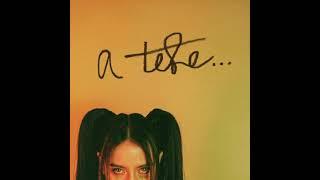Control your Sony A7IV with this monitor Portkeys LH5P ii
Комментарии:

ok, is it possible to play back saved photos on the camera? Play
Ответить
Hi Jason, thank you for this review and for all the informations.
Does eye af and face detection work on Sony a7iv while recording 4k and using this monitor? Thank you in advantage

Hey Jason, how would you say is the battery live compared to the Ninja V? I don't need a recording function, but like its matte display and I am really on the fence on which one to get. I'm also using the A7IV.
Ответить
Agreed. I also use Monitor+ (far more control than the Creators’ app that Sony force you to use after V2.0 firmware on the A7 IV). Touch focus is great, though I have yet to make Focus pull work for my lenses. Also has the Grey scale focus peaking. Will save the $650 for a Portkeys LH5P ii, for now. And, it does not need to be tethered by HDMI to get the video signal!
Ответить
Thanks for you video. I followed almost all your reviews.
A qq. I am in the market to buy monitor for my automotive videography.
Should i go for
- Portkeys LH5p ii
- Ninja Atmos 5 / 5+
thanks in advance !

I've recently bought this monitor to replace my pt5 I am enjoying the viewing experience as I only really bought because it's brighter for outdoor use and for the red outline box showing that the camera is in record mode, only thing is the camera to monitor lag is slow when pressing the record button on camera or on the monitor when wireless connection is used.
Can the camera be wired from camera to monitor to speed it up? If so how.

After using it I would describe it as pretty much useless for users of S-log3, since rather than displaying the actual ISO, it just says "AUTO" rather than giving a numeric value: due to this when the ISO clips below 640, you are completely unaware of it, unless you're staring at the smaller monitor, which completely removes the purpose of this monitor if you're constantly having to check your camera's monitor, especially outdoors. I'm saying unless this problem is fixed in a firmware update its a 100% waste for 10-bit Slog3 users.
Ответить
is the respone faster on controls if wired connected?
Ответить
would you recommend this over the shinobi for an a7iv ?
Ответить
You ever heard of monitor + for the a7iv? Very cheap way to record to your phone. $18 for many pro features and low latency and an iPhone monitor. Works pretty well I like it. A good test to see if you want to get an actual monitor or just save your money for casual use
Ответить
How long is the boot up time please ?
Ответить
Great review Jason. How did you find the colour accuracy of the LH5P compared the the Atomos?
The ninja/shinobi seem to have the most color depth on screen but tend to lean a bit warm from my research.

I use the BM5 (the LH5P's big brother) same UI and functions. I chose it for it's camera control capabilities and it's a bit of a let down in that department. I can't fault the build quality, but the UI is pretty clunky and unintuitive and the camera control functions feel like an after thought, additionally the colour accuracy is rubbish, even when you try to match it to your inbuilt screen, the controls for colour and contrast leave a lot to be desired. I never change exposure settings on the monitor, the controls are poorly implemented, the record button is the only "nice to have" and really the only camera control I use. The big let down is the lack of focus functions.. if the UI was like a blackmagic camera and AF touch operations functioned like the inbuilt screen it'd be awesome, but the UI is worse than Sony's first gen menus unfortunately. Great build, good built in functionality, average screen, terrible UI.
Ответить
How loud is the monitor fan ? I just returned my ninja because I could hear it from like 30 feet away and it just needed so much power. How is that monitor in comparison ?
Ответить
how is the touch focus? is it responsive and accurate? that's my main concern before making a purchase on this. Please advise... thx.
Ответить
any idea if you can use touch focus with this monitor for the FX6? Also, can you do focus tracking through this?
Ответить
how has the Ulanzi top handle working for you? Considering that it's made of couple moving (quick release) parts
Ответить
LH7P just announced recently
Ответить
Such a helpful Video as usual. Thank you so much!
I still have some issues getting the wifi controls to work with my fx3. HDMI is providing the camera picture. Then I do the pairing with the cameras wifi (2,4GHz). The fx3 is listed under “my devices” in the monitor but seems to be not correctly connected since the camera+wifi symbol on the right side of the monitor screen isn’t yellow as to indicate it is connected. It’s still white… so the touch controls aren’t working… both camera and monitor are on the newest firmware. Any ideas? I would highly appreciate it!

Looks like a very good monitor for the price. What happen when you shoot 4K DCI 60fps or 120fps ?
Ответить
@Jason Morris if you only had a choice between Ninja V and Portkeys what would go for ?
Ответить
i did not see how to work touch to focus with focus tracking. Can you set the focus point with it?
Ответить
Hey! I'm hoping you can test this out since I can't find it anywhere. The FX3 just got a recent firmware update 3.0 and it appears that the wifi touch focus and all wifi control isn't working anymore. I'm wondering if it's just me. Can you test it out?
Ответить
What would the distance limit for the wireless controlling for the Sony? Just curious because I wonder if I use a hollyland wireless video transmitter and use this monitor wirelessy to controll my camera , say for example a car rig setup, I wonder if it'll stay connected to the camera controls with the monitor inside the car, with the camera on the arm outside at high speeds
Ответить
When you record sound a make some noise like Ninja V or it's good? You don't have parasitic sound?
Ответить
No fx30 ??
Ответить
Does anybody know how to display the battery life of the monitor? I can’t… 😢
Ответить
Im having an issue with the fx3 using this monitor. While connecting via wifi to use the controls, I'm unable to play back footage that I've recorded. Only when I disable the wifi on the monitor am I then able to view the playback. Is there a solution for this?
Ответить
Does it has touch to focus?
Ответить
How’s the color accuracy? I currently have a Desview R6, and can’t really use it much because I’m constantly having to look back and forth between it and my LCD to make sure colors are right.
Ответить
What HDMI cable are you using? Becaue I'm using the smallrig untrathin hdmi (1.8ft) with mine and I'm having connection issues
Ответить
hallo!i have to buy the hdmi that portkeys suggests?or with any hdmi cable i can do my work?thank u!
Ответить
Esta cámara se calienta mucho y se apaga hay no no no . Además es cara calidad precio
Ответить
Sony a7m4 camera overheats or not???? Shouldn't buy? Please suggest. i confused 🤔
Ответить
just wondering is the vid for the sony a7iv full camera cage setup/rig coming out soon ?
Ответить
How does it compare to the ninja v?
Ответить
just wanna know, is it can be used for interior photography ?
I mean is that can release the shutter button during wireless connection ?

I must confess I have not used an external monitor so far. I use Monitor+ instead. Usually with my phone to temporarily check focus and to use false color. I love that I can also use touch focus with it. I recently bought an iPad so I'll try it on there, as well. Of course I see the necessity for a monitor if you run and gun a lot or if you want to use your phone to control a slider etc. but so far I couldn't justify the expense for a device I would only rarely use.
Ответить
Two words: Monitor+ app. You will thank me later.
Ответить
The main feature of this monitor is that you can control your camera via WIFI. And it supports touch to focus on Sony cameras (though you dont see the tracking rectangle and you just have to guess). My main gripe with this monitor is its interface which is kind of ancient and not very user friendly. I already send suggestions to Portkeys - GUYS you need to make all camera parametrs visible as a separate layer on top of the main video feed. Like in Sony app for the smarphone. Not on the sides which leads to reduced picture viewing frame. And it looks ugly as well. Use some modern design language for your interface please!
Ответить
its working well with a7siii?
Ответить
Lord I hope you see this. I’m having issues trying to figure out a way to mount my monitor with my gimbal. I have a WEEBILL 3 and had to Frankenstein an arm that attaches from the bottom of the gimbal with a hand grip to stick a monitor on. Any suggestions on gimbals that can hold a monitor? Or other ways to construct a gimbal rig with monitor attachment?
Ответить
Heych DMI. (HDMI)
Ответить
I will try it out, good to know
Ответить