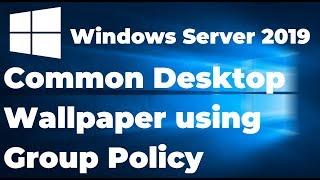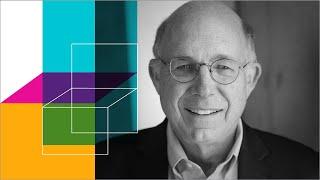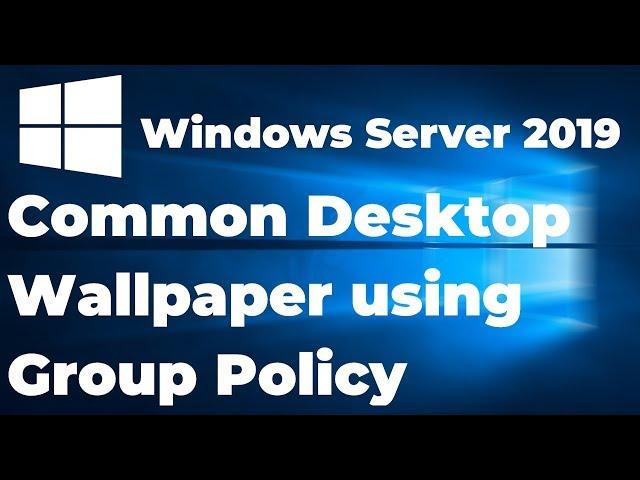
Deploy Desktop Background Wallpaper using Group Policy
In this video guide, we will learn the steps to deploy desktop wallpaper through group policies in Server 2019 Active Directory. This policy can be used to deploy common desktop wallpaper on user’s desktop and prevent users from changing the desktop wallpaper.
The steps will remain same for Windows Server 2016, Windows Server 2012 R2 or Windows Server 2008 R2 as well.
Link to Windows Server 2019 Video Tutorials Playlist:
https://www.youtube.com/playlist?list=PLUZTRmXEpBy32NP6z_qvVBOTWUzdTZVHt
Link to the post on msftwebcast.com:
https://msftwebcast.com/2019/08/deploy-desktop-background-wallpaper-using-group-policy.html
Тэги:
#Deploy_Desktop_Background_Wallpaper_using_Group_Policy #Desktop_wallpaper #Gpo #Microsoft_windows #Tutorial #Group_policy #Wallpaper_gpo_settings #Wallpaper_policy_in_server_2019 #Deploy_desktop_background_wallpaper #Desktop_wallpaper_gpo #Changing_client_desktop_through_group_policy #Gpo_for_desktop_wallpaper #Group_policy_object #windows_server_2019 #Group_policy_tutorials #active_directory #windows_server_2019_tutorials #msftwebcast #deploy_wallpaper_using_group_policy #how-toКомментарии:

Thankyou for sharing the knowledge,
Is it possible to deploy GIF or a live wallpaper using GPO
Is there any alternative

Great instructions but going to a client PC to run a gpupdate doesn't make sense! Is there a way to force this in the background without an IT admin going in person to run the group policy update?
Ответить
Thanks for your video. How to deploy sideshow wallpaper via gpo?
Ответить
Can you please explain how to set ppt on desktop as wallpaper?
Ответить
How to use live wallpaper ..I want random wallpaper to change on every login ...how can we do it
Ответить
Hi,
When a user is connected to domain network and log's in to his/she laptop, he/she receives wallpaper from the server and everything is fine but if the same user is disconnected from the domain network after logging into the laptop he/she gets black wallpaper screen,
AD Server - Windows 2019 Standard
Affected Users - Windows 10 Pro(latest build) and Windows 11.
Observations :
1) Cached wallpaper file is still available in below location of user appdata in windows 10 and 11 system even if the user is not connected to domain network(verified after logging in),
%AppData%\Roaming\Microsoft\Windows\Themes\TranscodedWallpaper
2) But windows 7 users gets wallpaper in their laptop even if they are disconnected from the domain network (Tested)
My Questions :
1) Why windows 10 or 11 doesn't use the same wallpaper which was previous received from Domain Controller which is still available in users appdata if the laptop is disconnected from domain network.

Is there a GPO that can be used for slideshow??
Ответить
Hello. Great detailed explanation. Learning individuals can easily get familiar with the process.
Thank you for your hard work.

A BIGGGG thank you for this video!!!
Ответить
In my case it does not let me create the GPO, it gives the error "The specified server cannot perform the requested operation".
Ответить
tell me one thing do i need a seperate domain controller and a machine or i can do it in the domain controller
Ответить
Nice vedio it's resolve my policy issue, thanks
Ответить
Can the same be done for the lock screen image?
Ответить
The screen for end users goes black when users are not on the domain network. Any idea why?
Ответить
I did exactly the same steps and all i'm getting are black screen wallpapers on all machines in my setup :(
Ответить
hi is this only applicable for the admin but not users,
it will take effect once, but the next login will become black screen..
also those users that under OU, any work around ?

Awesome material. Works like a charm everytime.
Ответить
your videos are helpful but just a peace of advise...please work on your communication as your voice accent kills the interest watching your content....please be natural and avoid taking us accent or whoever you follow
Ответить
Can we do the same for linux servers if we join the linux servers to windows AD?
Ответить
Possible to incorporate BGInfo in addition to deploying the wallpaper group policy?
Ответить