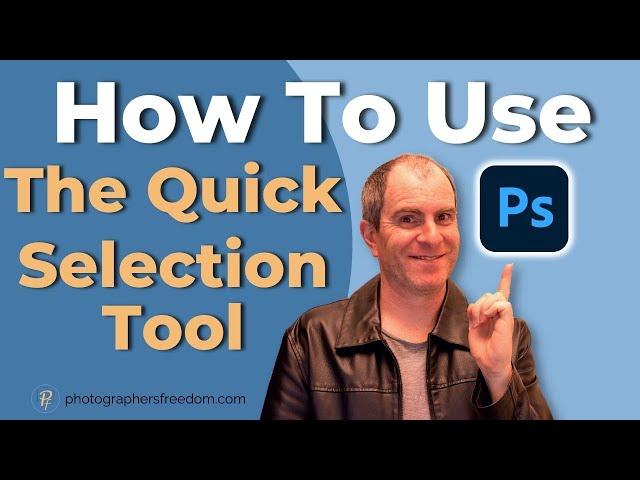
How To Use The Quick Selection Tool in Photoshop - Photoshop Tools Tutorial
Комментарии:

this tutorial is too old
Ответить
That seemed easy to follow. Many thanks.
Ответить
It is showing could not use quick selection tool there is not enough memmory(RAM) my device is of 4 Gb Ram
Ответить
Thank you this tutorial is very helpful for me.
Ответить
this video is amazing,thank u very much...God bless u sir.
Ответить
Thanks Barry :)
Ответить
This very much clears the concept....Thanks
Ответить
Very detailed video. Thanks so much! Really helped!
Ответить
I don't see the quick selection tool it doesn't show for me.
Ответить
Very informative and nice tutorial, especially the tip that we have to click inside the area, we, need to select.
Ответить
OMG THANK YOU SO MUCH. I just got photoshop today and it’s been super difficult. Thank you so much
Ответить
Great easy to follow video, the one question i have is, once u've selected the area you want to work on how do you get the selection tool to dissapear when your finished?
Ответить
And after learning all of those other tutorials i figured out I ACTUALLY HAVE TO MOVE THE TOOL INSIDE THE SUBJECT NOT OUTSIDE.
Ответить
Thanks for the tutorial! I just learned the basics of the Quick Selection tool, and I had no idea how to be precise with it. You helped me a lot!
Ответить
WOW - after so much frustration and watching other useless videos, you did it! THANK YOU!!
Ответить
amazing video and very easily understood
Ответить
Great tutorial! You covered a lot of the basics that are sometimes bypassed, very clear and concise. Thank you!
Ответить
Very helpful! Thank you!!!
Ответить
Clear and easy to understand! Thank u very much Barry!
Ответить
simple,straight and informative a very useful video
Ответить
Very easy to follow, clear and concise, very helpful....Thanks
Ответить
Great tutorial! Thank you so much!
Ответить
Excellent. Thank you.
Ответить
well explained and usefull tutorial. thank you Barry.
Ответить
Good stuff!
Ответить
Hy body I totally not understanding your method
Ответить
what is the name of this song
Ответить
So after you have your selection on its own transparent layer, would you then use the eraser tool to clean up your selection?
Ответить
I've been using lightroom for the past two years and just started learning photoshop this week. This video was very straightforward and informative, thanks!
Ответить
Informative, I learned it quickly and efficiently. Thank you so much.
Ответить
Are you South African?
Just curious

I don't want to sound dull but what purpose do you do with it after you have selected your area?
Ответить
This was a great tutorial!!!
Ответить
fantastic explanation thanks
Ответить
good job i have learned quite a lot as an amateur
Ответить
Very good instructive video. Showing how & why you clicked each time helped a lot. I've subscribed.
Ответить
hOw dO i dEsElEcT
Ответить
Barry if you do not do a great job on selecting your image can you go ahead and save the image and work on it anew later?
Ответить
how do you resize the copy? what if you want it smaller or larger
Ответить
A most excellent tutorial...thank you.
Ответить

























