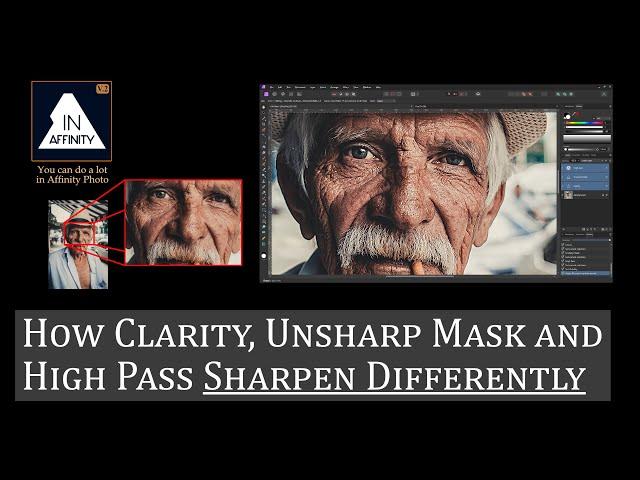
How Clarity, Unsharp Mask and High Pass Sharpen Differently
Комментарии:

Thanks ❤
Ответить
I guess it is not bad, at least you think it is, but you move so fast I could not even find where the clarity is...
Ответить
Thank your so much.
Ответить
Excellent, especially clarifying clarity adjustment!
Ответить
Clear and useful explanation. Thank you very much.
Ответить
So much i need to explain but I will just give this advice.. With high pass, use softlight or hardlight depending on the image and turn on monochrome. Also, you can stack multiple high pass filters for a much sharper effect. Exp: you can stack 4 high pass filters on top of each other “above the image” not nested, then make one 2x, then 4x, 6x, 8x but it depends on the image. You might need to do 4x, 6x, 8x, 10x, it just depends. A quick way is to just use one on hardlight then crank it to 100% and use soft light at 100% if the hard light is too much. I combine a couple unsharp passes, mixed with denoise passes to get smoothness. Or use tone mapping and turn tone compression to 0 and turn local contrast up, then do my unsharp, denoise passes to get a painterly look. I might only use clarity to bring some details back in after denoise smooths it out too much. A lot to explain with this stuff but it would be too much typing. Point being, everything comes down to the image you are working on and the results you want. Thanks for speaking on my favorite filters nobody talks about 😀
Ответить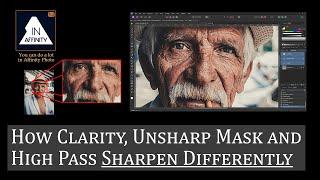










![သူရဲကောင်းဖေဖေ - မိန်မိန်း Thu Yae Kaung Pay Pay - Mei Mei [Official MV] သူရဲကောင်းဖေဖေ - မိန်မိန်း Thu Yae Kaung Pay Pay - Mei Mei [Official MV]](https://ruvideo.cc/img/upload/WWgtS0RrNERzdUE.jpg)