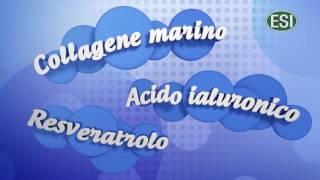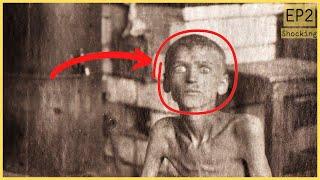How To Mix Rap Vocals in Ableton 12 with FREE Plugins (Recorded on a USB Mic)
How To Mix Professional Rap Vocals in Ableton 12 using Stock Plugins and FREE Plugins. These rap vocals were Recorded on MiCreator by Austrian Audio. This USB Mic system set includes the MiCreator Studio and MiCreator Satellite.
Learn more about the MiCreator System Set
https://austrian.audio/micreator/
Get Whole Loops Samples and Presets
https://www.wholeloops.com
Follow Reid
https://www.instagram.com/reidstefan
https://www.twitter.com/reidstefan
https://vm.tiktok.com/sNXBYj
https://open.spotify.com/artist/6707QL4RZ9dwtd1PtELnbz
0:00 Intro
0:33 Setup USB Mic
1:02 Recording Vocals
1:55 Gain Staging
3:01 Free Pitch Correction
3:55 EQ
5:04 Compression
6:31 Free De-Esser
7:32 Saturation
8:23 Parallel Compression
9:50 Reverb
10:44 Delay
11:51 Flanger
12:26 Customizing Your Chains
14:09 Master Compression
15:38 Master Limiter
16:08 Free Loudness Meter
17:05 Austrian Audio MiCreator
Learn more about the MiCreator System Set
https://austrian.audio/micreator/
Get Whole Loops Samples and Presets
https://www.wholeloops.com
Follow Reid
https://www.instagram.com/reidstefan
https://www.twitter.com/reidstefan
https://vm.tiktok.com/sNXBYj
https://open.spotify.com/artist/6707QL4RZ9dwtd1PtELnbz
0:00 Intro
0:33 Setup USB Mic
1:02 Recording Vocals
1:55 Gain Staging
3:01 Free Pitch Correction
3:55 EQ
5:04 Compression
6:31 Free De-Esser
7:32 Saturation
8:23 Parallel Compression
9:50 Reverb
10:44 Delay
11:51 Flanger
12:26 Customizing Your Chains
14:09 Master Compression
15:38 Master Limiter
16:08 Free Loudness Meter
17:05 Austrian Audio MiCreator
Тэги:
#Mixing_Rap_vocals #ableton #ableton_12 #free_plugins #stock_plugins #best_free_plugins #rap #vocals #recording #usb_mic #best_usb_mic #austrian_audio #MiCreator #usb #mic #professional #vocal #how_to #tutorial #reid_stefan #karraКомментарии:
izzamuzzic - Wildeyes (Bizzba Remix) (slowed)
Aesthetic Vibes
روح دبي | صالح اليامي |Saleh Alyami 2024
Saleh Alyami صالح اليامي
【POE 3.24】핫한 트릭스터 강철분할빌드 소개
라그나게임채널
AnkBeatz - Fast Boom Bap
Aimless Beatz
Bob Iger Just Stepped Down as Disney CEO Effective Immediately
Star Wars Theory